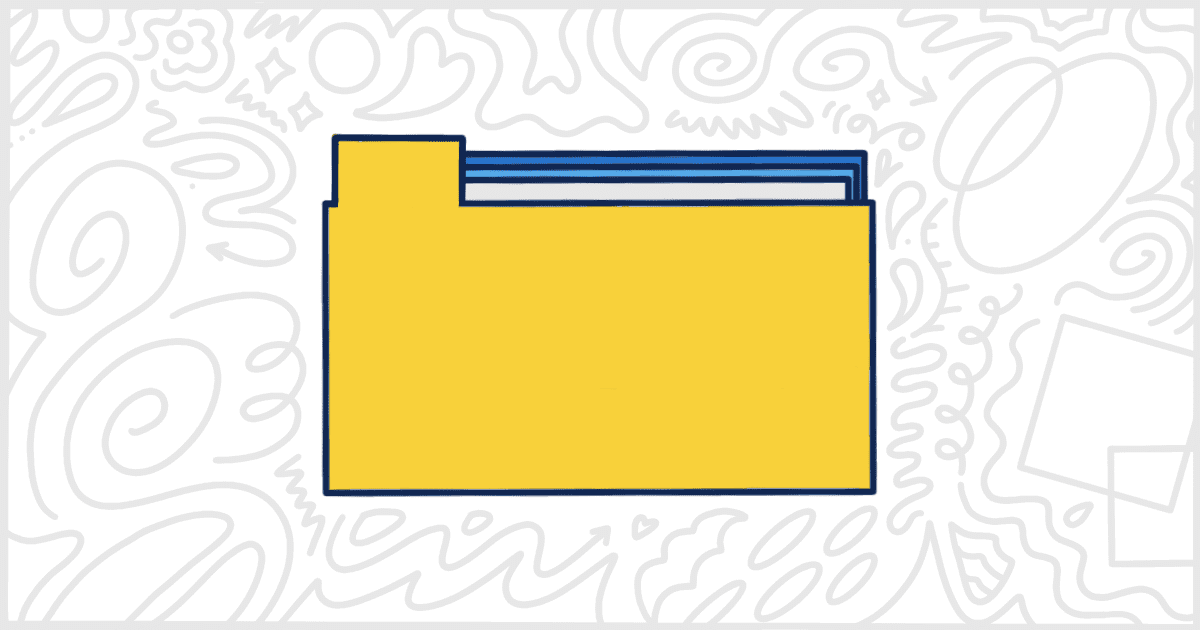
The 6 Best WordPress Document Management Plugins for Organizing Files
Last Updated July 27th, 2023
 This post is brought to you by White Label for WordPress. Customize the WordPress admin and make life easier for you and your clients.
This post is brought to you by White Label for WordPress. Customize the WordPress admin and make life easier for you and your clients.
Many business clients, using WordPress as their website platform or as an internal publication tool, need some form of document management. This is a common request for businesses that offer professional services such as legal advice or bookkeeping. The amount of documents that these businesses need to manage is usually very large and oftentimes difficult to control. Thankfully, there are quite a few WordPress document management plugins available to help handle these situations. We’re going to take a brief look at some of the most popular plugins out there so you can help your clients add document management features to their websites.
Popular WordPress Document Management Plugins
The plugins we’re discussing today are all available, for free, at WordPress.org right now. Some of these plugins have paid upgrades available as well with additional features. All of them focus on document management but you might find a few that offer e-commerce features that might be perfect for your needs. If e-commerce is overkill for your project, others are simpler and might be a better fit for your situation.

Download Manager
Download Manager, the first WordPress document management plugin on our list, is incredibly comprehensive. This all-in-one solution allows you to add documents to WordPress using a custom post type and a drag and drop interface. So adding documents to your site is easy and works natively within WordPress. Users access your documents in multiple ways and you can control that access with passwords and user roles. Download Manager also has a multitude of additional add-ons to expand the plugin’s functionality. There is even an e-commerce component so you can use Download Manager to sell files on a site.
Plugin Details
This product was first published by its owner in February of 2010. It is currently on version 3.3.50 and last experienced an update on February 16th, 2026. The most recent release functions on WordPress 6.9.1. This plugin is presently operating on over 100,000 WordPress websites. It has had over 10,723,090 downloads. There have been 21 assistance requests with a 52% response rate. Download Manager has below average support from its owner. Reviews for Download Manager are very positive. Many of the customers who left an evaluation found this plugin to be worthwhile.
Security Issues and Vulnerabilities
There have been 42 recorded security or vulnerability issues with Download Manager. All of those security problems have been resolved. Here is a look at the most recent issues:
| Date | Description | Fixed? |
|---|---|---|
| 12/20/22 | Authenticated (Contributor+) Stored Cross-Site Scripting This was a medium concern issue that was fixed in version 3.2.61. | Yes |
| 11/29/22 | Refleced Cross-Site Scripting This was a medium concern issue that was fixed in version 3.2.59. | Yes |
| 9/5/22 | Authenticated (Admin+) Path Traversal This was a medium concern issue that was fixed in version 3.2.55. | Yes |
| 8/17/22 | Authenticated (Contributor+) PHAR Deserialization This was a high concern issue that was fixed in version 3.2.49. | Yes |
| 8/4/22 | Reflected Cross-Site Scripting This was a medium concern issue that was fixed in version 3.2.53. | Yes |
There is a premium version of Download Manager that offers a lot of additional features you can’t find in the free release. The developers offer multiple licenses which determine the number of sites you can use the plugin on. Regardless of the license, the available features remain the same. They include bulk importing, bandwidth control, download statistics, a front-end file manager, and much more. Download Manager is very good using the free version alone but the premium version unlocks features that truly make it the best option for WordPress document management.
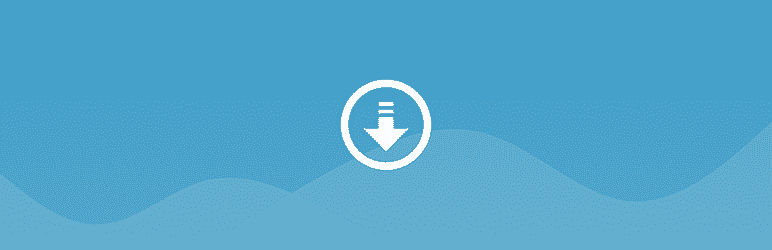
Download Monitor
The Download Monitor plugin is another widely successful and popular option for WordPress file management. It uses the native WordPress admin interface to handle adding and managing documents. There are ways to automatically add links to files using the block editor which is nice when content is being created such as new blog posts. This plugin also has support for multiple versions of a file which is nice to track and monitor changes over time. Statistics are available so you can see how often files are being downloaded. Finally, you can gate files behind the WordPress login so only registered users have access.
Plugin Details
This plugin was originally released by its developer in March of 2008. It is currently on version 5.1.7 and last underwent a change on January 27th, 2026. The latest version works on WordPress 6.9.1 and requires at least PHP 7.4 to function on your server. This plugin is actively functioning on over 90,000 WordPress websites. It has had over 6,514,970 downloads. There have not been many help requests from customers. Reviews for Download Monitor are very positive. Many of the customers who left an evaluation found this plugin to be excellent.
Security Issues and Vulnerabilities
There have been 16 recorded security or vulnerability issues with Download Monitor. All of those security problems have been resolved. Here is a look at the most recent issues:
| Date | Description | Fixed? |
|---|---|---|
| 11/26/22 | Missing Authorization to Unauthenticated Data Export This was a high concern issue that was fixed in version 4.7.51. | Yes |
| 11/1/22 | Authenticated Directory Traversal to Sensitive Information Exposure This was a medium concern issue that was fixed in version 4.7.2. | Yes |
| 9/19/22 | Authenticated (Administrator+) Arbitrary File Download This was a medium concern issue that was fixed in version 4.5.97. | Yes |
| 6/27/22 | Authenticated Arbitrary File Download This was a medium concern issue that was fixed in version 4.5.9. | Yes |
| 10/29/21 | Reflected Cross-Site Scripting This was a medium concern issue that was fixed in version 4.4.6. | Yes |
The paid version of Download Monitor comes with extra features spread across multiple license levels. Each license offers the same number of site activations so you are only paying more for features. Those features include adding captchas, custom buttons, and terms and conditions to your files and downloads. Higher licenses include integration with WordPress Ninja Forms, Mailchimp, Gravity Forms, and support for third-party storage services like Amazon S3 and Google Drive.
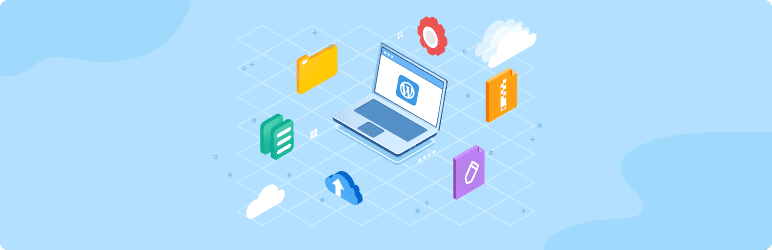
Filester
Filester is the first WordPress document management plugin on our list that is entirely free and without a paid upgrade option. You can use Filester as a sort of FTP substitute so it’s not a traditional file manager with a frontend interface. That means you can do standard file operations like copy, move, upload, rename, etc. right inside of the WordPress admin. This plugin isn’t ideal for anyone looking to publish files on their site for users to download or buy. It’s more suited for situations where site owners and operators need easy access to files on a server but don’t want to use standard desktop applications to do so.
Plugin Details
This product was initially published by its owner in May of 2020. It is now on version 2.0.2 and last underwent a change on January 12th, 2026. The latest release runs on WordPress 6.9.1. This plugin is now operating on over 100,000 WordPress sites. It has had over 1,318,480 downloads. There have not been many support requests from users. Reviews for this plugin are very positive. Many of the end-users who left an evaluation found this plugin to be great.
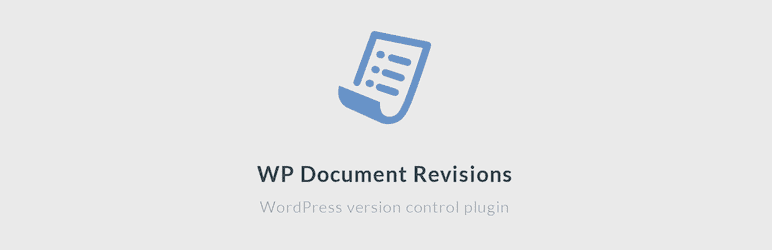
WP Document Revisions
WP Document Revisions was built to provide document management and version control to WordPress users. This plugin is built around three use cases: document management, collaboration, and file hosting. With WP Document Revisions, you can get the total package of file management features all in one plugin. The plugin provides a history of each document’s changes so you can revert back to old versions whenever you want. Each file has controls for access which means no one can get to a file unless you want them to. The feature list of this plugin is incredibly long which makes sense given how long it’s been in development. If you want a true file management plugin with collaboration options and download controls check this one out. It’s entirely free as well without any paid upgrades necessary.
Plugin Details
This piece of software was first published by its developer in April of 2011. It is currently on version 3.8.1 and last saw a change on December 26th, 2025. The newest edition functions on WordPress 6.9.1. This plugin is now functioning on over 2,000 WordPress websites. It has had over 169,000 downloads. There have not been many assistance requests from customers. WordPress users are positive and think highly of this product.
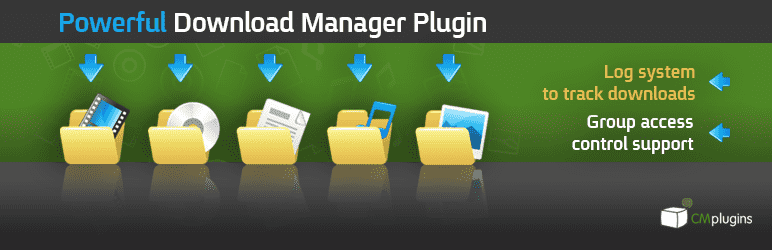
CM Download Manager
CM Download Manager is a plugin that offers file sharing integration directly into WordPress. You can use this plugin to upload, monitor, and edit files of any type. A unique feature of this plugin is that every file gets its own landing page that includes a preview of the file, support forums, and additional features. CM Download Manager is ideal for projects with a strong frontend focus on document and file management. With this plugin, showing files on your website is easy. You’ll need to upgrade to take payments. More on that in a minute.
Plugin Details
This product was originally published by its owner in May of 2013. It is actively on version 3.0.8 and last had an update on January 29th, 2026. The latest update works on WordPress 6.9.1 and requires at least PHP 5.2.4 to work on your server. This plugin is currently working on over 200 WordPress websites. It has had over 134,870 downloads. There have not been many help requests from end-users. WordPress users are positive and think highly of this plugin.
Security Issues and Vulnerabilities
There have been 6 recorded security or vulnerability issues with CM Download Manager. All of those security problems have been resolved. Here is a look at the most recent issues:
| Date | Description | Fixed? |
|---|---|---|
| 9/5/22 | Authenticated (Administrator+) Arbitrary File Upload This was a high concern issue that was fixed in version 2.8.5. | Yes |
| 4/13/21 | Cross-Site Scripting This was a medium concern issue that was fixed in version 2.8.0. | Yes |
| 4/13/21 | Directory Traversal to Arbitrary File Deletion and Denial of Service This was a high concern issue that was fixed in version 2.8.0. | Yes |
| 10/22/20 | Authenticated Stored Cross-Site Scripting This was a medium concern issue that was fixed in version 2.8.0. | Yes |
| 12/1/14 | Cross-Site Request Forgery to Cross-Site Scripting This was a medium concern issue that was fixed in version 2.0.6. | Yes |
There is a premium version of CM Download Manager. Features include audio and video players, zip file management, image galleries, and more. The developers of CM Download Manager also offer a series of paid extensions that provide additional functionality as well. These extensions include handling payments, offering secure client download areas on your site, handling user registration, support for anonymous posting, and integration with BBPress.

WPYog Documents
Finally, WPYog Documents is the last WordPress document management plugin on our list today. This simple plugin is designed with ease of use in mind. Simply upload files inside of WordPress and then display them, with links, on the posts and pages of your site using simple shortcodes. This plugin is perfect for those who don’t need all of the bells and whistles of the other file management options on our list. WPYog Documents is an ideal way to simply manage documents and files in the WordPress admin and then present them for download in your content to visitors.
Plugin Details
This piece of software was originally released by its creator in August of 2017. It is now on version 1.3.7 and last underwent a revision on December 20th, 2025. The most recent version operates on WordPress 6.9.1 and requires at least PHP 7.0 to operate on your server. This plugin is actively working on over 100 WordPress sites. It has had over 5,200 downloads. There have not been many help requests from users. Reviews for WPYog Documents are very positive. Many of the users who left an evaluation found WPYog Documents to be great.
What’s the Best WordPress Document Management Plugin for You?
That’s the end of our look at some of the best WordPress document management plugins. Any one of these would be a great tool for your site. We always recommend giving more than one a try to find the one that’s exactly right for your needs. There is a lot of overlap across these plugins in terms of features. In that case, maybe it’s a certain plugin’s interface or documentation and support that puts it over the top for you. Experiment and you’ll find the right file management plugin for you.
While you are here, check out our White Label WordPress plugin. It’s one of the most comprehensive white label solutions available for the world’s most popular content management system. You can customize your client’s entire WordPress admin experience with White Label. Rename menus, hide areas of the admin, change color schemes, and even redesign the login page to match your client’s branding. White Label offers dozens of features that can help you not only rebrand the WordPress admin but also make using it simpler and less confusing.

