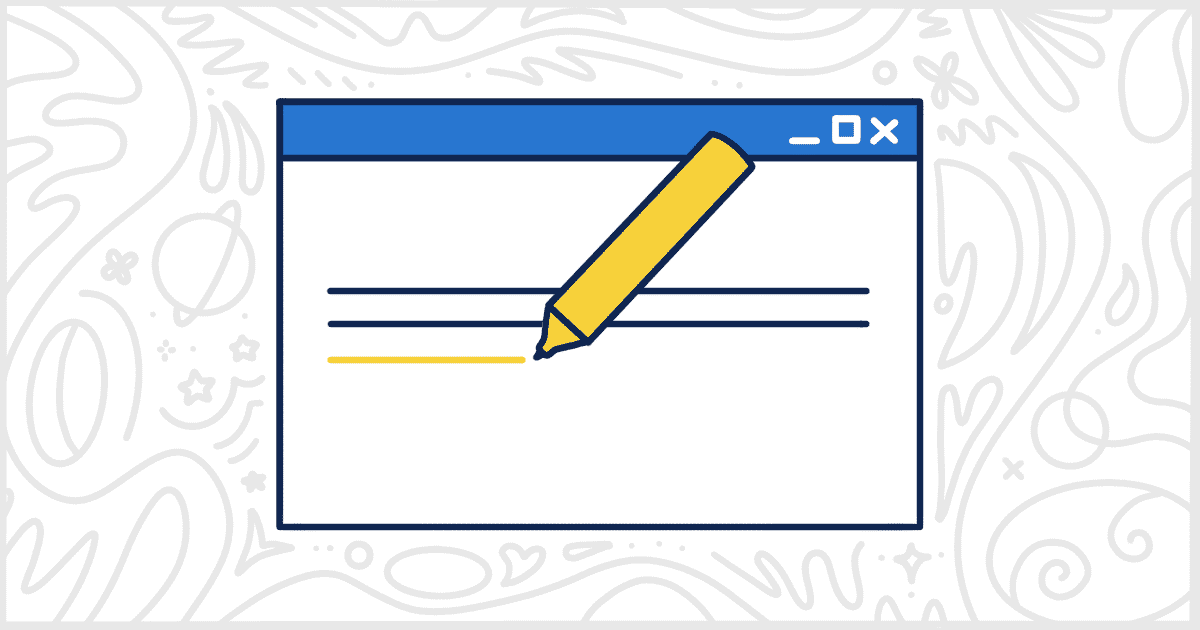
Use a WordPress Syntax Highlighter to Make Code Samples Standout
Last Updated October 30, 2023
 This post is brought to you by White Label for WordPress. Customize the WordPress admin and make life easier for you and your clients.
This post is brought to you by White Label for WordPress. Customize the WordPress admin and make life easier for you and your clients.
A WordPress syntax highlighter plugin is a tool that helps to display code snippets on a website in a more readable and organized format. It does this by highlighting the syntax of the code, making it easier to read and understand. Syntax highlighters are useful for websites that deal with programming, coding, or technical topics.
Syntax highlighters can be customized to match the website’s design and branding, and they support a wide range of programming languages, making them versatile tools. They can also be used to enable copy-and-paste functionality, allowing users to easily copy code snippets from the website.
Overall, a syntax highlighter plugin is a useful tool for websites that deal with programming or technical topics. It helps to display code snippets in a more organized and readable format, making it easier for users to understand and utilize the code.
Let’s take a look at some of the best free WordPress syntax highlighter plugins that the community has developed.
Popular WordPress Syntax Highlighter Plugins
All of the WordPress syntax highlighter plugins on our list today are available for free from WordPress.org. You can manually download these plugins from the site and upload them to your WordPress installation. For an easier way, they can also be installed and activated directly inside of the WordPress admin via the Plugins screen.
We have summarized each of these plugins to give you a quick overview of their features and capabilities. As mentioned, they are all 100% free. These plugins do not have paid, or premium, upgrades with additional features to worry about.
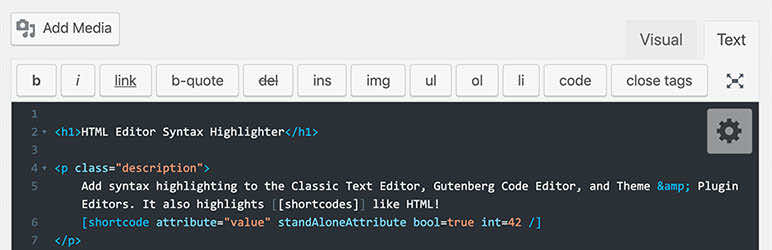
HTML Editor Syntax Highlighter
Sometimes WordPress plugins have really dry names. The first WordPress syntax highlighter is a prime example of that. HTML Editor Syntax Highlighter allows you to add a syntax highlighting feature to the existing classic post and page HTML text editor that you may already have. This is also conveniently compatible with Gutenberg Code Editor if that is what you use. It also works with any theme or plugin with an editor that uses CodeMirror.js.
In addition to syntax highlighting, you can save your posts and pages easily just by pressing Ctrl+S or Cmd+S. Your cursor is always placed exactly where you left off once reloaded and there is support for a full-screen mode by toggling the F11 and Esc keys. For customization, you may adjust many settings in terms of appearance with built-in themes and individual options.
Plugin Details
This piece of software was initially released by its creator in April of 2012. It is currently on version 2.4.4 and last saw a revision on March 16th, 2024. The newest version functions on WordPress 6.5.0. This plugin is presently functioning on over 50,000 WordPress websites. It has had over 580,500 downloads. There have not been many support requests from end-users. Reviews for HTML Editor Syntax Highlighter are very positive. Many of the customers who left a review found this plugin to be great.
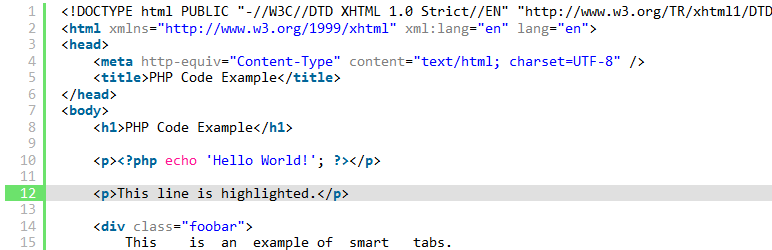
SyntaxHighlighter Evolved
SyntaxHighlighter Evolved is a simple plugin that lets you display any syntax-highlighted code without it being tampered with or changed. This solves the common problem where code samples lose their format or need manual fixes. The plugin easily allows you to post your code exactly as it is or with extra options. These options include letting you change the block type, move it up and down, align it to your liking, and even change the code language used.
In the plugin’s settings, you can choose if you want to show or hide line numbers next to the code. If you want to show them, you can set what number is used at the start. You may also highlight lines, make URLs clickable, and provide an edit mode where your users will be able to edit the code on their side.
Plugin Details
This plugin was originally released by its developer in September of 2007. It is currently on version 3.7.2 and last experienced a revision on March 3rd, 2025. The latest edition runs on WordPress 6.7.2 and requires at least PHP 7.0 to run on your server. This plugin is now operating on over 20,000 WordPress sites. It has had over 1,112,230 downloads. There have not been many help requests from users. Reviews for SyntaxHighlighter Evolved are very positive. Many of the end-users who left a piece of feedback found this plugin to be useful.
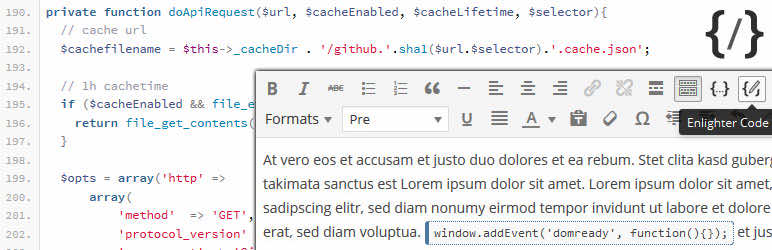
Enlighter
Enlighter is the next WordPress syntax highlighter on our list. This plugin is easy to use. All you need to do to get started is add the source code block via Gutenberg and then insert the code you want to be highlighted.
In terms of settings, Enlighter comes with simple CSS-based themes as well as a customizer so that you can modify styles without needing to know CSS at all. Some other features include integrated CSS file caching if your site has a lot of traffic and inline syntax highlighting. It supports all commonly used languages and code groups, is fully compliant with GDPR, and has integration for the Gutenberg and Classic editor. You can find advanced configurations within the options page as well. Finally, site admins can add their own language and theme engines if needed.
Plugin Details
This plugin was initially published by its owner in May of 2013. It is now on version 4.6.1 and last saw an update on January 20th, 2023. The latest update runs on WordPress 6.1.7 and requires at least PHP 5.6 to work on your server. This plugin is currently working on over 10,000 WordPress websites. It has had over 336,420 downloads. There have not been many assistance requests from end-users. Reviews for Enlighter – Customizable Syntax Highlighter are very positive. Many of the users who left an evaluation found Enlighter – Customizable Syntax Highlighter to be worthwhile.
Urvanov Syntax Highlighter
Urvanov Syntax Highlighter allows you to highlight syntax on your site by starting with its block into your posts and pages. The plugin comes with an integrated theme editor for you to easily customize the look of your code blocks. There is also a tag editor in both Visual and HTML editors.
You may toggle features like plain code, line numbers, and the toolbar, as well as conveniently copy and paste your code or open it in a new window. It supports features like line wrapping, code expanding, line marking, line ranges, and minimizing. Additional options include changing tab sizes, code titles, starting line numbers, and more.
The plugin can detect when a mobile or touchscreen device is being used and detect any file extensions as well. You may also adjust spacing and details like the dimension, margin, alignment, and font sizes. Conveniently, all changes can be seen on a live preview before changes are published to the site.
Plugin Details
This piece of software was initially released by its developer in November of 2019. It is now on version 2.8.40 and last experienced an update on June 12th, 2025. The newest version operates on WordPress 6.8.2. This plugin is currently working on over 3,000 WordPress websites. It has had over 56,970 downloads. There have not been many assistance requests from customers. Reviews for this plugin are very positive. Many of the customers who left a review found Urvanov Syntax Highlighter to be excellent.
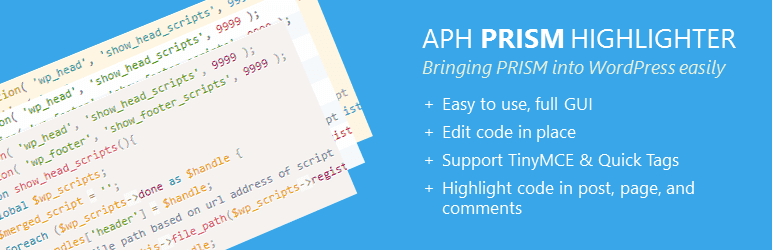
APH Prism Syntax Highlighter
APH Prism Syntax Highlighter is the final WordPress syntax highlighter plugin we are featuring. This plugin lets you highlight code easily on your site. One of its standout features is the ability to do custom builds of the highlighter and plugin you prefer to work with. It works on both Classic and Gutenberg block editors.
Parameters don’t need to be adjusted all that much as it has a full GUI. You may choose your own language, theme, and plugins with ease. Add your own CSS to customize the looks of the code samples if you’d like. Set the max height of your container especially if you have long pieces of code. Writing and editing your code can all be done in one place. You may even override any global options and set individual settings and options per code block.
Plugin Details
This product was first published by its developer in August of 2016. It is now on version 1.5.2 and last had a change on February 14th, 2023. The most recent edition functions on WordPress 6.1.7. This plugin is presently functioning on over 100 WordPress websites. It has had over 6,290 downloads. There have not been many support requests from end-users. WordPress users are positive and think highly of this product.
Find the Best WordPress Syntax Highlighter Plugin
We think all of these plugins should meet your needs. When looking for a WordPress syntax highlighter plugin, there are several key features that you should consider:
- Support for multiple programming languages: The plugin should support a wide range of programming languages to cater to different users’ needs.
- Customization options: The syntax highlighter should allow you to customize the color scheme, font, and other styling options to match your website’s design.
- Easy to use: The syntax highlighter should be easy to use, even for those with little to no coding experience. It should have a user-friendly interface and clear instructions.
- Performance: The plugin should not slow down your website’s performance. It should load quickly and not cause any conflicts with other plugins or scripts.
By considering these key features, you can find a WordPress syntax highlighter plugin that meets your needs and helps to enhance your website’s functionality.
Looking for More Ways to Improve WordPress?
Are you here to find a WordPress syntax highlighter plugin for your company’s site? Maybe you write WordPress tutorials for content marketing to attract clients. If you are in the client game, you might want to learn more about our White Label WordPress plugin before you go.
Our plugin is designed to make WordPress easier for your clients to use. You can remove menus, hide plugins, and change default settings for the world’s most popular content management system. White Label also lets you rebrand WordPress by creating your own login page, dashboard elements, and color schemes.
Check out the complete feature list to see all of the ways White Label can help you turn WordPress into a less confusing piece of software for clients while making it easier for you to support.

