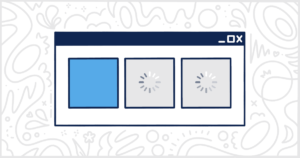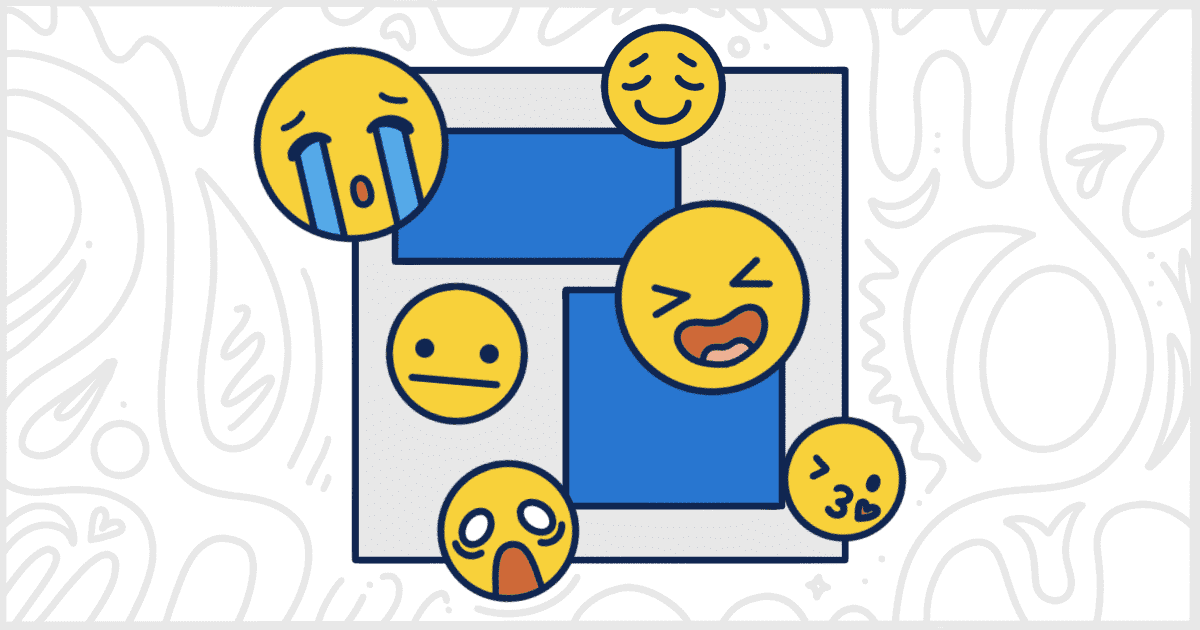
WordPress Emoji Plugins to Add (or Remove) Emoji from a Site
Last Updated August 28, 2023
 This post is brought to you by White Label for WordPress. Customize the WordPress admin and make life easier for you and your clients.
This post is brought to you by White Label for WordPress. Customize the WordPress admin and make life easier for you and your clients.
It seems strange but there was a time that emojis weren’t common in online content. Now, everyone of all age groups and backgrounds is familiar with these cartoony little characters. WordPress site owners have found emojis to be implemented into the core product in a very basic way for years now. Of course, not everyone is happy with that implementation. WordPress emoji plugins have sprung up to help solve the most common issues.
Today, we are going to take a look at some of the most popular emoji plugins that WordPress developers have released to the public. We hope you can find at least one plugin to help you deal with, or expand upon, the emoji support built into WordPress.
Popular WordPress Emoji Plugins
Each of the WordPress emoji plugins on our list is available, for free, from WordPress.org. You can manually download the plugin file and upload it to your site. Or, if you prefer, they can be installed and activated from the Plugins screen in the WordPress admin.
We have summarized the features of each plugin in this post. Many of them offer similar features but we hope to present a wide enough spectrum of options to keep you interested. These plugins, as we mentioned, are completely free so there are no premium versions to worry about.
Let’s get started and find the right emoji plugin for you to use on your WordPress site.
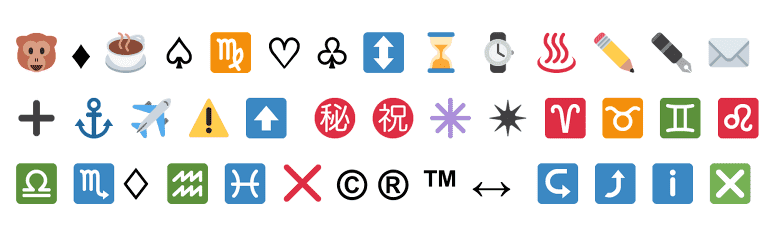
Disable Emojis
We’re going to start our look at WordPress emoji plugins with one of the most simple. It hands a very popular request that many WordPress developers have. Disable Emojis is a simple and GDPR-friendly plugin with only one task: disable the WordPress emoji feature from your site.
It is something to note that the emojis will still end up working in browsers that have their support already built in. All the plugin really does is removes the extra code that is usually added to old browsers so that they can support these emojis. Rest assured that this doesn’t affect the GDPR compliance of your site. This plugin only disables the DNS prefetching of the emojis inside WordPress.
Plugin Details
This piece of software was initially released by its owner in March of 2015. It is now on version 1.7.7 and last had a revision on February 16th, 2025. The latest release operates on WordPress 6.8.3. This plugin is presently running on over 60,000 WordPress sites. It has had over 1,043,860 downloads. There have not been many support requests from end-users. Reviews for Disable Emojis (GDPR friendly) are very positive. Many of the end-users who left a piece of feedback found Disable Emojis (GDPR friendly) to be useful.
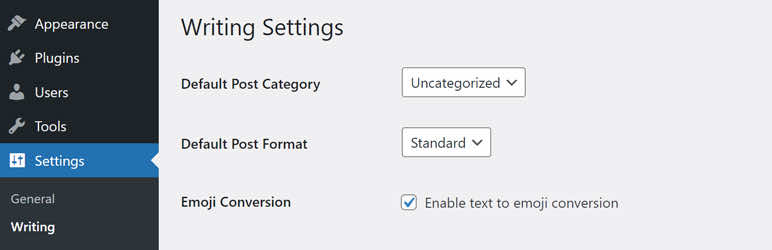
Emoji Settings
Emoji Settings gives you the option to quickly enable or disable emojis conversion on your WordPress site. For example, when you input a smiley like 🙂 it automatically changes to the matching emoji. The plugin also has the ability to prevent any real emojis from changing to Twitter’s version of them, if you prefer the former.
This plugin achieves this all simply by removing some WordPress scripts that are usually there by default. An important note is that real emojis, which are the ones that you manually insert through your emoji keyboard, are not prevented from being stored and shown on the website.
Plugin Details
This plugin was originally released by its developer in July of 2015. It is presently on version 2.0.0 and last underwent a change on May 5th, 2025. The latest release functions on WordPress 6.8.3 and requires at least PHP 7.2.0 to function on your server. This plugin is presently working on over 2,000 WordPress sites. It has had over 29,350 downloads. There have not been many support requests from end-users. Reviews for Emoji Settings are very positive. Many of the customers who left a review found this plugin to be great.

Emoji Autocomplete Gutenberg
Emoji Autocomplete Gutenberg, carrying on a tradition of plugin names that are very descriptive, is a handy tool that allows you to very quickly and easily incorporate any emoji you want into your WordPress site’s Gutenberg blocks.
It all can start by just typing “:” and a whole library of around 1,719 emojis pop up for you to use at your disposal. You can even search for an emoji by using its specific name if you know it. Or use a keyword that associates with it to help find what you’re looking for. Supported blocks for this plugin include paragraph, heading, list, quote, verse, media, and cover.
Plugin Details
This product was originally published by its creator in June of 2019. It is currently on version 1.1.0 and last had a revision on March 19th, 2020. The most recent version functions on WordPress 5.4.0. This plugin is currently working on over 600 WordPress sites. It has had over 8,180 downloads. There have not been many help requests from end-users. WordPress users are positive and think highly of this plugin.
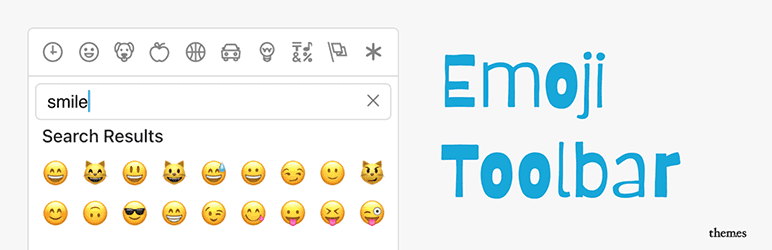
Emoji Toolbar
Emoji Toolbar, the next WordPress emoji tool on our list, is a plugin that eases the pain of accessing and looking through your emoji library. In most cases, you have to leave the editor and disrupt your workflow and this plugin solves that. The way it helps this problem is by implementing a handy and easy-to-use emoji picker within your existing block toolbar. You can simply find everything you need in one place.
This plugin can conveniently be used with any WordPress theme you may have. Take note that it is only currently compatible with the WordPress Gutenberg core. Therefore, if you so happen to use any third-party page builders, then this plugin will likely not work for you.
Plugin Details
This product was first released by its developer in August of 2021. It is presently on version 1.2.9 and last experienced a change on February 12th, 2026. The newest edition functions on WordPress 6.9.1 and requires at least PHP 7.2 to function on your server. This plugin is now operating on over 2,000 WordPress websites. It has had over 27,010 downloads. There have not been many help requests from customers. Reviews for this plugin are very positive. Many of the end-users who left an evaluation found Emoji Toolbar to be useful.
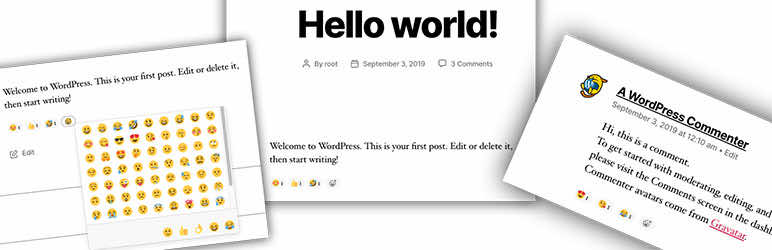
Remoji
Our last WordPress emoji plugin is a bit different from the rest. Remoji integrates Slack-style emojis into different areas of your WordPress site, like posts, pages, and comments. You can express yourself more by reacting with emojis to posts and comments. Site owners can disable these types of comments on any post type if they wish.
The plugin adds a counter to your posts so you can see how many people have viewed them. There is a widget for you to see the most viewed posts as well. Another widget is available for you to see posts with recently reacted emojis. Admins also have the power to choose between allowing guests to react or having that as a logged-in user feature only.
Importantly, Remoji is also GDPR compliant. All logged IP addresses are obfuscated.
Plugin Details
This piece of software was initially released by its owner in May of 2020. It is presently on version 2.2 and last experienced a revision on October 15th, 2025. The latest version runs on WordPress 6.8.3. This plugin is currently operating on over 400 WordPress websites. It has had over 12,120 downloads. There have not been many help requests from customers. Reviews for this plugin are very positive. Many of the end-users who left an evaluation found this plugin to be excellent.
Find the Best WordPress Emoji Plugin
That’s the end of our look at some popular WordPress emoji plugins.
Disable emojis, add more emojis to your writing process, or use emojis for feedback. These are just some of the ways plugins can help you expand emoji support in WordPress. Regardless of your need, one of these plugins is sure to be right for you.
Since they are all free, without pro versions to worry about, we recommend giving all of them a shot. You have nothing to lose but your time.
Looking for More Ways to Improve WordPress?
Are you here trying to find a WordPress emoji solution for a client project? Before you go, check out our White Label WordPress plugin.
White Label was built to help developers like yourself customize the WordPress admin experience for clients. Rebrand the admin with custom logos and colors, build your own login page, create dashboard elements, and much more.
Check out the complete list of features to see all that White Label can do for you and your users. Make WordPress less confusing for clients and easier for you and your team to support with our plugin.