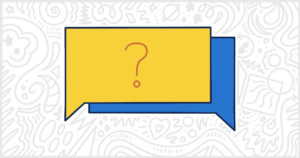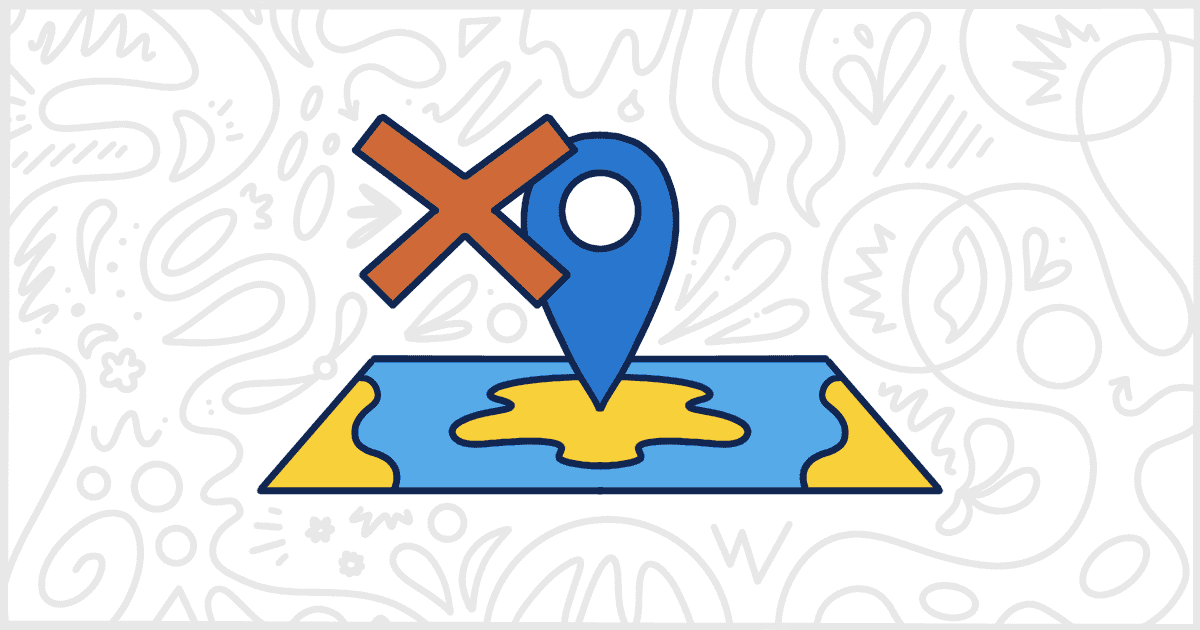
WordPress IP Address Plugins to Block, Identify, and Find User Location
Last Updated April 3, 2023
 This post is brought to you by White Label for WordPress. Customize the WordPress admin and make life easier for you and your clients.
This post is brought to you by White Label for WordPress. Customize the WordPress admin and make life easier for you and your clients.
There is a lot of power in an IP address. You can use it to determine where a person is coming from geographically, decide whether or not to give them access to content, or prevent them from repeatedly visiting your site. IP Address logging and verification is a common feature in security software, in fact. For WordPress website owners, finding and working with a visitor’s IP address can be quite useful. Out of the box, WordPress does not have many available features that use an IP address. We’ve put together a list of WordPress IP address plugins that can provide you with many useful features. Let’s take a look.
Popular WordPress IP Address Plugins
All of the WordPress IP address plugins on our list today are available at WordPress.org. The plugin repository at WordPress.org has these plugins available for download at no cost. Simply download the zip file and upload it to your site. For those of you less technically inclined, you can also install and activate these plugins from inside the WordPress admin.
We’ve gone through each plugin and provided a brief summary of its features and capabilities. These plugins all use IP addresses in some way but they all have different features from each other. Make sure to read the whole article to make sure you find the exact plugin you need for your site.

IP2Location Country Blocker
IP2Location Country Blocker is a WordPress IP address plugin that gives the user the power to block unwanted traffic from accessing your site and admin area. This works through blocking by country or proxy servers. An important note is that this plugin will not work if a WordPress caching plugin is running on your site.
With the plugin, you block access from multiple countries as you wish. You may block by a general grouping of countries, like the EU or APAC for example. The plugin lets you block access from any anonymous proxies, and even block by IP ranges. It is SEO friendly because you can choose to whitelist a crawler so it can still index your pages. This keeps your site in search engines like Google, Bing, and Yandex.
The plugin automatically directs blocked users to a 403 error or permission denied display. You may customize your 403 pages as well to further fit your site or add any additional information. Your admin area is protected as the plugin automatically alerts you through email notification if someone is trying to access it. Statistical reports are provided as well for blocked traffic.
Plugin Details
This product was initially released by its creator in November of 2013. It is now on version 2.36.0 and last experienced an update on July 23rd, 2024. The newest edition functions on WordPress 6.6.1. This plugin is presently working on over 20,000 WordPress websites. It has had over 1,081,400 downloads. There have been 4 help requests with a 75% response rate. IP2Location Country Blocker has ok support from its creator. Reviews for IP2Location Country Blocker are very positive. Many of the users who left an evaluation found this plugin to be wonderful.
Security Issues and Vulnerabilities
There have been 4 recorded security or vulnerability issues with IP2Location Country Blocker. All of those security problems have been fixed. Here are the details:
| Date | Description | Fixed? |
|---|---|---|
| 2/7/22 | Authenticated Stored Cross-Site Scripting This was a medium concern issue that was fixed in version 2.26.9. | Yes |
| 1/6/22 | Ban Bypass This was a medium concern issue that was fixed in version 2.26.4. | Yes |
| 1/6/22 | Subscriber+ Arbitrary Country Ban This was a high concern issue that was fixed in version 2.26.4. | Yes |
| 1/6/22 | Arbitrary Country Ban via Cross-Site Request Forgery This was a high concern issue that was fixed in version 2.26.5. | Yes |
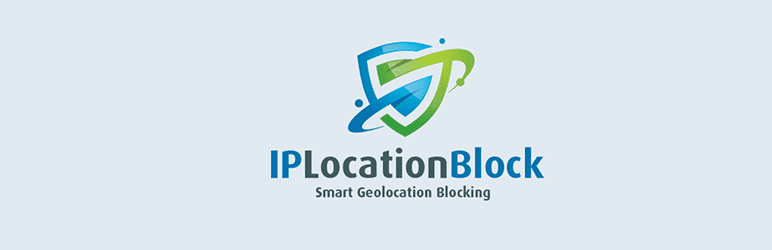
IP Location Block
IP Location Block gives you the ability to block users from visiting your WordPress site based on their current location. It also helps keep your site safe and free from possible attacks. It is able to do this using IP address geolocation and protection methods called the “WP Zero-day Exploit Prevention” and “WP Metadata Exploit Protection.” This plugin was originally called IP Geo Block. That plugin was abandoned before it was fixed and improved and turned into this new release.
Some key features include encrypted recordings of logs and cache and immigration control. The immigration control feature verifies anyone trying to access the back end by validating a country code from an IP address. Login attempts are also protected. There are limited attempts per IP address even from permitted countries. Malicious downloading and uploading attempts are prevented. Badly behaved bots and crawlers are blocked. IP Location Block has self-blocking prevention and easy rescue to avoid legitimate users from getting stuck. Finally, for denied pages, you may customize the 403 Forbidden or 404 Not Found page to your liking.
Plugin Details
This plugin was first released by its creator in May of 2021. It is currently on version 1.3.1 and last experienced a revision on April 2nd, 2024. The latest edition functions on WordPress 6.5.5. This plugin is currently operating on over 10,000 WordPress sites. It has had over 89,340 downloads. There have not been many support requests from end-users. Reviews for this plugin are very positive. Many of the end-users who left an evaluation found IP Location Block to be useful.

Show IP address
Show IP Address is a simple plugin that does exactly what its title suggests. It reveals a visitor’s IP address to them on your WordPress site. All you need to do to achieve its purpose is place the shortcode [show_ip] on the page you want the user’s IP address to appear on. That’s it.
This plugin only shows whichever user is viewing the page their own IP address. It does not display the IP address of anyone else. You may use it however you wish and insert it anywhere. Common locations to use this plugin are on a home page but it works on posts and pages as well. A dashboard widget, for the WordPress admin, is included that covers information to do with IP addresses and further news and updates about the plugin.
Plugin Details
This product was initially released by its owner in June of 2015. It is now on version 1.6 and last experienced a change on May 19th, 2023. The newest release operates on WordPress 6.2.6. This plugin is currently running on over 1,000 WordPress sites. It has had over 18,770 downloads. There have not been many support requests from end-users. Reviews for Show IP address are very positive. Many of the end-users who left a piece of feedback found Show IP address to be worthwhile.

User IP and Location
User IP and Location is a plugin that allows you to display publicly available information about a visitor on your site. Those details can include a visitor’s IP address, IP location, browser details, and more. This plugin is quick and easy to set up. It uses a shortcode to place the information anywhere on your site and uses the IP-API website to fetch the user information. Browsers are easily detected along with the operating system currently being used. Shortcodes can be placed on posts, pages, footer, and sidebar. Flag and currency shortcodes are also supported which is a feature not common in other plugins on this list.
Plugin Details
This piece of software was originally released by its developer in March of 2020. It is actively on version 3.2 and last underwent a change on April 24th, 2024. The newest update runs on WordPress 6.5.5 and requires at least PHP 7.0 to run on your server. This plugin is currently functioning on over 3,000 WordPress websites. It has had over 26,000 downloads. There have not been many support requests from end-users. Reviews for User IP and Location are very positive. Many of the users who left an evaluation found this plugin to be useful.
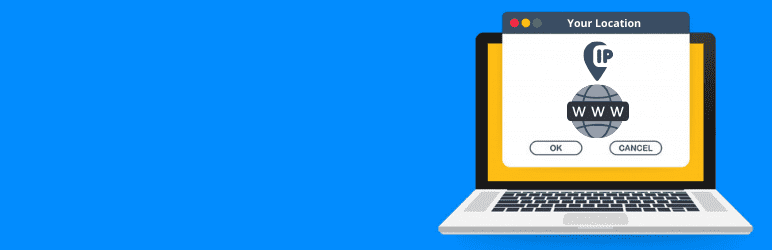
User Location and IP
User Location and IP is a WordPress IP address plugin that allows you to learn a wide range of information from your users in real-time. Information such as their IP address, ISP details, location, operating system, browser, city, and more. If you wish to, you may even use a shortcode or widget to display this information for them to see on your site. The shortcode can be used in several places on your site, like the sidebar, header, footer, or in the middle of content. Plugin setup is quick and easy. The data is live, accurate, and up to date because the plugin uses IP-API to fetch the details.
Plugin Details
This piece of software was first published by its developer in May of 2020. It is presently on version 1.7 and last had a change on October 25th, 2023. The latest release works on WordPress 6.4.3 and requires at least PHP 7.2 to run on your server. This plugin is presently operating on over 800 WordPress websites. It has had over 6,780 downloads. There have not been many assistance requests from end-users. Reviews for User Location and IP are very positive. Many of the end-users who left a piece of feedback found User Location and IP to be wonderful.
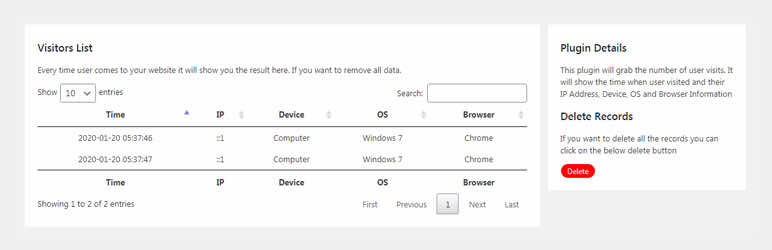
Visitor Details
Visitor Details is a plugin that allows you to see information about the visitors on your website from the WordPress admin. It is easy to use and the details may be seen as soon as you install the plugin. See the users currently on your site and track details like their location and IP address.
These details may help with advertising and changes to promotions. Your visitor information may be tracked and followed daily. The plugin is fully responsive, fit for any device, and supports cross-browser IE8+ and other modern browsers. The admin panel is user-friendly and lightweight. The plugin is optimized for speed to not burden your site’s load and is compatible with most WordPress versions.
Plugin Details
This piece of software was originally released by its creator in January of 2020. It is now on version 1.0.1 and last experienced a change on January 31st, 2022. The newest version works on WordPress 5.9.10 and requires at least PHP 5.6 to run on your server. This plugin is presently running on over 200 WordPress websites. It has had over 1,790 downloads. There have not been many assistance requests from users. Reviews for Visitor Details are very positive. Many of the end-users who left an evaluation found this plugin to be worthwhile.

IP Address Approval
IP Address Approval is the final WordPress IP address plugin we are checking out today. This plugin provides a means to allow or block unwanted visitors from accessing your WordPress site. In order to do this, you may use the IP Address Approval system on both public and private network sites. No code writing is needed as the editor is easy to use and gives you all of the control you’ll need. You can block specific IP Addresses or even block entire ranges. Access may be restricted on individual pages of your site or restricted everywhere.
Plugin Details
This product was first published by its developer in January of 2020. It is presently on version 1.9.2 and last saw a revision on July 19th, 2024. The most recent release functions on WordPress 6.6.1. This plugin is now operating on over 100 WordPress websites. It has had over 5,750 downloads. There have not been many assistance requests from end-users. WordPress users are positive and think highly of this piece of software.
IP Address Approval Pro is the paid and premium version of the original plugin. It comes with more features to improve your experience. With Pro, you can manually open or close your website, and if the website is closed, it can remain open for certain IP addresses and ranges. Geo locations are enabled so that you may use them as well for allowing or blocking site access. You can track your visitor’s details, viewing their IP address, user agent, and which page they visited and at what time.
You can block hosting or data center connections. Proxy, VPN, or Tor visitor connections may be blocked as well or just redirected. Finally, site owners can protect the admin login page by restricting access to it. As the free version lets you use the plugin on one site, Pro allows you to add this service to up to 10 websites.
Find the Best WordPress IP Address Plugin
That brings us to the end of our look at the available WordPress IP address plugins out there. Most of these are free so don’t hesitate to give a few of them a try before picking the right one for you. They don’t all have the same features or focus but those that overlap are worth giving a shot.
Once you have chosen the right one for you, the WordPress site you run will have a whole new suite of interesting features and functionality it didn’t have before.
Make WordPress Easier to Use for Clients and Staff
Are you a WordPress freelancer or work for an agency with a lot of WordPress projects? You might be interested in learning more about our White Label WordPress plugin before you go.
We built White Label from the ground up to make the WordPress admin experience easier for clients. You can use our plugin to customize the login page, admin color scheme, and much more. Edit menus, remove menus entirely, build your own dashboard elements, and even modify how plugins are shown to your users.
Check out the complete feature list to learn all that White Label can do for you. It’s the perfect fit for WordPress site owners looking to make life easier for their clients or staff.