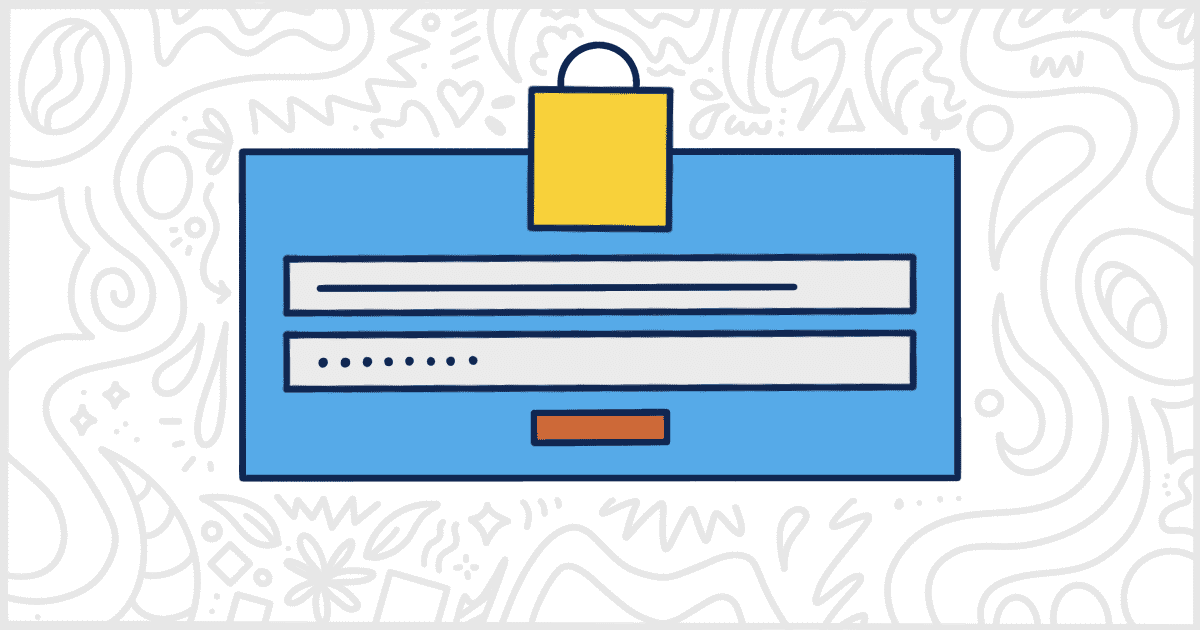
WordPress Login Security Plugins to Keep Client Sites Safe
Last Updated December 19, 2022
 This post is brought to you by White Label for WordPress. Customize the WordPress admin and make life easier for you and your clients.
This post is brought to you by White Label for WordPress. Customize the WordPress admin and make life easier for you and your clients.
It’s hard to handle security issues with clients. Many use the same passwords across all of their sites. Or they use easily guessable passwords based on their names or date of birth. There are countless ways to have a login security issue when you aren’t in direct control over how usernames and passwords are created and handled. WordPress, sometimes unfairly lamented as having poor security, has taken steps to improve this issue. Soft passwords are discouraged during the user creation process, for example. Third-party developers have built a handful of useful WordPress login security plugins as well to help. Today, we’re going to take a look at some of those plugins that you can use to increase login security on your client’s WordPress websites.
Popular WordPress Login Security Plugins
You can download each of these WordPress login security plugins right now at WordPress.org. They can also be installed and activated using the WordPress admin if you would prefer. All of the plugins on this list come with brief descriptions of their feature set. Since we’re talking about WordPress plugins, you won’t be surprised to learn that some offer paid upgrades. We’ve done our best to explain what the premium versions offer over the free version so you can make an informed buying decision.
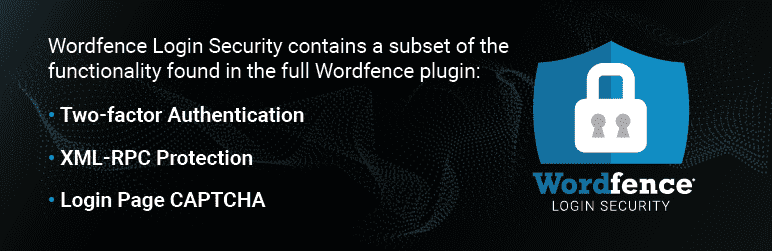
Wordfence Login Security
Wordfence Login Security contains a subset of the security features found in the complete Wordfence plugin. These include two-factor authentication, XML-RPC protection, and login page CAPTCHA. The two-factor authentication functionality lets you use any TOTP-based authenticator app or service like Google Authenticator, Authy, 1Password, or FreeOTP to verify users. The login page CAPTCHA functionality lets you enable Google ReCAPTCHA v3 on your login and registration pages to prevent bots from logging in. The XML-RPC protection safeguards your website against XML-RPC attacks.
Plugin Details
This product was first published by its owner in May of 2019. It is presently on version 1.1.15 and last underwent a change on January 15th, 2025. The newest release operates on WordPress 6.7.4 and requires at least PHP 7.0 to function on your server. This plugin is currently running on over 70,000 WordPress websites. It has had over 1,233,320 downloads. There have not been many support requests from customers. Reviews for Wordfence Login Security are very positive. Many of the end-users who left an evaluation found this plugin to be worthwhile.
Login Security Solution
The Login Security Solution plugin provides a simple way to lock down login security for Multisite and regular WordPress installations. It blocks brute force and dictionary attacks without causing any issues to legitimate users or admins. For example, suppose a user’s account seems hacked. In that case, the plugin automatically logs out the user, asks the genuine user to reset their password, and notifies the administrator about the possible attack. Moreover, the plugin has no advertising, promotions, or notifications in order to provide a clean user experience.
Plugin Details
This product was first released by its owner in March of 2012. It is now on version 0.56.0 and last saw an update on November 28th, 2017. The newest edition runs on WordPress 4.4.34. This plugin is now functioning on over 4,000 WordPress sites. It has had over 290,120 downloads. There have not been many assistance requests from users. Reviews for Login Security Solution are very positive. Many of the customers who left an evaluation found this plugin to be wonderful.

Login Security reCAPTCHA
The Login Security reCAPTCHA plugin lets you add Google reCAPTCHA to WordPress login, registration, lost password, and comment forms. It also prevents spam comments and brute force attacks and safeguards your WordPress site. The key security features include support for Google reCAPTCHA v3, v2, set reCAPTCHA v3 Position, and error log monitoring.
Plugin Details
This piece of software was initially published by its owner in May of 2019. It is actively on version 1.8.3 and last experienced a revision on January 12th, 2026. The most recent version works on WordPress 6.9.1 and requires at least PHP 7.0 to work on your server. This plugin is now functioning on over 9,000 WordPress websites. It has had over 281,550 downloads. There have not been many assistance requests from users. Reviews for this plugin are very positive. Many of the customers who left an evaluation found Login Security Captcha to be wonderful.
Login Security Pro, this plugin’s premium version, provides additional security features. These extra capabilities include WooCommerce support, login history by username, role-based redirection, recent login history, advanced security, and dedicated support. You can purchase the premium version for a one-time payment of $25.

WordPress Brute Force Protection
The WordPress Brute Force Protection plugin by GuardGiant protects your WordPress site against brute force attacks. The plugin’s robust and powerful security features include brute force protection, stopping brute force attacks from hacking passwords, limiting login attempts, login history, and security audit log. This is the only plugin with 100% brute force protection that doesn’t lock out genuine users.
Plugin Details
This plugin was originally published by its developer in December of 2020. It is actively on version 2.2.6 and last had an update on May 14th, 2024. The most recent edition operates on WordPress 6.5.5 and requires at least PHP 5.4 to function on your server. This plugin is currently running on over 2,000 WordPress sites. It has had over 13,850 downloads. There have not been many support requests from users. Reviews for WordPress Brute Force Protection – Stop Brute Force Attacks are very positive. Many of the end-users who left a piece of feedback found this plugin to be worthwhile.
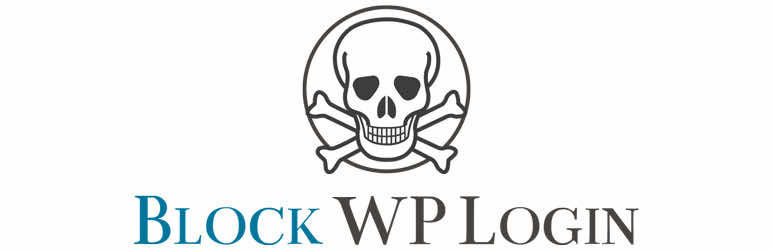
Block WP Login
Block WP Login protects your WordPress site from brute force attacks carried out to hack websites. It also reduces the load on your server when such brute force attacks are launched. The hackers will be provided with a “403 Forbidden” message when they attempt to access the default wp-login.php file. This is made possible as the plugin locates the wp-login.php in your WordPress installation and duplicates it, locates the .htaccess file, inserts lines to block the default wp-login.php, and creates a new secret address to use for legitimate login.
Plugin Details
This product was initially published by its creator in April of 2017. It is currently on version 1.5.5 and last had an update on December 4th, 2025. The most recent version operates on WordPress 6.9.1 and requires at least PHP 5.6 to function on your server. This plugin is actively running on over 600 WordPress sites. It has had over 19,830 downloads. There have not been many assistance requests from end-users. Reviews for Block wp-login are very positive. Many of the customers who left a review found this plugin to be useful.
Security Issues and Vulnerabilities
There has been one recorded security or vulnerability issue with Block WP Login. The security problem was fixed and here are the details.
| Date | Description | Fixed? |
|---|---|---|
| 6/27/19 | Cross-Site Request Forgery This was a high concern issue that was fixed in version 1.3.0. | Yes |
What’s the Best WordPress Login Security Plugin for You?
That’s the end of our list of WordPress login security plugins. It’s a small number of plugins but one of these is sure to help you improve security on your client sites. As we said above, it doesn’t take much for a client to slip up and open up themselves to attack. Sometimes it’s unavoidable when things like a brute force attack come up, but there are plugins in this article to address that as well. Ultimately, WordPress and its plugin ecosystem have the tools required to help you ensure your projects stay safe and your clients can rest easy and not worry about hackers and attacks.
Are you looking for more ways to improve the WordPress experience for your clients? You might be interested in learning more about our White Label WordPress plugin. White Label was built for WordPress developers and agencies who need ways to customize the admin experience for their clients. You can use the plugin to rebrand WordPress with client logos and color schemes. There is support for hiding and renaming menu items and plugins. You can also use White Label to disable many default admin features. You can check out the full list of features here on our site to learn how White Label can help you and your business handle WordPress projects better.

