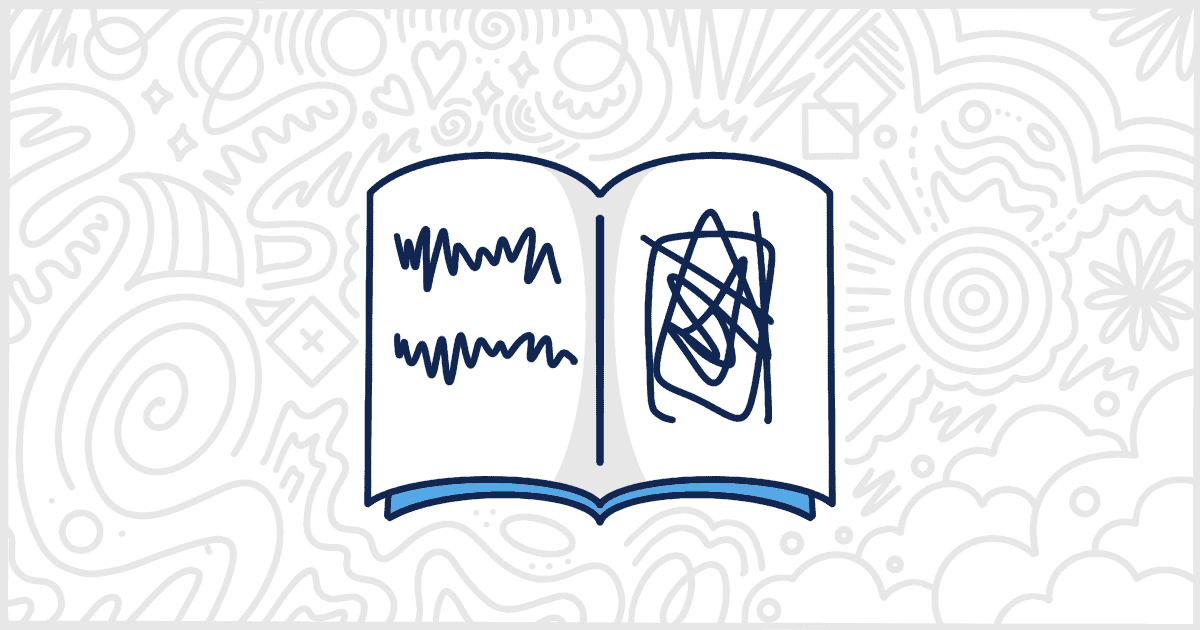
6 WordPress Lorem Ipsum Plugins to Generate Placeholder Content
Last Updated July 4, 2022
 This post is brought to you by White Label for WordPress. Customize the WordPress admin and make life easier for you and your clients.
This post is brought to you by White Label for WordPress. Customize the WordPress admin and make life easier for you and your clients.
Everyone who has ever worked on a website design or interface has done it. They’ve looked up some placeholder text or images to use while they wait for real assets from the client. Lorem ipsum is by far the most popular version of this kind of placeholder text. There are hundreds of different tools to help developers generate this kind of placeholder content and WordPress is no exception. We’ve put together a list of some of the best WordPress lorem ipsum plugins for your projects. In fact, there are a shockingly large amount of these plugins. We’ve tried to narrow it down to the best ones.
Popular WordPress Lorem Ipsum Plugins
All of these plugins are available, right now, from WordPress.org and are 100% free to download and install. This category of plugins is one of the rare ones where premium, or paid, versions with more features are very rare. None of the plugins on our list today have any kind of upgradable version. These plugins are labors of love from their developers to help make other people’s lives a bit easier.
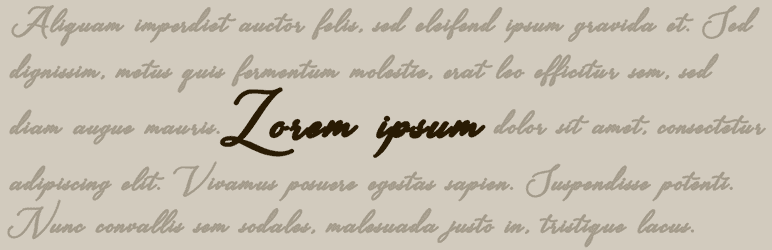
WP Lorem Ipsum
WP Lorem Ipsum is a very simple plugin. Actually, you’ll see that theme repeat for every plugin on our list here today. This plugin provides you with a very simple settings screen where you can automatically create any number of posts with placeholder content. You not only define the number of pieces of content but you can also dictate the post type, author, and whether or not a thumbnail is included. This tool is a great way to quickly generate some placeholder posts inside of your WordPress installation before you begin developing a theme or plugin for a client.
Plugin Details
This plugin was initially published by its creator in April of 2017. It is presently on version 3.2 and last saw a revision on July 21st, 2021. The newest update operates on WordPress 5.8.12. This plugin is actively operating on over 700 WordPress websites. It has had over 25,600 downloads. There have not been many help requests from users. Users assess this plugin as average.
Lorem Ipsum Block
The first block on our list, the Lorem Ipsum Block plugin takes advantage of the new WordPress editing interface. You can use this plugin to add lorem ipsum text directly into posts and pages in the same way you would any block element. This plugin has a series of keywords so you can quickly start adding placeholder text as either a heading or a paragraph. Many WordPress lorem ipsum plugins are old and rely on shortcodes (we’ll have examples of that later) but this plugin is much more modern than most. We suggest giving this plugin a look to help you with placeholder content. It seems like a must-have if you are regularly using the block editor during development.
Plugin Details
This plugin was first released by its developer in June of 2019. It is actively on version 2.1.0 and last had a revision on March 19th, 2020. The latest edition works on WordPress 5.4.0. This plugin is now working on over 500 WordPress sites. It has had over 11,320 downloads. There have not been many assistance requests from users. Reviews for Lorem Ipsum Block – Placeholders for everyone are very positive. Many of the end-users who left a piece of feedback found this plugin to be useful.
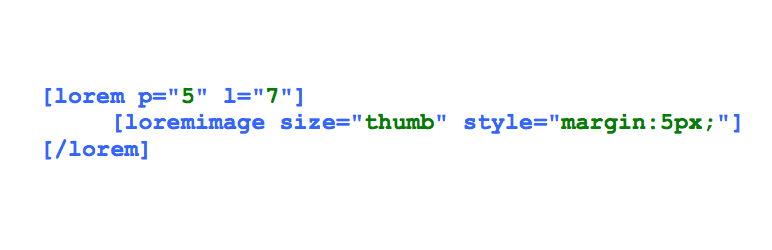
Lorem Shortcode
As promised, here is a lorem ipsum plugin that works as a shortcode. Lorem Shortcode is actually quite versatile and nice to work with even if it uses old shortcode technology. This shortcode generates both text and images for placeholders which is very unique. You can add a ton of parameters to the shortcode to generate a huge variety of placeholder content. Text parameters include the number of paragraphs, the number of lines per paragraph, and how to align the text. Image parameters include the size (in pixels), text in the image, colors, optional thumbnail generation, and the file format. This is quite an incredible little plugin for generating placeholder content.
Plugin Details
This plugin was originally published by its owner in December of 2010. It is now on version 1.3.3 and last saw a revision on December 12th, 2016. The newest update functions on WordPress 4.7.31. This plugin is currently functioning on over 100 WordPress websites. It has had over 13,340 downloads. There have not been many support requests from end-users. Reviews for lorem shortcode are very positive. Many of the customers who left a review found this plugin to be great.
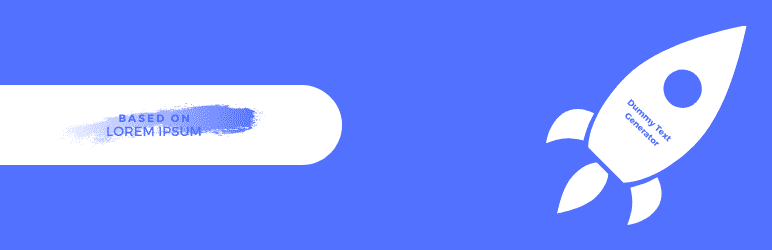
Dummy Text Generator
Dummy Text Generator is the simplest WordPress lorem ipsum plugin on our list. It offers a simple shortcode that automatically generates and outputs placeholder text for you. There are no options or control parameters available. This type of simple plugin is mostly ideal for situations in which you just need placeholder text quickly without a lot of fuss. In situations where you want to immediately work with large blocks of texts without any setup, this is the plugin for you.
Plugin Details
This product was first released by its owner in July of 2017. It is presently on version 2.2 and last saw a revision on January 23rd, 2025. The most recent update runs on WordPress 6.7.4. This plugin is presently working on over 100 WordPress sites. It has had over 8,020 downloads. There have not been many help requests from users. Reviews for Dummy Text Generator are very positive. Many of the users who left an evaluation found Dummy Text Generator to be useful.
Lorem Ipsum Blocks
Lorem Ipsum Blocks is the fanciest WordPress placeholder plugin we have found to date. This plugin adds seven different blocks to the editor for creating fake content. There are blocks for adding two types of paragraphs (short and long), headings, lists, images, columns, and media. This plugin is quite new and seems to be receiving active development, so we are excited to see where it goes moving forward. It is already a very solid option especially if you do a lot of your work in the block editor. Give this one a download and see if it’s the right fit for your WordPress development style.
Plugin Details
This product was originally published by its creator in February of 2021. It is now on version 1.3.0 and last had a change on May 23rd, 2022. The most recent version works on WordPress 6.0.11 and requires at least PHP 7.0 to run on your server. This plugin is currently operating on over 100 WordPress sites. It has had over 5,540 downloads. There have not been many assistance requests from customers. Lorem Ipsum Blocks does not have any reviews. It’s not easy to tell what the WordPress community thinks about it yet.

Lorem Ipsum by Webline
The Lorem Ipsum plugin, by Webline, uses a settings screen to automatically generate a shortcode for you to produce placeholder content. You decide what the makeup of your content should be: length, HTML tags, etc. and then it randomly creates the text. Each time you use the plugin it offers a shortcode you can copy and paste into your content. A preview shows you exactly what you will be getting as well which is a nice touch. This plugin uses a third-party API from loripsum.net for the actual creation of the placeholder content. Even though it relies on an outside service you don’t need to have an API key or pay for API access.
Plugin Details
This piece of software was first published by its creator in November of 2015. It is presently on version 1.0.10 and last underwent an update on December 10th, 2024. The newest edition works on WordPress 6.7.4. This plugin is currently operating on over 100 WordPress sites. It has had over 7,960 downloads. There have not been many assistance requests from customers. Reviews for this plugin are very positive. Many of the end-users who left an evaluation found this plugin to be worthwhile.
What’s the Best WordPress Lorem Ipsum Plugin for You?
There you have it. A handful of really good WordPress lorem ipsum plugins you can use on your projects. Waiting for clients to come through with real text is always a hassle. Using a lorem ipsum generator, even if it is only temporary, is a great way to keep working while you wait. Moving quickly, and efficiently, are the keys to running a successful WordPress design agency and these plugins can help.
Speaking of client projects, while you are here, check out our White Label WordPress plugin. You can use White Label to customize the WordPress admin experience to suit your clients and their needs. Remove menu items they don’t need. Create custom dashboard elements. Redesign the login screen and menus to match their brand. White Label offers dozens of features that can help you tailor the WordPress environment. Cut down on client confusion, support requests, and other common WordPress problems by using White Label.

