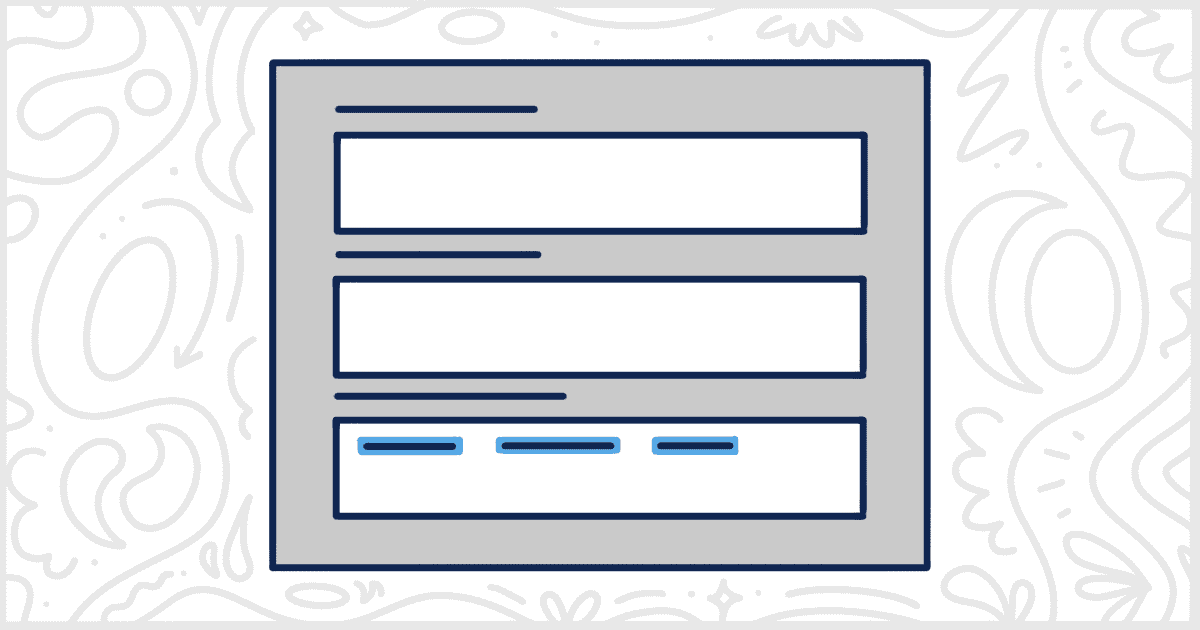
How to Deal with WordPress Meta Description Tags on Your Site
Last Updated August 21st, 2023
 This post is brought to you by White Label for WordPress. Customize the WordPress admin and make life easier for you and your clients.
This post is brought to you by White Label for WordPress. Customize the WordPress admin and make life easier for you and your clients.
An HTML meta description is an HTML tag that provides a brief summary of a web page’s content. It is important because it helps search engines understand what the page is about and can influence how it ranks in the search engine results pages (SERPs). It also attracts more clicks from users as it provides a brief summary of what the page is about. For WordPress users, this tag is usually handled by a theme. To handle it manually, you will need to find and install a WordPress meta description plugin.
Typically, one of the many popular WordPress Local SEO plugins will handle this for you. But those plugins can be incredibly bloated and obnoxious to use. We’ve put together a list of simpler plugins that you can use to more easily, and more simply, handle meta description tags.
Popular WordPress Meta Description Plugins
Each of the WordPress meta description plugins we are going to profile in this post is available for free. They can be manually downloaded from the plugin repository at WordPress.org. Once you have the file, you can upload it to your site. Or, for a quicker method, try installing and activating them from the Plugins screen of the WordPress admin.
We have summarized the features of each plugin in this post. Our hope is that you can get a general idea of what each has to offer to help you find the right one for your site. As mentioned, all of these plugins are absolutely free to use. There are no premium or pro versions for any of them at this time.
Let’s get started and find a meta description plugin for your website.
Easy WP Meta Description
Easy WP Meta Description is a plugin that allows you to write separate descriptions for sections of your WordPress site. These pieces of text get added as a meta description to the head of your HTML output. Descriptions are used for posts, pages, the front page, or custom post types. They are managed in a different text field that exists under the usual text field for editing post content. You can even include meta descriptions for categories, tags, and custom taxonomy archives if needed.
Your custom meta description will show on the website for visitors to see depending on the theme you use and if it allows it. It is important to note as well that this plugin relies on the wp_head() action hook. It won’t work if your theme does not utilize that properly but the majority of themes do.
If you delete the plugin, a script runs to delete any changes the plugin may have made to the database. However, if you don’t want your descriptions erased, then just deactivate the plugin instead of deleting it.
Plugin Details
This plugin was initially released by its developer in April of 2015. It is currently on version 1.2.6 and last experienced a revision on July 24th, 2024. The latest update runs on WordPress 6.6.1. This plugin is actively functioning on over 9,000 WordPress websites. It has had over 93,100 downloads. There have not been many assistance requests from customers. Reviews for this plugin are very positive. Many of the customers who left a piece of feedback found Easy WP Meta Description to be wonderful.

Very Simple Meta Description
Very Simple Meta Description is a lightweight plugin that acts as a means to insert meta descriptions into your WordPress site. This is useful as search engines use your meta description in search result listings. Within the settings, you may add your meta description that reflects your content, with a recommended length of 120 to 160 characters.
Additionally, you can set excerpts of whatever content is on your post or page in the respective excerpt box. This acts as your meta description automatically. If you do not set an excerpt, then the meta description previously done in the settings will be applied instead. For post category and tag descriptions, a “Description” box is available for you to set that works similarly to the excerpt.
This plugin also supports WooCommerce products. You can input information into the “Product short description” box, which counts as a meta description as well. Take note that if you want to uninstall the plugin via the dashboard then all settings will be removed from the database.
Plugin Details
This piece of software was originally published by its owner in March of 2014. It is currently on version 7.5 and last experienced a change on June 22nd, 2024. The newest release operates on WordPress 6.5.5 and requires at least PHP 7.0 to run on your server. This plugin is actively functioning on over 4,000 WordPress websites. It has had over 113,070 downloads. There have not been many support requests from users. Reviews for this plugin are very positive. Many of the end-users who left an evaluation found this plugin to be excellent.

Simple SEO Improvements
Simple SEO Improvements is a solution to empower your website by doing things like adding HTML titles, META robots fields, blocking indexing of unwanted pages, and setting meta values for your content. This plugin is more involved than the other WordPress meta description plugins on our list. But we wanted to highlight it anyway because it’s still less bloated than most SEO-related plugins.
Among the list of features in this plugin, you can do things like ID tags for services like Facebook, Bing, and Twitter. Include custom HTML code in different sections and include meta tags in custom post types, single posts, the author archive, and the calendar archive. You can add a meta description for the homepage as well.
Plugin Details
This plugin was initially released by its developer in May of 2021. It is presently on version 2.0.9 and last saw a revision on February 14th, 2024. The newest version works on WordPress 6.4.5 and requires at least PHP 8.0 to function on your server. This plugin is now running on over 200 WordPress sites. It has had over 7,380 downloads. There have not been many assistance requests from users. Reviews for this plugin are very positive. Many of the customers who left an evaluation found this plugin to be wonderful.

WP Smart SEO
WP Smart SEO is a plugin that generates elements that help improve SEO for your WordPress site. It’s very simple and minimalistic so there aren’t many features. The plugin can add Open Graph tags such as type, title, description, and image. These are things that show up in search results or are shown whenever you link or share your content elsewhere. For Twitter, the plugin can set the title, description, and image as well. Meta tags are available, such as index, follow, nofollow, and noindex.
Plugin Details
This piece of software was originally released by its owner in July of 2019. It is actively on version 1.6.2 and last saw an update on April 8th, 2024. The newest release runs on WordPress 6.5.5. This plugin is now functioning on over 20 WordPress websites. It has had over 1,440 downloads. There have not been many support requests from end-users. WP Smart SEO does not have any reviews. It’s hard to tell what the WordPress community thinks about it yet.

SEO Ready
SEO Ready is a WordPress meta description plugin that, as its name implies, helps in making your WordPress site SEO-ready. It helps with the more technical side of SEO by utilizing and generating meta tags and descriptions. The plugin comes with a graphical user interface that creates the most commonly used meta tags in a few minutes or less. Although it is advertised to generate tags, it is important to note that “tag” is just an umbrella term for other things as well such as “elements” or “attributes”. Some people tend to look for the word tag instead of the actual technical terms.
Plugin Details
This plugin was initially published by its creator in August of 2020. It is presently on version 2.2.1 and last had a change on July 24th, 2024. The latest update operates on WordPress 6.6.1 and requires at least PHP 7.4 to operate on your server. It has had over 1,340 downloads. There have not been many support requests from customers. SEO Ready does not have any reviews. It’s difficult to tell what the WordPress community thinks about it yet.
Find the Best WordPress Meta Description Plugin
That’s the end of our look at WordPress meta description plugins. We feel that these are lighter and simpler solutions for this simple task than using a large SEO plugin. Those plugins have value but if you are looking to only deal with meta description tags then one of these plugins is the way to go.
Proper meta description tags can improve your search engine ranking, increase click rates on results, and make your content easier to consume by search engine crawlers. SEO is a complicated game and the rules are always changing. But getting the basics right, like proper markup and tags, is a great way to get headed in the right direction.
We hope this look at meta description plugins for WordPress has helped you get started.
Looking for More Ways to Improve WordPress?
Are you here trying to find a WordPress meta description plugin for a client project? You might be interested in learning more about our White Label WordPress plugin before you go.
Our plugin was designed to help WordPress developers customize and modify the admin experience for their clients. Rebrand WordPress with client logos and colors. Create custom dashboard elements. Rename or remove menus and plugins to reduce clutter and confusion.
Check out the complete list of features available in White Label. There are dozens of ways our plugin can help make WordPress easier for clients to use and easier for you to support.

