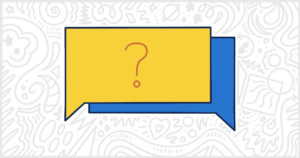The Best WordPress Shopify Plugins for Integrating Both Platforms
Last Updated September 26, 2022
 This post is brought to you by White Label for WordPress. Customize the WordPress admin and make life easier for you and your clients.
This post is brought to you by White Label for WordPress. Customize the WordPress admin and make life easier for you and your clients.
WooCommerce is not always the immediate e-commerce solution for many people starting to sell products online. In fact, as the years go by, competitors like Shopify are taking more and more market share from WooCommerce. Still, there are plenty of benefits to using WordPress as your site’s content management system. It isn’t uncommon for retailers to reach out to WordPress agencies when they are looking for alternatives such as WooCommerce. Or, some clients want to combine the power of Shopify and WordPress together. Today, we’re going to take a look at some WordPress Shopify plugins that can help you transfer your client’s data away from Shopify or integrate that data into the world’s most popular CMS.
Popular WordPress Shopify Plugins
All of the plugins on our list are available, today, for download and installation from WordPress.org. Many of them have premium, or paid, upgrades available so make sure you read our descriptions carefully before getting too invested in one of these options. Some plugins use the Shopify API to handle data while others use less fancy technology like standard CSV files. Choose whichever approach you are the most comfortable with and is the most ideal for your client’s transition away from Shopify.

S2W
First, on our list of WordPress Shopify plugins, is S2W. This is one of the most popular plugins for importing Shopify data into WooCommerce on the plugin repository. The plugin, using a simple two-step process, imports products (including images) and categories into WooCommerce. This is handled by drawing in data directly from Shopify using an API key. You won’t find a much easier solution if you are looking to quickly and simply transfer Shopify products into WooCommerce.
Plugin Details
This piece of software was first published by its owner in April of 2019. It is actively on version 1.2.6 and last experienced a change on July 12th, 2025. The newest edition works on WordPress 6.8.1 and requires at least PHP 7.0 to run on your server. This plugin is presently functioning on over 4,000 WordPress websites. It has had over 101,350 downloads. There have not been many help requests from end-users. Reviews for this plugin are very positive. Many of the users who left a piece of feedback found this plugin to be excellent.
Security Issues and Vulnerabilities
There has been one recorded security or vulnerability issue with S2W. The security problem was fixed and here are the details.
| Date | Description | Fixed? |
|---|---|---|
| 11/10/22 | Authenticated (Admin+) Local File Inclusion This was a high concern issue that was fixed in version 1.1.12. | Yes |
There is a premium version of S2W available on the Envato Marketplace. The paid version of the plugin has additional features not found in the free edition available from WordPress.org. Those extra features include the ability to import general store settings, shipping zone information, taxes, coupons, customers, and orders. So, if you like S2W, and want to do a complete Shopify transfer to WooCommerce you’ll want to consider purchasing the paid version of the plugin. The price is very low so it’s not going to cost you a premium for the version on sale at Envato.
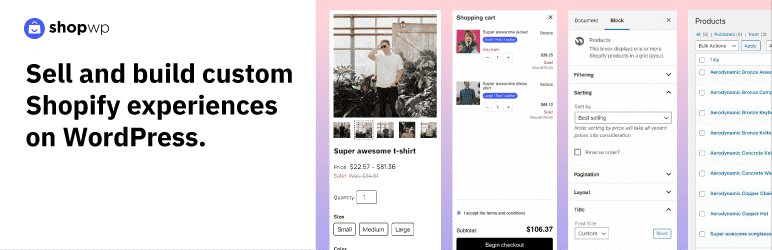
ShopWP
ShopWP is probably the most unique WordPress Shopify plugin that we are featuring. This plugin lets you add and sell products directly on your WordPress site while still maintaining your Shopify store. Products listed on your WordPress site can be purchased directly through a cart experience offered by ShopWP or, alternatively, they can direct right to the Shopify checkout. This functionality makes ShopWP ideal for people trying to make landing pages using WordPress for individual products they sell. You get the best of both worlds with ShopWP: the power of the WordPress content management system and the functionality of Shopify.
Plugin Details
This piece of software was first published by its owner in May of 2018. It is presently on version 5.2.4 and last saw a revision on April 2nd, 2024. The latest release functions on WordPress 6.5.0 and requires at least PHP 5.6 to work on your server. This plugin is currently running on over 1,000 WordPress sites. It has had over 350,570 downloads. There have not been many assistance requests from end-users. Reviews for ShopWP are very positive. Many of the end-users who left a review found this plugin to be great.
Security Issues and Vulnerabilities
There has been one recorded security or vulnerability issue with ShopWP. The security problem was fixed and here are the details.
| Date | Description | Fixed? |
|---|---|---|
| 10/7/19 | Missing Authorization to Stored Cross-Site Scripting This was a high concern issue that was fixed in version 2.0.4. | Yes |
You can upgrade to ShopWP Pro, this plugin’s premium edition, to unlock additional useful features not found in the free version. The pro plugin includes the ability to override templates, sorting and filtering, and handles things like the automatic syncing of posts. There are additional extensions for Recharge, Elementor, and Beaver Builder available depending on the type of license you choose to purchase.
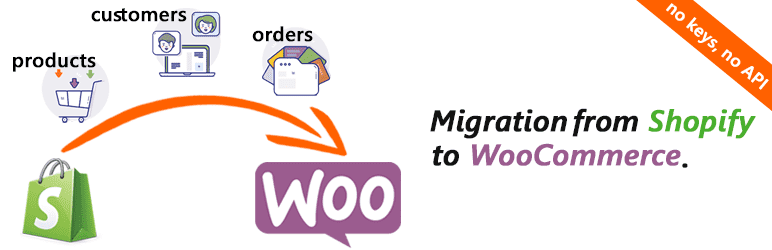
Import From Shopify
We’ve discussed this in other posts on our blog but one of our favorite parts about WordPress is the very literal names developers give their plugins. Import From Shopify is just another example of a plugin that tells you literally what it does right inside the name. This plugin helps you import data from Shopify directly into a WooCommerce installation. It imports products and customers. This process is done entirely with CSV files that you can export out from your Shopify store. Many plugins choose to use the Shopify API for these kinds of tasks but this plugin’s more low-tech approach might be welcome by many.
Plugin Details
This plugin was initially published by its owner in September of 2019. It is actively on version 1.0.1 and last experienced a change on March 7th, 2021. The newest version operates on WordPress 5.6.10. This plugin is now running on over 800 WordPress websites. It has had over 5,910 downloads. There have not been many support requests from end-users. Reviews for this plugin are very positive. Many of the end-users who left an evaluation found Import From Shopify to be worthwhile.

WP Shopify
WP Shopify is, by far, the simplest plugin on our list. This is the ideal solution if you want to simply display products from a Shopify store on a WordPress site. Using the Shopify API, WP Shopify uses simple shortcodes to embed product listings on any page or post. You can display a single product with its name, image, description, additional details, and a “Buy Now” button that links back to your store. Or, you can display an entire list of your products with their descriptions, images, and pricing options. Check WP Shopify out if you want to keep using Shopify as an e-commerce platform but include it in your WordPress-powered site.
Plugin Details
This piece of software was originally published by its owner in April of 2018. It is presently on version 1.5.3 and last had a revision on February 18th, 2025. The latest version runs on WordPress 6.8.1. This plugin is now running on over 4,000 WordPress sites. It has had over 76,160 downloads. There have not been many assistance requests from end-users. Users score this plugin as average.

Cart2Cart
Cart2Cart allows you to selectively export data from Shopify and import it into WooCommerce. This solution is unique from the other WordPress Shopify plugins on our list. Cart2Cart offers this free plugin as a demo for its premium service. You can use the plugin to test out the transfer of a limited amount of Shopify data. If you want to transfer your whole site it will cost you a fee. This is an unusual practice in the WordPress plugin space. Cart2Cart does handle essentially every data type available in Shopify, which not all of the other plugins on our list can claim, but the process is far different.
Plugin Details
This product was originally published by its creator in October of 2014. It is actively on version 2.0.0 and last had an update on June 10th, 2022. The newest edition functions on WordPress 5.8.6. This plugin is currently working on over 200 WordPress sites. It has had over 15,190 downloads. There have not been many help requests from customers. Reviews for this plugin are very positive. Many of the end-users who left a piece of feedback found this plugin to be worthwhile.
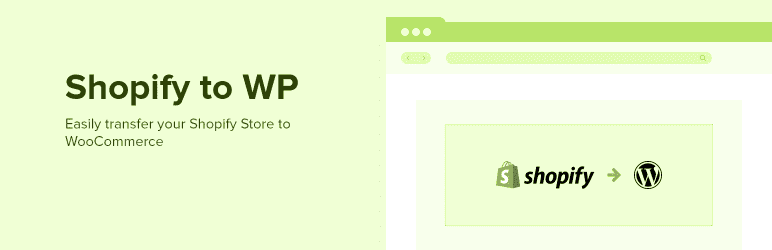
Import Shopify To WP
Import Shopify To WP, from the folks at WPBeginner, is another plugin with an unusual process. This plugin requires that you install a Shopify App on your store before you begin the data transfer from Shopify to WooCommerce. The Shopify App asks you to submit a request to export product, customer, and order data. Soon afterward you will receive an email with a link to download all of the data. Then, the data file is imported into WooCommerce using the plugin. Again, this is an unusual process but if you are having difficulty getting other plugins on our list to work you might want to give this one a shot. It might perform better using this unique approach.
Plugin Details
This product was initially published by its creator in August of 2021. It is actively on version 1.0.1 and last underwent an update on November 6th, 2023. The latest edition operates on WordPress 6.4.5 and requires at least PHP 7.1 to function on your server. This plugin is currently running on over 1,000 WordPress sites. It has had over 11,900 downloads. There have not been many support requests from users. Reviews for this plugin are very positive. Many of the customers who left a review found Import Shopify To WP to be wonderful.
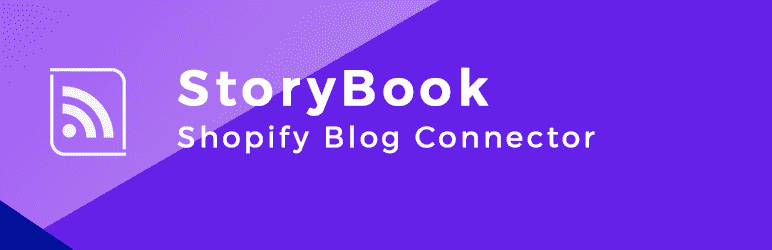
StoryBook
Finally, a change of pace from the other WordPress Shopify plugins here. StoryBook is a plugin that lets you display WordPress posts on your Shopify site. So, in essence, this is the reverse process of every other plugin in this article. StoryBook uses its plugin in combination with a Shopify App to make this all possible. Installing both will let you display posts, categories, tags, and even comments that are part of your WordPress site on your Shopify store. This plugin lets you combine the CMS and publishing power of WordPress with the e-commerce solutions of Shopify to create an improved experience for your customers.
Plugin Details
This plugin was initially published by its creator in May of 2019. It is actively on version 1.1 and last underwent a revision on December 13th, 2021. The latest release runs on WordPress 5.8.10 and requires at least PHP 5.4 to operate on your server. This plugin is now functioning on over 10 WordPress websites. It has had over 1,420 downloads. There have not been many support requests from customers. StoryBook – Shopify Blog Connector does not have any reviews. It’s hard to tell what the WordPress community thinks about it yet.
What’s the Best WordPress Shopify Plugin for You?
There are plenty of plugins out there to get you started converting data to WooCommerce or combining Shopify and WordPress. Moving an online store from Shopify to WooCommerce can be a daunting task but plugins help automate much of the process. Integrating Shopify product data into a WordPress site is also simple with some of the plugins on our list. We recommend you research these plugins very thoroughly before settling on just the right one for your client’s project.
Before you go, check out our White Label WordPress plugin. White Label lets you hide many of the WordPress-related branding inside of the admin. You can also customize much of the admin experience to better suit the needs of your clients and users. Change colors, add logos, hide and rename menus, and much more. Our plugin offers a complete white labeling feature set for WordPress. It’s easy to install and use and it also supports important WordPress Core features such as Multisite. It’s a one-stop solution for all of your WordPress white labeling needs.