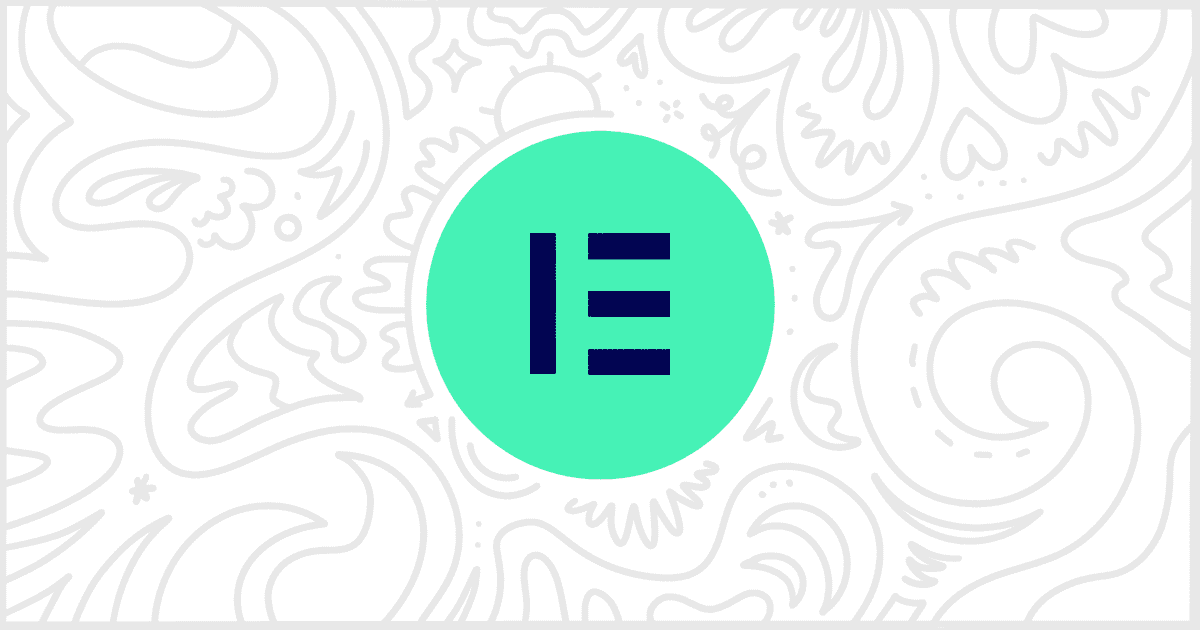Our White Label WordPress plugin comes with built-in support for Elementor. You can use our plugin to white label Elementor to help customize the page building experience for your clients. Our plugin’s users can change Elementor’s branding, remove upsells, and hide navigation items. All of these choices help keep clients less confused and more organized when managing their sites. Today, we’ll show you how easy it is to hide the Elementor logo using our plugin.
Install and Activate White Label
You’ll find the same Elementor features in both the free and premium versions of our White Label plugin. To get started, install and activate either version. We have guides here to help you install White Label or install White Label Pro. Once that’s done, you are ready to hide the Elementor logo.
Hide the Elementor Logo
White Label focuses on the Elementor editing experience. With our plugin, you can hide the Elementor logo in the following places:
- The editor’s loading screen
- The editor’s side panel
- The “Edit with Elementor” button, seen throughout the WordPress admin
You can find all the Elementor features in the Plugins tab of White Label’s settings. Scroll down, past the list of installed plugins, until you find the section dedicated to Elementor.
Hiding the Elementor logo is a simple one-click process. Find the Logos section and locate the Hide Logo checkbox:
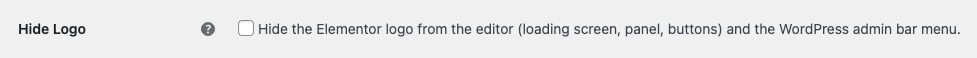
Check the box and press the Save Settings button, and you are done. Immediately, without any further action by you, the Elementor logo will be removed from the locations mentioned above. This is the quickest and easiest way to hide the Elementor logo from your WordPress installation.
More White Label Elementor Features
Our White Label plugin has plenty of additional features focused on Elementor. Replace text, swap out colors, hide menu items, and much more. We’ve written an entire article on how to white label Elementor if you would like to learn more. In addition, there are more articles like this one explaining our plugin’s other Elementor features. Please check out our Elementor documentation to learn more.