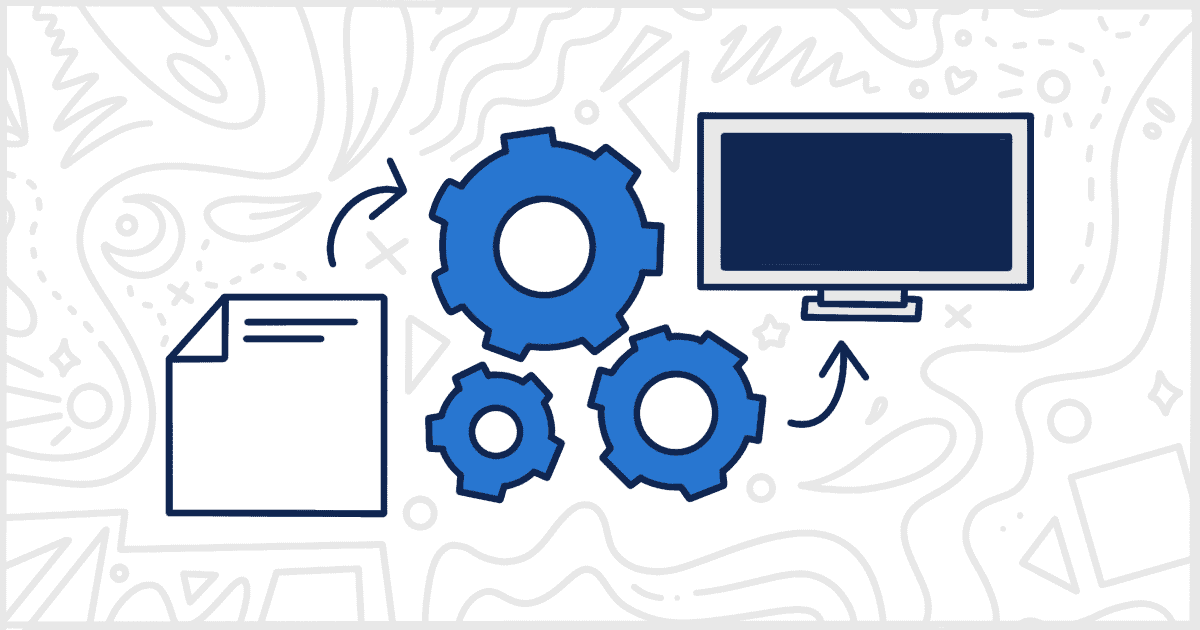
How to Use a WordPress Static Site Generator to Increase Performance
One of the big knocks on WordPress is that it can have pretty poor performance. WordPress is simple to install and it runs on pretty much any server. It’s easy to get started and realize your site is running slow. Fortunately, there are a lot of ways to improve loading speeds and performance. You can try WordPress caching plugins, for instance. Or, if you want to take an even more modern approach, you can use a WordPress static site generator.
A WordPress static site generator will generate a copy of your site’s content in pure HTML and CSS form. There will be no database interaction or requests when someone visits your site. Everything will be served to the user through pre-generated files. This means changes you make to your site, via the WordPress admin, will require new static files to be created. Of course, that downside is worth the performance increase that static files provide. It’s much simpler, and faster, for a server to send someone static HTML than it is to generate web page content on demand for each request.
The Pros and Cons of Static WordPress Sites
We’ve discussed this already but speed and performance are the main advantages here. In addition, a WordPress static site generator is going to help keep your site safe from hackers. Bad actors take advantage of WordPress and its dynamic content systems to weasel their way into your database and admin. A static site doesn’t have any of those server-based interactions for people with bad intentions to use.
The downside to a static site is that you lose a lot of the interesting functionality of WordPress. Again, there is no longer going to be any dynamic content or real-time server requests. This means things like contact forms, comment systems, and even site search become much more difficult to make work. Also, large sites with a lot of content can be difficult and slow to generate whenever changes are made.
All in all, whether or not you go with a static site generator for your WordPress site is best decided on a case-by-case basis. Smaller sites that don’t see a lot of updates are ideal candidates. More interactive sites, that require a lot of user input, are probably not the best choices for this approach.
The Types of WordPress Static Site Generators
There are generally two types of WordPress tools to generate static sites: services and plugins.
For a WordPress static site service, you rely on a third party to handle the entire process. Generally, these services come with regular monthly or annual fees. They handle all of the technical details and leave you to relax and worry about other parts of your website.
WordPress plugins that generate static sites are a different beast entirely. For the most part, these plugins are free to download and use. The downside is that you are often the one responsible for the successful installation and maintenance of the static site generation processes. If something goes wrong, it’s on you to correct things or get a hold of the plugin developer to help you.
Static WordPress Services
Sometimes the easiest thing, if you have the budget, is to let someone else handle static site generation for you. The following are some of the most well-regarded and popular WordPress static site generator services on the market.
Strattic
Strattic is a headless WordPress hosting provider that has grown in popularity recently. Signing up for Strattic gives you access to a worldwide content delivery network (CDN) that will host and server your static files. The best part is that Strattic provides you with a lot of the features uncommon to static sites. That means you’ll get site search, working integrations with many popular plugins (including ones for forms), standard redirects, and 404 handling.
There is a 30-day free trial available if you want to give this a shot. Afterward, the price of their plans ranges from $45/month to $250/month and more. Most sites can handle the cheaper plan but, if you grow, there are options available. Strattic is on the rise, with a recent round of investment guaranteeing they will be around for a long time.
Shifter
Finally, we suggest you check out Shifter for service-based static site generation. Shifter markets itself as a Jamstack WordPress hosting platform. Essentially, Shifter provides a platform to serve WordPress-powered sites served statically. You handle everything inside their custom dashboard and they handle the rest. They have their own CDN, handle your backups, and let your site serve WordPress dynamic content like search, forms, and online sales.
Shifter has an entirely free plan which sets it apart from the competition. It’s limited in terms of storage and bandwidth but is good enough for smaller sites. After that, plans range from $16/month up to $144/month. Each increase brings more storage and bandwidth. In addition, paid plans support custom domains which is key for any serious website anymore.
Static WordPress Plugins and Tools
There are a handful of really good plugins and tools for static WordPress site generation. Here are two of the favorites that we recommend you check out.
Simply Static
Simply Static, by Patrick Posner, is arguably the most well-known and useful static site generating plugin. It’s available for free at WordPress.org and offers a lot of flexibility and choices. You can use the plugin to generate static files of your site that you can then host on your own server, another provider’s servers, or at a CDN.
There is a premium version called Simply Static Pro that offers GitHub integration. You can then deploy your website to GitHub Pages, Cloudflare Pages, Netlify, Vercel, Amazon S3, and other servers. Even your own. Essentially, the Pro version makes the production process seamless so you don’t have to worry about transferring any files.
WP2Static
Finally, check out WP2Static from Leon Stafford. This plugin provides an interface to generate and deploy your site. In addition, there is a command-line tool you can use as well. You can check out the free version of the plugin right now and see if it’s right for you.
The add-ons, which can be bought in a bundle for a one-time fee, extend WP2Static in interesting ways. You can use the add-ons to deploy your site to BunnyCDN, Google Cloud, Netlify, and more. There is also an add-on to help integrate your site with Algolia search. As we mentioned, integrating search into a static site can be a pain so this is a nice addition.
Want More Tips About Managing WordPress Sites?
Thanks for taking the time to check out this post on picking a WordPress static site generator. The blog we maintain has more articles about getting the most out of WordPress for your business. We frequently write articles on how to effectively use WordPress for your clients and projects.
In addition to the blog, our popular plugin WordPress plugin White Label lets you change the WordPress admin experience to match your clients and their needs. Check it out today for free and discover how it can help you deal with clients better.
