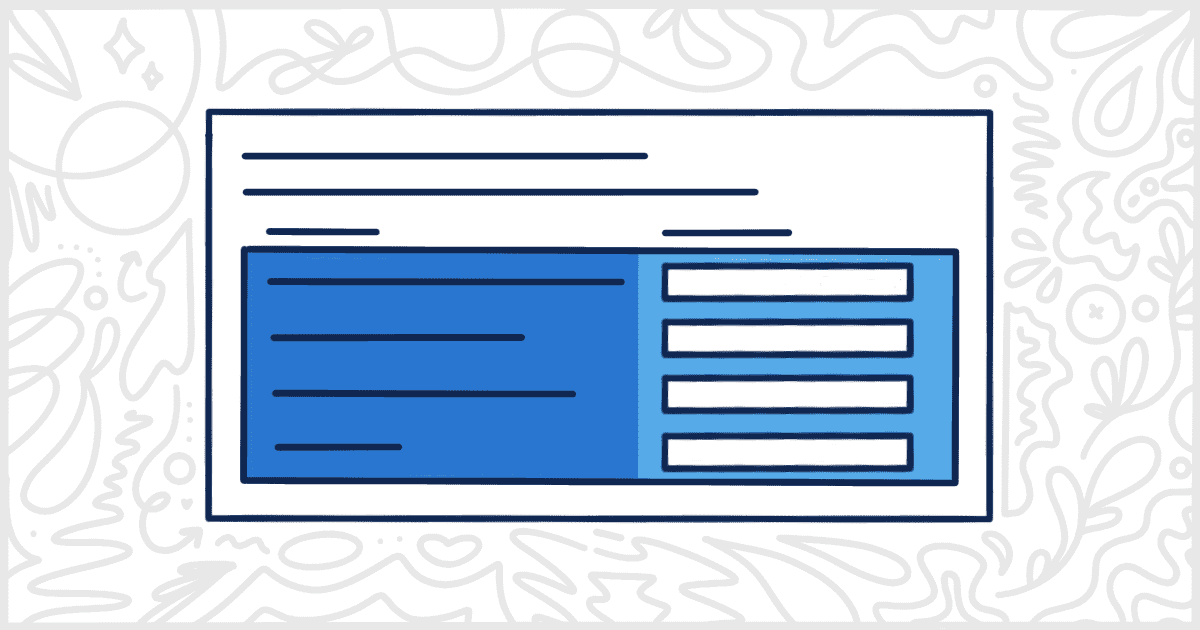White Label Pro, the premium version of our free White Label WordPress plugin, lets you rename WordPress admin menus. This feature gives you the ability to clear up and rename any confusing WordPress menu items. This will help your clients that are having trouble understanding individual menu choices.
The renaming of admin menu text is a feature exclusive to White Label Pro. To begin, purchase and install White Label Pro. You can learn more about how to install White Label Pro in our documentation.
In this piece of documentation, we’ll go over how to use White Label Pro to rename WordPress admin menus. Once the plugin is installed and activated, pull up the Menus tab. This tab allows you to rename the sidebar menus and the admin bar menus.
Rename WordPress Sidebar Menu Items
On the Menus tab, scroll down to the Sidebar Menus section. Here you can enter in any text you want to replace every item currently on your WordPress admin’s sidebar menu. For example, let’s say your clients are having a hard time understanding that Posts are really just blog content. Here is an example of how you might want to rename some menu items to clear up that confusion:
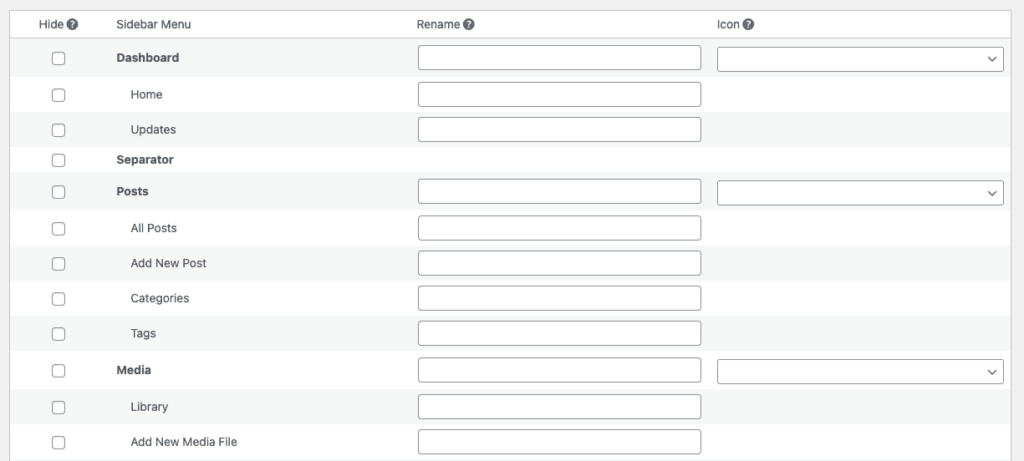
The change is subtle and simple, but immediately offers clarity to your users. Now, when your clients log in to WordPress, their sidebar menu will look like this:
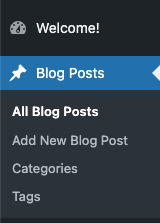
You can use this renaming feature to make a lot of the WordPress sidebar menu items easier to understand. Here are a handful of common menu items we like to rename for our own client’s WordPress admins.
- Media to Uploads or Files
- Dashboard to Welcome
- WooCommerce to Store
- Appearance to Design
Of course, there are plenty of other things you can rename. This feature works with third-party plugins which quite often have confusing menu names.
Rename WordPress Admin Bar Menu Items
You can use White Label Pro to rename menu items in the WordPress admin bar as well. The admin bar, located at the top of the browser window, has two iterations. There is an admin bar that shows on the back end of your WordPress site. There is also an admin bar that displays when a logged-in user is viewing the front end of your site.
You rename these items in the same way as you did the sidebar ones. Scroll down to the Admin Bar Menus area of the Menus tab of White Label Pro. Rename each menu item to whatever you want and your changes will immediately be applied to your admin users.
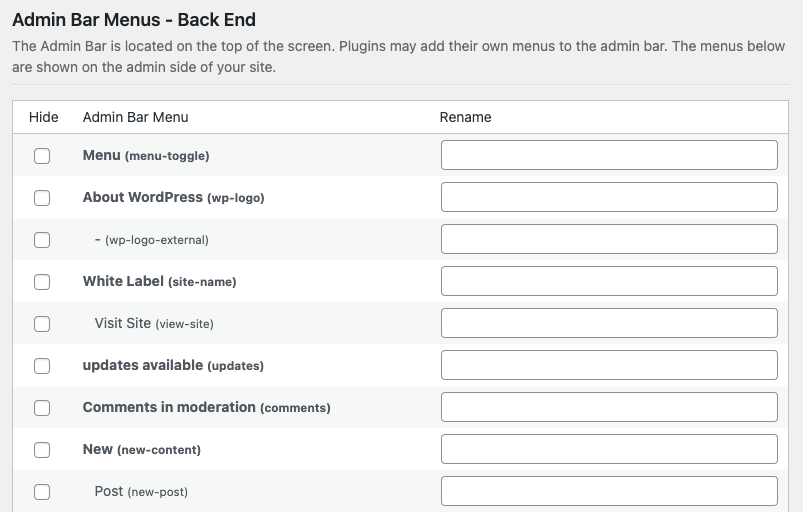
The principles for admin bar menu items are the same as sidebar menu items. Try and rename things to make it easier for your clients and end-users to understand their options. WordPress Core, and third-party plugins, often do a poor job of coming up with clearly worded menu text. Replace those poorly written menu items with words that will be more meaningful and useful.
Other WordPress Menu Options
White Label lets you configure other menu options as well. You can learn more by reading our WordPress menu documentation. Find out how to rename WordPress admin menus and more.