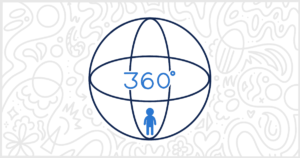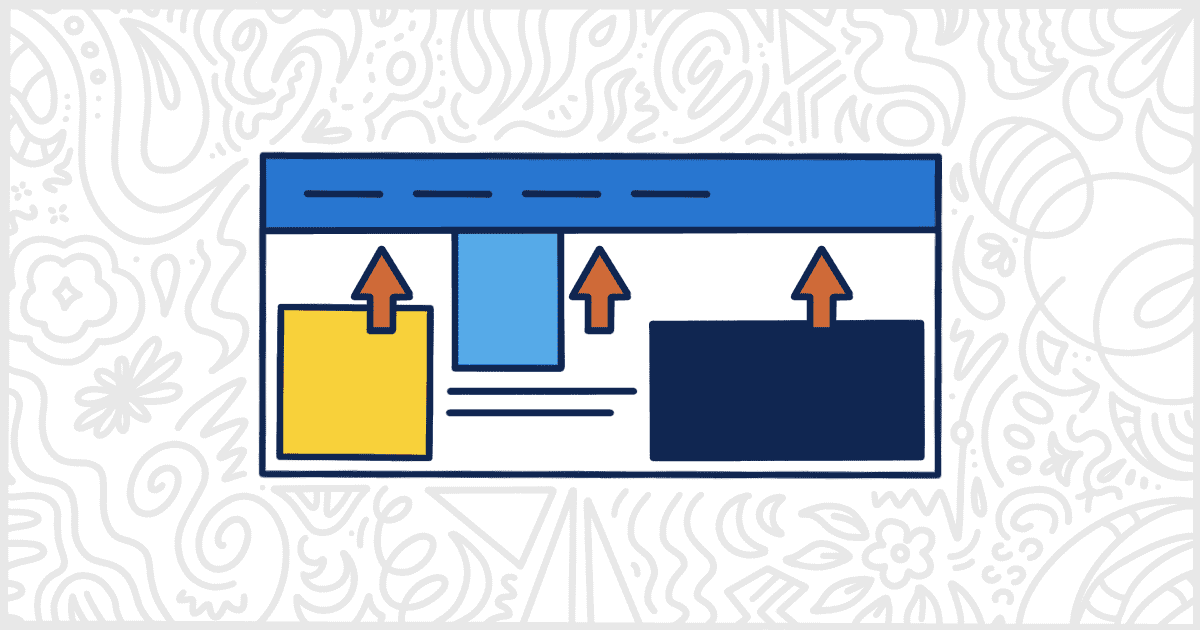
The Best WordPress Sticky Header Plugins to Add Improved Navigation
Last Updated September 5, 2022
 This post is brought to you by White Label for WordPress. Customize the WordPress admin and make life easier for you and your clients.
This post is brought to you by White Label for WordPress. Customize the WordPress admin and make life easier for you and your clients.
Many modern websites require improved and fancier navigation elements than most themes come with by default. This is definitely true in the WordPress theme ecosystem. Some sites can run on themes that are many years old and often not updated for modern practices. One of these common navigation elements designers like to use is a sticky header or floating navigation bar. Fortunately, the community of WordPress developers has come to the rescue once again. You can add a sticky menu to your website, no matter how old the theme is, using one of the many WordPress sticky header plugins available today. Let’s take a look at some of the most popular plugins built to fit this need. By the end, we hope to help you find the best one for you.
Popular WordPress Sticky Header Plugins
It’s important to note that every WordPress sticky header plugin we are featuring here today is available for free. Each of them is listed on WordPress.org and available to install and activate directly inside your WordPress installation. Of course, because this is WordPress, many of these free plugins also have paid or premium versions a well. In those instances, we will tell you exactly what the paid upgrade gets you. Our goal is to help you make an informed decision. In the end, we believe one of these sticky menu plugins will be the best fit for your site and its current theme.

If you want to create a beautiful, customized, and pleasing notification bar for your website, then the myStickymenu plugin is your best option. You can use the floating notification bar option to display announcements, alerts, offers, and other necessary information without impacting the website navigation. You can also create a sticky navigation bar that allows you to stick the notification bar on your website even when the page is scrolled up or down. The best feature, in our opinion, is the countdown menu that you can use to announce a time-limited or upcoming event such as holiday sales. The plugin helps enhance the overall user experience, simplify navigation, and give a modern look to your website.
Plugin Details
This plugin was first released by its developer in March of 2014. It is presently on version 2.8.6 and last underwent a revision on February 12th, 2026. The latest version works on WordPress 6.9.1. This plugin is currently working on over 100,000 WordPress sites. It has had over 3,836,190 downloads. There have been 3 support requests with a 100% response rate. My Sticky Bar – Floating Notification Bar & Sticky Header (formerly myStickymenu) is well supported by its owner. Reviews for this plugin are very positive. Many of the customers who left a piece of feedback found My Sticky Bar – Floating Notification Bar & Sticky Header (formerly myStickymenu) to be great.
Security Issues and Vulnerabilities
There has been one recorded security or vulnerability issue with myStickymenu. The security problem was fixed and here are the details.
| Date | Description | Fixed? |
|---|---|---|
| 6/21/21 | Authenticated Stored Cross-Site Scripting This was a medium concern issue that was fixed in version 2.5.2. | Yes |
The premium version of the plugin, titled myStickymenu Pro, is available in three plans. The yearly plans start from $25per year. You can also purchase a lifetime plan which starts at $79 and goes up to $249. You can choose a plan that fits your needs. Some exclusive features you’ll get in the Pro Plan are the ability to disable the plugin on desktop or mobile, disable it on scroll down, add CSS style, and disable the plugin on specific pages. With the Pro plans, you can use the plugin on one to fifty-plus websites, depending upon the plan chosen.
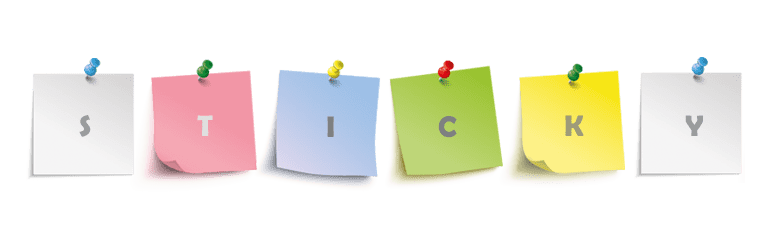
WP Sticky
The Sticky Menu & Sticky Header plugin allows you to stick any element to your page as soon as it hits the top of the page. While primarily, such plugins are used to make headers sticky, you can stick any element you desire, such as logos, banner ads, widgets, call-to-action buttons, headers, and menus. You only need to pick the correct selector for the element and make sure it’s a unique selector. Let the plugin do the rest. Depending upon the element, you will need to use a simple or a detailed selector to make the element sticky.
Plugin Details
This product was originally published by its developer in September of 2014. It is now on version 2.34 and last saw a change on December 3rd, 2025. The most recent edition functions on WordPress 6.9.1 and requires at least PHP 5.2 to work on your server. This plugin is actively running on over 100,000 WordPress websites. It has had over 1,808,910 downloads. There have not been many support requests from end-users. Reviews for this plugin are very positive. Many of the customers who left an evaluation found Sticky Menu & Sticky Header to be great.
Security Issues and Vulnerabilities
There has been one recorded security or vulnerability issue with WP Sticky. The security problem was fixed and here are the details.
| Date | Description | Fixed? |
|---|---|---|
| 9/8/20 | Reflected Cross-Site Scripting This was a medium concern issue that was fixed in version 2.21. | Yes |
The premium version of the plugin, WP Sticky Pro, provides a plethora of additional features, and that too, without you having to mess with any code. The exclusive features offered by the pro version are the option to make as many elements sticky as needed, compatibility with all WordPress themes, and pro support from the developers themselves. There are three purchase plans available if you want to try Sticky Pro. The Single plan costs $39, the Team plan costs $49, and the Agency plan costs $99 for a lifetime license. You can also get a 100% refund within seven days of purchase if you don’t like the plugin.
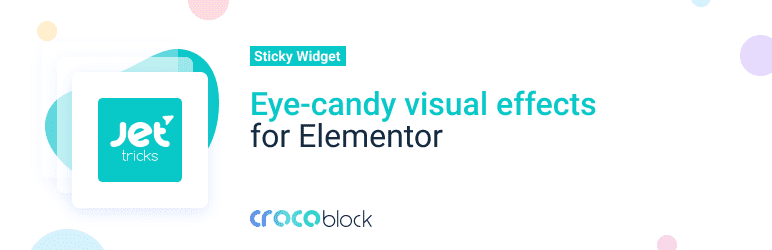
JetSticky For Elementor
JetSticky For Elementor lets you create visually appealing, eye-candy visual effects for Elementor. It allows you to make sections and columns built with Elementor always within your sight. You also have access to lots of style settings that enable you to change the section’s appearance when it moves during up or down page scrolls. Some of the key features of JetSticky For Elementor include sticky section visibility, Z-index, sticky section style, and the transition duration.
Plugin Details
This product was initially published by its creator in August of 2018. It is now on version 1.0.4 and last had a revision on August 24th, 2023. The newest update works on WordPress 6.3.7 and requires at least PHP 5.4 to function on your server. This plugin is presently running on over 30,000 WordPress sites. It has had over 316,450 downloads. There have not been many help requests from end-users. WordPress users are positive and think highly of this product.
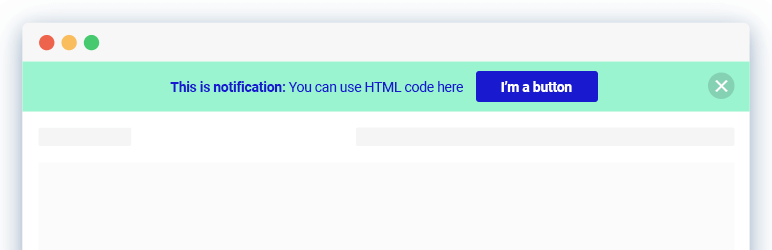
Notibar
The Notibar plugin allows you to add a notification bar to your WordPress website. The notification bar can indicate significant announcements, terms or operational changes, maintenance messages, and seasonal offers or promotions, to mention a few. The powerful features of the plugin, such as the option to customize the notification bar, the ability to set text container width and alignment, and live preview, among others, can help drive a positive impact on your WordPress website traffic and conversions.
Plugin Details
This product was first published by its creator in September of 2020. It is currently on version 2.1.9 and last saw a revision on January 26th, 2026. The most recent version runs on WordPress 6.9.1 and requires at least PHP 5.3.1 to operate on your server. This plugin is currently running on over 8,000 WordPress sites. It has had over 127,860 downloads. There have not been many assistance requests from end-users. Reviews for this plugin are very positive. Many of the end-users who left a review found Notibar – Notification Bar for WordPress to be worthwhile.
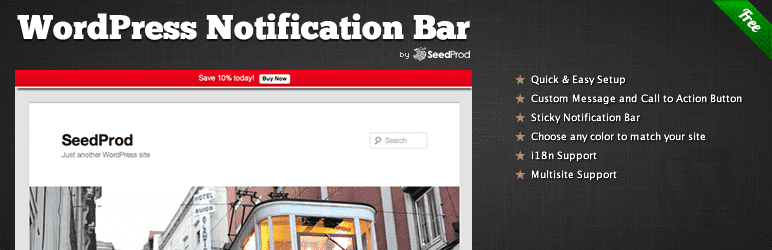
Notification Bar
The Notification Bar plugin allows you to create a quick and easy notification bar and call to action for your WordPress site. The notable features of the plugin include quick and easy setup, custom message and call to action button, sticky notification bar, color chooser to match the website’s theme, i18n support, and multisite support.
Plugin Details
This plugin was originally published by its creator in May of 2012. It is actively on version 1.3.10 and last underwent a change on August 12th, 2020. The newest release functions on WordPress 5.5.15. This plugin is presently functioning on over 3,000 WordPress sites. It has had over 164,300 downloads. There have not been many help requests from customers. Reviews for this plugin are very positive. Many of the customers who left a piece of feedback found WordPress Notification Bar to be useful.
The premium version of the plugin is part of the SeedProd website builder. It provides all the features available with the free version with the addition of some exclusive features. For instance, the pro version offers the option to create unlimited notification bars per site. You also get more color options, Google Fonts support, custom countdowns, social media icons, and much more with the pro version.
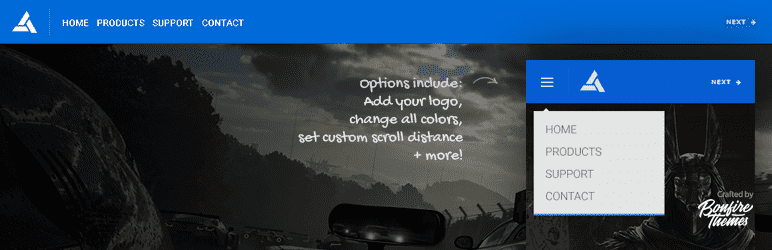
Simple Sticky Header on Scroll
Simple Sticky Header on Scroll, as the name suggests, adds a sticky header to your WordPress website. When a user scrolls down your web page, the header appears and presents them with quick navigation options that help enhance the user experience. You can customize the header elements, such as the logo and color, to match your website theme and provide a flawless, coherent look. Additionally, you can also add or remove the header elements, as per your requirements.
Some features that let Simple Sticky Header on Scroll stand out from others include its quick and easy setup, customization via WordPress Live Customizer, and the option to set custom scroll distance. The header automatically switches to a dropdown menu on smaller screens like mobile devices to ensure a comfortable and equally-pleasing browsing experience on all devices.
Plugin Details
This product was first released by its creator in June of 2017. It is presently on version 1.1 and last experienced an update on August 4th, 2022. The latest release functions on WordPress 6.0.11. This plugin is actively working on over 900 WordPress websites. It has had over 35,690 downloads. There have not been many help requests from end-users. Reviews for this plugin are very positive. Many of the end-users who left a piece of feedback found this plugin to be excellent.
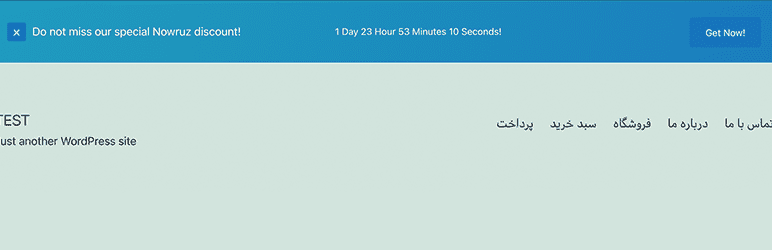
MihanWP Notification Bar
MihanWP Notification Bar is a simple yet powerful plugin that shows a notification bar on the top of your WordPress site with just one click. This plugin can be used for various purposes. You can use this WordPress sticky header plugin for showing offers, alerts, news, and CTAs. All of this happens in your website header without intruding on the website’s content.
Plugin Details
This plugin was originally published by its developer in January of 2021. It is now on version 3.1 and last underwent an update on October 23rd, 2021. The most recent release operates on WordPress 5.8.6 and requires at least PHP 5.6 to operate on your server. This plugin is presently working on over 100 WordPress websites. It has had over 1,640 downloads. There have not been many support requests from end-users. Reviews for MihanWP Notification Bar – Show notification bar & countdown on your website header are very positive. Many of the users who left an evaluation found this plugin to be useful.
What’s the Best WordPress Sticky Header Plugin for You?
Finally, we’ve reached the end of our comprehensive list of the best WordPress sticky header plugins. These plugins offer great features and functionality at no cost upfront. They are a great way to extend and improve upon whatever WordPress theme you are currently using. These plugins offer the kind of common, and modern, sticky navigation that is sometimes not available in older WordPress themes. As we mentioned, these plugins are free, but many do have pro versions to consider as well. Our recommendation is that you always try the free variation first before committing to buying anything. Often, if the free plugin isn’t satisfactory for any reason the pro version will suffer from the same problems. So try several of these plugins out to try and find the right fit for your site.
Are you a freelance WordPress developer or agency employee looking for a sticky header plugin for a client site? Before you go, you might be interested in checking out our White Label WordPress plugin. Our plugin is built to help you make the WordPress experience easier for your clients. White Label allows you to customize the WordPress login and admin to match your client’s branding. In addition, you can use White Label to hide or rename areas of the admin. This helps keep clients from seeing areas you don’t want them to access. This is the best way to make sure clients aren’t overwhelmed by the often confusing WordPress admin. Plus, the extra security you get from blocking them from critical areas lessens support requests. Check out the full list of features White Label has to offer to learn more.