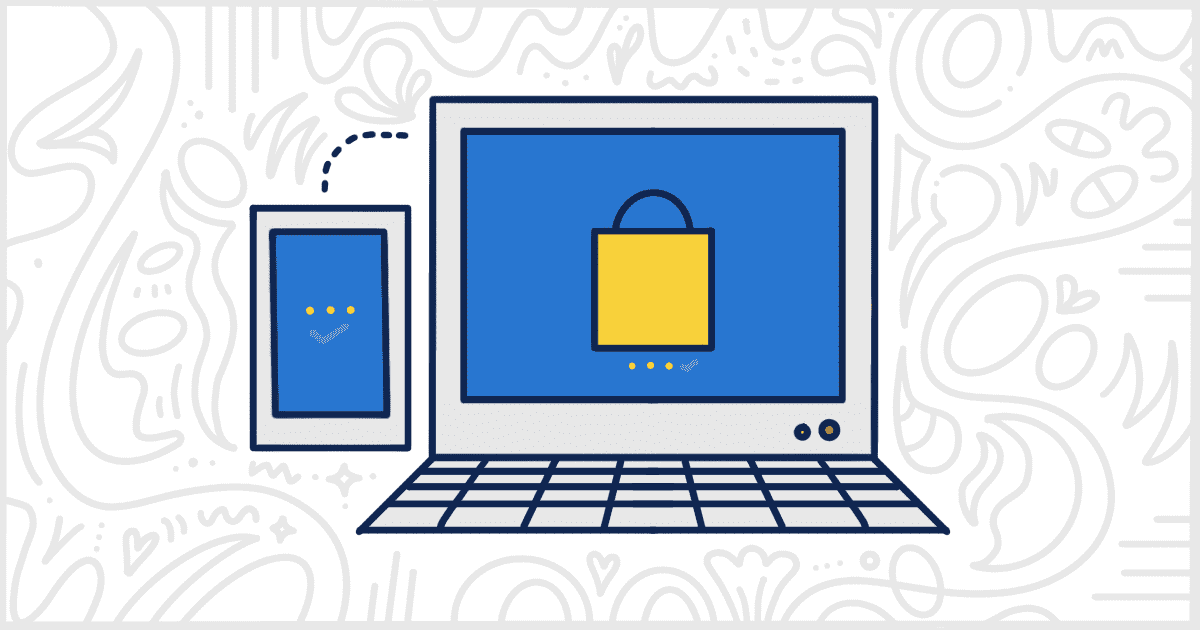
Use WordPress 2FA Plugins to Add Extra Security for Users
Last Updated September 4, 2023
 This post is brought to you by White Label for WordPress. Customize the WordPress admin and make life easier for you and your clients.
This post is brought to you by White Label for WordPress. Customize the WordPress admin and make life easier for you and your clients.
Do you need to add two-factor authentication (2FA) to your WordPress site? The easiest way to do so is by using one of several WordPress 2FA plugins available from developers. There is no support for two-factor authentication built into WordPress by default. That’s why we must rely on third-party developers to help us get going.
First, a little bit more about what two-factor authentication is. 2FA is an extra layer of security that is used to verify your identity when logging into an account or making a purchase online. This extra layer of security is important because it helps protect your account from unauthorized access and makes it more difficult for hackers to gain access to your sensitive information.
Two-factor authentication requires an additional piece of information, such as a code sent to your phone or a biometric scan, in addition to your username and password. This added layer of security helps to ensure that only the authorized user can access the account.
As we said, this isn’t available out of the box with a standard WordPress installation. You’ll need plugins to make it work on your site. Let’s take a look at some WordPress 2FA plugins you can use.
Popular WordPress 2FA Plugins
The WordPress 2FA plugins on this list are available from the plugin repository at WordPress.org for free. You can manually download the file and upload it to your WordPress installation. For an easier way, these can also be installed and activated directly from the Plugins screen of the WordPress admin.
We have summarized each of the two-factor authentication plugins to give you a quick idea of their features and capabilities. Several of these plugins have additional premium versions you can buy for extra features. We’ve done our best to include summaries of those plugins as well so you know what you are getting into before making a purchase.

Two Factor Authentication
Two Factor Authentication is a plugin that helps keep your WordPress login safe. Once enabled, whoever will log in will need to enter a one-time code sent to them in order to complete the process.
The plugin supports the standard TOTP + HOTP protocols so it works with Google Authenticator, Authy, and more. Additionally, it can display Graphical QR codes for easier ways to scan into your site. 2FA can be assigned by a user’s role or it can be individually turned on or off by each user.
This particular plugin works together with Theme My Login, WooCommerce, and Affiliates-WP login forms. It is also WP Multisite compatible. The user interface and code base are built to be high-performance.
Plugin Details
This plugin was originally published by its owner in March of 2015. It is now on version 1.16.0 and last experienced a revision on December 9th, 2025. The newest update works on WordPress 6.9.1 and requires at least PHP 5.6 to work on your server. This plugin is presently functioning on over 20,000 WordPress websites. It has had over 875,290 downloads. There have not been many help requests from customers. Reviews for this plugin are very positive. Many of the customers who left a piece of feedback found Two Factor Authentication to be wonderful.
Two Factor Authentication Premium is the paid and advanced version of the plugin. It comes with added features to improve the existing free plugin.
The plugin adds abilities like making specific user roles required to go through 2FA after a certain time period. For example, if their accounts are a week old. You can do custom designs and layouts as you desire. Site owners may choose to allow trusted devices to pass through so that 2FA is only asked after a certain time period and not every login.
Two Factor Authentication Premium supports Elementor Pro login forms and bbPress login forms. In general, there is support for any third-party login form you may use.
If needed, there are emergency codes in case you lose your device. When using the front-end shortcode, you can require your user to enter the current 2FA code. Administrators may also access any users’ codes and turn them on or off if they have to.

WP 2FA
WP 2FA adds an extra layer of security by implementing two-factor authentication. This is one of the best ways to protect your users with weak passwords from getting their accounts compromised. The plugin supports several 2FA methods and has universal 2FA app support. For example, this plugin works with Google Authenticator and Authy.
Backup methods are supported and you may enforce two-factor authentication based on a policy with a grace period. Alternatively, you can require users to set up 2FA right away on log in.
The plugin is compatible with third-party e-commerce and membership plugins like WooCommerce. No WordPress dashboard access is needed in order for your users to set up their two-factor authentication. Overall the plugin is very easy to use and set up and it comes with fully editable email templates as well.
Plugin Details
This plugin was originally released by its creator in March of 2020. It is currently on version 3.1.0 and last saw a revision on December 17th, 2025. The newest release functions on WordPress 6.9.1 and requires at least PHP 7.4 to function on your server. This plugin is currently operating on over 90,000 WordPress sites. It has had over 1,430,580 downloads. There have been 10 support requests with a 30% response rate. WP 2FA – Two-factor authentication for WordPress has below average support from its creator. Reviews for WP 2FA – Two-factor authentication for WordPress are very positive. Many of the end-users who left a piece of feedback found this plugin to be wonderful.
WP 2FA Premium is the paid version of the plugin that adds more useful features on top of everything readily available. Conveniently, you may try premium for free for 14 days before you decide to purchase it.
It comes with more 2FA methods including over SMS, push notifications, and a one-click option. Trusted devices may be registered so you don’t need to go through an authentication process by inputting a code every time you log in. You may add 2FA to your WooCommerce pages easily and put together different policies for different kinds of users. The plugin sends reports as well so you always have an overview of the two-factor setups of every user.

Orion Login with SMS
Orion Login with SMS is the next of our WordPress 2FA plugins. This simple plugin allows your users to use their own mobile number to log in to your WordPress site without the need for a password or email. This is much different from the traditional way of login. The plugin sends your user a text message containing a one-time use passcode to get through.
This login process is lightning-fast, secure, and compatible with any and all themes and plugins you may use. It is responsive and will adjust seamlessly to whatever device is being used. The plugin is compatible with WPML and RTL so it is translation ready. It is easy to use and not daunting to the less technical WordPress site owners that might be looking for a two-factor authentication solution.
Plugin Details
This plugin was first published by its developer in June of 2019. It is now on version 1.0.5 and last saw a change on December 25th, 2020. The newest edition functions on WordPress 5.6.14 and requires at least PHP 5.2.4 to function on your server. This plugin is actively working on over 100 WordPress sites. It has had over 12,450 downloads. There have not been many help requests from end-users. Reviews for this plugin are very positive. Many of the users who left an evaluation found Orion Login with SMS to be great.

WP 2FA with Telegram
WP 2FA with Telegram is the final suggestion we have from the available WordPress 2FA plugins out there. This plugin gives site owners the ability to integrate two-factor authentication with Telegram. It automatically increases the level of security of your site and protects your user accounts. All the while remaining generally easy to set up and install.
Using Telegram guarantees a speedy experience compared to other apps, SMS, and captchas. You can set a chat ID on Telegram for yourself to receive notifications whenever a user fails their login. The plugin conveniently comes with an FAQ that teaches you how to create your Telegram Bot. Finally, it supports a few languages namely Italian, English, and Spanish.
Plugin Details
This plugin was initially published by its creator in April of 2017. It is presently on version 4.0.2 and last saw a change on September 16th, 2025. The newest version works on WordPress 6.8.3 and requires at least PHP 7.0 to function on your server. This plugin is currently running on over 100 WordPress websites. It has had over 10,470 downloads. There have not been many assistance requests from users. Reviews for AuthPress are very positive. Many of the end-users who left a piece of feedback found AuthPress to be useful.
Find the Best WordPress 2FA Plugin
That brings us to the end of our look at WordPress 2FA plugins you can download and start using right now.
Each of these plugins implements two-factor authentication in similar ways. Ultimately, it’s the quality of life and extra features that will help you select one over the other. We typically recommend trying multiple plugins out in a test environment first to find the right one for you.
Also, for premium plugins, make sure you try the free version first. Quite often people who are unsatisfied with a free plugin are just as unhappy when they purchase the premium upgrade. Save yourself some trouble and do your own testing and research first before going with a premium solution.
Looking for More Ways to Improve WordPress?
Are you here trying to find WordPress 2FA plugins for a client project? Check out our White Label WordPress plugin before you go.
White Label was built from the ground up to help WordPress developers like yourself handle client sites. You can use our plugin to redesign the WordPress login page, rebrand the admin with custom colors and logos, create your own dashboard elements, and much more.
Take a look at White Label’s complete feature list to learn more. Our plugin can help make WordPress simpler for your clients to use and easier for you to support.

