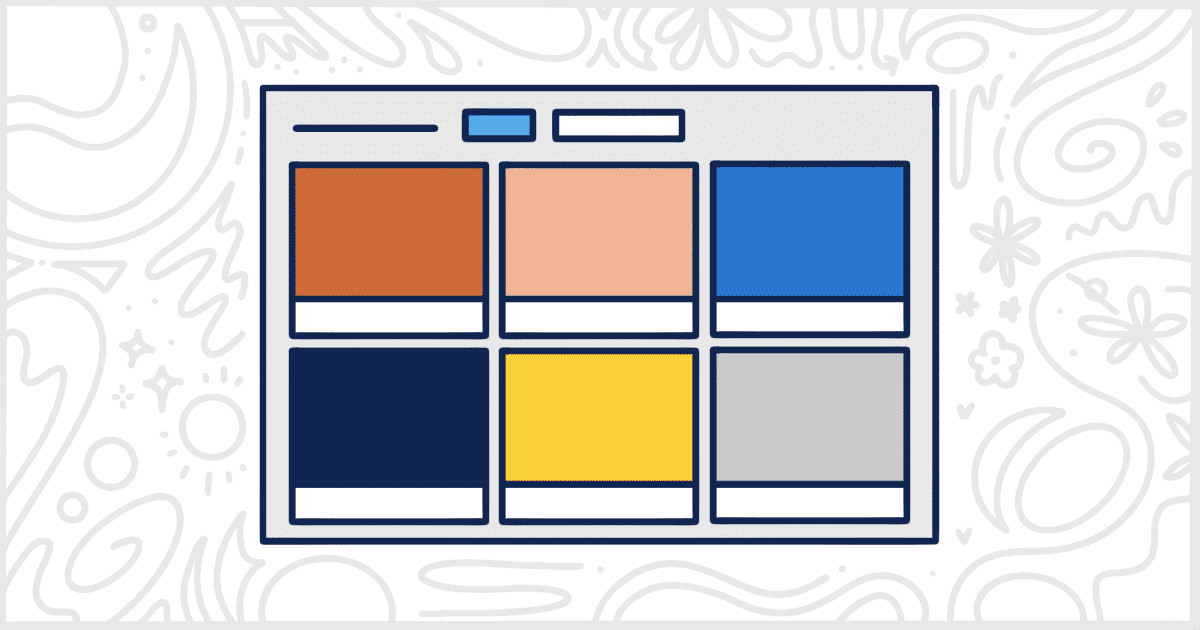There are many situations in which it would be ideal to hide a WordPress theme from an admin user. This is an easy way to prevent a client from accidentally making a change to the front end of their website. Or, maybe you have some test themes installed for you to use in testing, but you’d prefer if other users couldn’t access them. Regardless of your reasoning, hiding a WordPress theme inside the admin is simple with our White Label plugin.
Hide a WordPress Theme on the Themes Screen
To begin, you’ll need to install our White Label or White Label Pro plugins for WordPress. Both versions offer support for hiding a WordPress theme from the admin’s Themes screen. For White Label Pro users, there are more features to let you change WordPress theme details.
Once you have White Label installed and activated, go to the Themes tab of the plugin. The free version of White Label will look something like the following screenshot. Of course, your view will be different depending on the themes you have installed on your site.
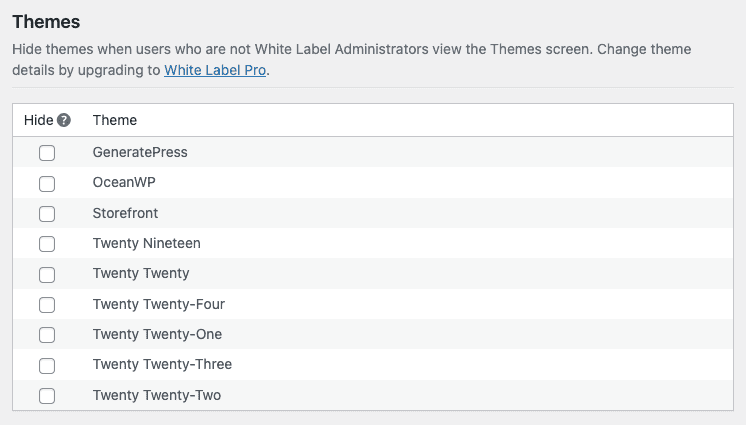
Click the checkbox next to each theme you want to hide on the Themes screen of the WordPress admin. There is no limit to how many themes you can hide. You can even hide a theme that is currently active to prevent it from displaying to your admin users. Once you’re done making your choices, press the Save Settings button.
Your chosen themes will be hidden immediately. When your admin users visit the Themes screen, the themes you have chosen will not appear. The themes you picked will still be operational and possibly appear in the site’s main menus. To adjust those menus, you can use White Label’s menu features to total customize the theme experience.
Discover More WordPress White Label Features
White Label Pro includes many more theme-related features for you to use. In addition, both versions of White Label offer more than theme customization. You can build your own login page layout, change the colors of the admin, and modify menus. You can even create and insert your own custom dashboard content. Our documentation has all the details for these and other features.