Our White Label WordPress plugin has a feature to remove the WordPress logo from the admin’s menu bar. That logo comes with a built-in link to the WordPress “About” page. It’s not uncommon for site administrators to want to replace that link. The default about page link reveals details about the installed version of WordPress. This isn’t ideal for many website maintainers. Let’s talk about how to replace the WordPress logo link with our plugin.
Changing the link to something else is an easy way to have better control over the WordPress admin interface. Of course, not every website admin wants their users to be able to follow that link. For example, if you are trying to obscure that WordPress is even being used on a website. Replacing the WordPress logo link is a simple way to make that happen.
The logo and its position look something like this in your WordPress admin:
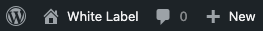
You can use our White Label plugin to replace the WordPress logo link. This feature is available in both versions of White Label: the free version and White Label Pro.
Install and activate either version of the plugin to get started. We have articles available to guide you through how to install White Label or install White Label Pro. Find your way to White Label’s settings, after activation is finished, and go to the Admin tab. This tab contains the features that allow you to change the WordPress admin bar.
Replace WordPress Logo Link
On the Admin tab, find the Admin Bar area. You’ll see a simple text box that you can use to replace the WordPress logo link.
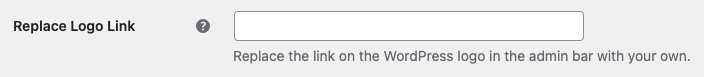
Add whatever URL you want in the text box and save your settings. Immediately, the change will take effect. The WordPress logo link will be replaced with your URL. This is a great way to revoke easy access to the WordPress admin’s about page from your users. Our White Label users find that this, along with other features, gives them better control of the WordPress experience.
More WordPress Admin Options
Speaking of our plugin, White Label lets you adjust and set a lot of other admin options for your users and client websites. You can modify more options in the admin bar, adjust admin colors, and much more. In fact, White Label supports so many features that we recommend you check out our admin documentation to learn more.