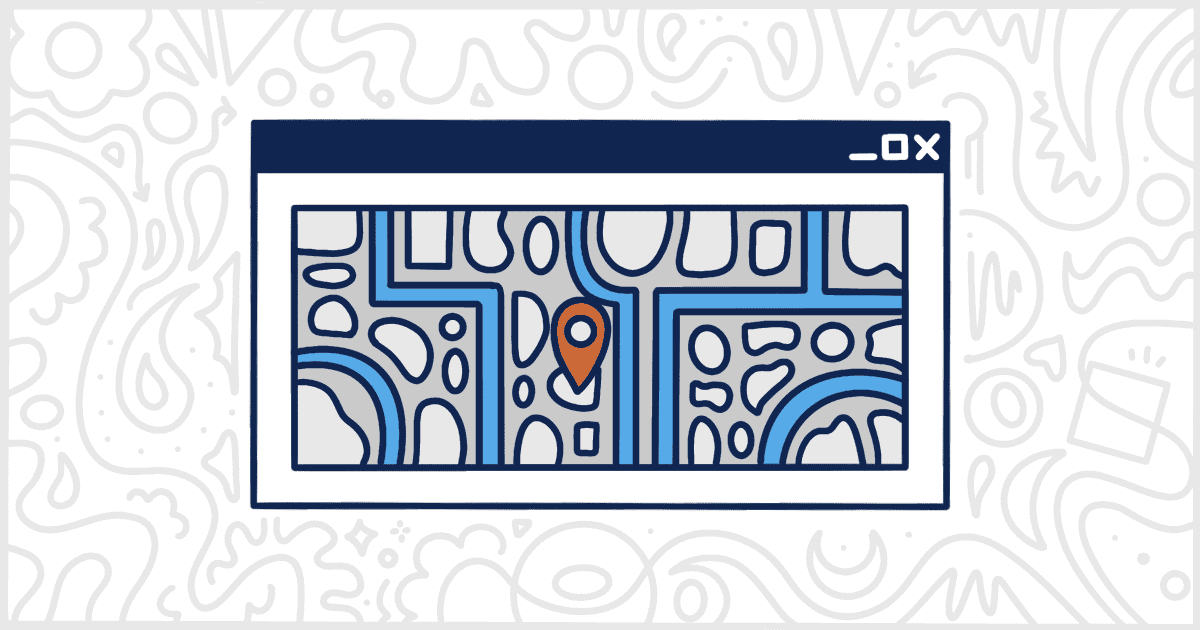
OpenStreetMap WordPress Plugins to Embed Maps on Your Site
Last Updated August 21st, 2023
 This post is brought to you by White Label for WordPress. Customize the WordPress admin and make life easier for you and your clients.
This post is brought to you by White Label for WordPress. Customize the WordPress admin and make life easier for you and your clients.
Google Maps was the de facto standard for embedding a scrollable map into a website for many years. Unfortunately, because of policy changes Google made for accessing their maps, many website owners can no longer afford to keep using them as a provider. Alternative platforms have arisen to offer similar embedded maps at lower, or zero cost. OpenStreetMap has become the predominant leader among Google Maps alternatives. We’ve put together a list of OpenStreetMap WordPress plugins that you can install to get the same functionality as Google Maps. Let’s take a look at what’s available from the WordPress developer community.
Popular OpenStreetMap WordPress Plugins
The OpenStreetMap WordPress plugins on this list are all available from the WordPress.org plugin repository for free. You can download them and upload them to your WordPress site manually. Or, if you prefer, you can install and activate these plugins from the admin itself.
We’ve done our best to summarize the features of each plugin. You can always visit the plugin’s listing on the repository for more information. One of these plugins happens to have a premium, or pro, version as well. We have summarized those features as well for you.
Now on to our list of Google Maps alternatives for WordPress.
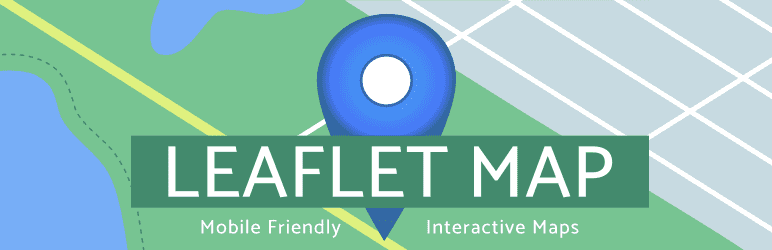
Leaflet Map
Leaflet Map is a WordPress plugin that adds a map generated with LeafletJS to your website. This provides a mobile-friendly and interactive map to a site for your user’s benefit. The map tiles are provided through OpenStreetMap or MapQuest. You can set, per map, latitude, and longitude with a shortcode or through settings in the WordPress admin. Users can put a marker under their map shortcode. Also, site owners can add pop-ups with names as well, if they wish. You can add a link to the pop-up messages the same way you would with any other link usually. You can add more shapes or use plain images for visitors to pan around with.
Plugin Details
This product was initially published by its creator in May of 2014. It is presently on version 3.4.2 and last experienced a change on April 19th, 2025. The most recent release works on WordPress 6.8.1. This plugin is currently running on over 30,000 WordPress websites. It has had over 458,840 downloads. There have been 6 help requests with a 33% response rate. Leaflet Map has below average support from its creator. Reviews for Leaflet Map are very positive. Many of the users who left a review found this plugin to be useful.
Security Issues and Vulnerabilities
There have been 2 recorded security or vulnerability issues with Leaflet Map. All of those security problems have been fixed. Here are the details:
| Date | Description | Fixed? |
|---|---|---|
| 7/1/21 | Contributor+ Stored Cross-Site Scripting This was a medium concern issue that was fixed in version 2.23.3. | Yes |
| 7/1/21 | Cross-Site Request Forgery to Stored Cross-Site Scripting This was a medium concern issue that was fixed in version 2.23.3. | Yes |

Maps Marker
Maps Marker is an OpenStreetMap WordPress plugin that lets you display locations and directions on your site. Its main feature lets you use markers to pin chosen locations. You can also search for places using geocoding providers. Customize options include over 1,000 free icons, pop-up description text, and images for your markers.
Organized markers in layers to make things easier. Individual base maps, sizes, and zoom levels have settings per marker and map. Using a shortcode, you can insert your maps into posts, pages, widgets, and templates.
An important note is that this plugin’s free version has supposedly “retired.” This means it will not receive any more updates, features, or bug fixes. It is still usable as is though so it’s worth a try.
Plugin Details
This product was first released by its developer in January of 2012. It is presently on version 3.12.10 and last had an update on May 26th, 2025. The latest update operates on WordPress 6.8.1 and requires at least PHP 5.3 to operate on your server. This plugin is currently functioning on over 10,000 WordPress websites. It has had over 906,060 downloads. There have not been many help requests from customers. Reviews for Leaflet Maps Marker (Google Maps, OpenStreetMap, Bing Maps) are very positive. Many of the end-users who left a piece of feedback found this plugin to be wonderful.
Security Issues and Vulnerabilities
There have been 4 recorded security or vulnerability issues with Maps Marker. All of those security problems have been fixed. Here are the details:
| Date | Description | Fixed? |
|---|---|---|
| 1/12/23 | Authenticated (Contributor+) Stored Cross-Site Scripting via Shortcode This was a high concern issue that was fixed in version 3.12.6. | Yes |
| 8/8/22 | Authenticated (Admin+) SQL Injection This was a high concern issue that was fixed in version 3.12.4. | Yes |
| 5/24/13 | Cross-Site Scripting This was a medium concern issue that was fixed in version 3.5.4. | Yes |
| 5/15/12 | Cross-Site Scripting This was a medium concern issue that was fixed in version 2.3. | Yes |
Maps Marker Pro is the plugin’s paid version with more advanced features and continued support and updates from the developers. This version has higher usability and comes with improved performance for Google base maps. Tiles beyond the edges of the visible map are pre-loaded to prevent showing background tiles when visitors pan around. Animated marker clustering is included as well. You can organize your markers, toggle their visibility, and display them in the augmented reality browser layer.
WPML/Polylang translation is supported for multilingual maps. Dynamic markers are available for paging, searching, sorting, and determining the distance from the current position. A home button is included to let your visitors reset the map. There are full-screen maps, minimaps, and custom Google Maps styling options.
There are many other features to customize your maps to the fullest both in the front end and back end. To maximize the plugin, the developers recommend upgrading to Pro as the free version is no longer supported.

OSM
OSM is a WordPress plugin that allows you to add a map marker to your website in under two minutes. You may insert OpenStreetMap, HOT, OpenSeaMap, OpenTopoMap, BaseMap, or Stamen maps in your posts and pages. There is also an integration for widgets.
The plugin uses an HTML Popup Marker and contains GPX and KML. With the plugin, your geo-tagged posts and pages may be put into the map as linked markers with autogenerated tracks as well. There are also WordPress meta description tags for the geo-tagged posts and pages for you to take advantage of. The plugin uses the OpenLayers Library and is translated into several languages.
Plugin Details
This product was initially released by its developer in April of 2009. It is currently on version 6.1.9 and last experienced an update on May 20th, 2025. The latest edition works on WordPress 6.8.1 and requires at least PHP 5.3 to function on your server. This plugin is now operating on over 10,000 WordPress websites. It has had over 605,640 downloads. There have not been many assistance requests from customers. Reviews for this plugin are very positive. Many of the customers who left a piece of feedback found OSM – OpenStreetMap to be excellent.
Security Issues and Vulnerabilities
There has been one recorded security or vulnerability issue with OSM. The security problem was fixed and here are the details.
| Date | Description | Fixed? |
|---|---|---|
| 9/30/22 | Cross-Site Request Forgery This was a high concern issue that was fixed in version 6.0. | Yes |

Supsystic Ultimate Maps
Supsystic Ultimate Maps is a map builder plugin that was created to provide alternatives to Google Maps after the pricing policy was changed. This change made it too expensive for sites with large traffic to implement Google Maps. Some of these alternatives are Bing Maps, OpenStreetMap, Leaflet Maps, Mapbox, and Thunderforest. This plugin offers support for all of those alternatives.
This plugin is feature rich. You can place unlimited markers attached with descriptions, links, images, and videos. Your markers may be put into categories and clustered. The plugin is 100% customizable and is fully responsive and adjustable for mobile and other devices. You may add your map via shortcode or PHP code. Maps and markers may be imported and exported as well.
Finally, map themes and styles are included for you to choose from. Plus, your map markers may be put in slider mode. You can make shapes, linked markers, and KML layers can be imported. Supsystic Ultimate Maps is one of the most powerful mapping plugins you can find for WordPress.
Plugin Details
This piece of software was first published by its owner in October of 2018. It is actively on version 1.2.22 and last saw an update on June 17th, 2025. The newest release works on WordPress 6.8.1 and requires at least PHP 7.4 to function on your server. This plugin is currently functioning on over 10,000 WordPress sites. It has had over 281,430 downloads. There have not been many support requests from customers. Reviews for Ultimate Maps by Supsystic are very positive. Many of the end-users who left an evaluation found this plugin to be great.
Security Issues and Vulnerabilities
There have been 2 recorded security or vulnerability issues with Supsystic Ultimate Maps. All of those security problems have been fixed. Here are the details:
| Date | Description | Fixed? |
|---|---|---|
| 4/19/21 | Reflected Cross-Site scripting This was a medium concern issue that was fixed in version 1.2.4. | Yes |
| 2/8/21 | Authenticated SQL Injection This was a high concern issue that was fixed in version 1.1.17. | Yes |

ACF OpenStreetMap Field
ACF OpenStreetMap Field lets you build and add markers to your maps. You can use Leaflet JS which includes an extensive amount of map styles and multiple markers. An iframe implementation is available but only has four map styles and only one marker.
With this plugin, you customize things like the map appearance, where you can pan and zoom, and choose the starting position and style that a viewer sees at first glance. If you want this to be very specific, you can input the exact numeric values for your map position as well. You may allow your editors to choose which map layers are displayed on the front end. Choose the max number of markers from zero to, theoretically, infinity.
Plugin Details
This plugin was first released by its creator in July of 2019. It is presently on version 1.6.1 and last experienced a change on December 22nd, 2024. The newest release operates on WordPress 6.7.2 and requires at least PHP 5.6 to function on your server. This plugin is presently functioning on over 8,000 WordPress sites. It has had over 126,150 downloads. There have not been many help requests from users. Reviews for this plugin are very positive. Many of the users who left a piece of feedback found this plugin to be great.
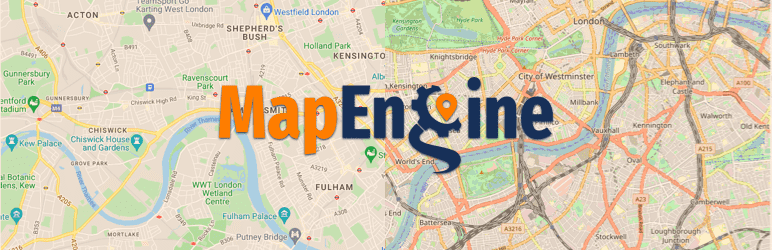
Map Engine
Map Engine is an all-in-one plugin that allows you to create and customize Google Maps or Open Street Maps for your WordPress site. You can switch between either map platform easily. It’s up to you to decide which service you want to use.
Map building is made easy as the interface is user-friendly. An unlimited amount of markers and shapes may be added to your map. You may also create unlimited maps without restriction. There is a selection of map themes, types, and layers to choose from. Snazzy map themes for Google Maps and multiple for Open Street Maps are supported but you may create or add a custom JSON theme if you wish to as well. There are different marker shapes and styles plus custom marker icons. Your marker info window may be customized and you can attach images to them.
There is a “locate on the map” feature where you can easily pin markers. You just need to drag to reposition your markers. Any number of polygon shapes can be drawn on the map. A live preview is available, entities may be duplicated, and you can embed it anywhere on your site using shortcode. The plugin also makes sure your map is responsive, so it adjusts well to other devices. Map Engine has tons of features and, while not as popular as other options on our list, is worth a look.
Plugin Details
This product was initially released by its creator in March of 2022. It is presently on version 0.0.2 and last had an update on April 6th, 2023. The latest edition works on WordPress 6.2.6 and requires at least PHP 5.6 to function on your server. This plugin is currently functioning on over 100 WordPress websites. It has had over 3,020 downloads. There have not been many help requests from users. Reviews for Map Engine – Google Maps and Open Street Maps for WordPress are very positive. Many of the users who left a review found this plugin to be wonderful.
Find the Best OpenStreetMap WordPress Plugin
That’s the end of our look at viable OpenStreetMap WordPress plugins. Any of these plugins will work for those who have run into the wall of what Google Maps allows.
OpenStreetMap isn’t as flashy, possibly, as Google Maps but they certainly get the job done. We recommend giving each of these plugins a try. They all have similar features but their interfaces, implementation, and even support can vary. Trying as many as possible guarantees you will find the right plugin for your website.
It can be hard to move on from popular services like Google Maps. Thankfully, these OpenStreetMap plugins for WordPress give you plenty of options to make it easier.
Looking for More Ways to Improve WordPress?
Are you a WordPress developer who does freelance work for clients? Or, perhaps, you work for a design or marketing agency with a lot of WordPress projects? If so, you might want to take a look at our White Label WordPress plugin before you go.
White Label allows you to customize the admin experience for your customers. You can change the login page, the admin color scheme, and replace logos and text to make your clients more comfortable.
The plugin also supports numerous ways to keep your clients out of areas of the WordPress admin. Rename menus, or hide them entirely, to block access. Change plugin text, hide admin bars, and create your own dashboard elements to keep clients on the right path.
Check out the full feature list of White Label to learn all it can do for you and your WordPress business.

