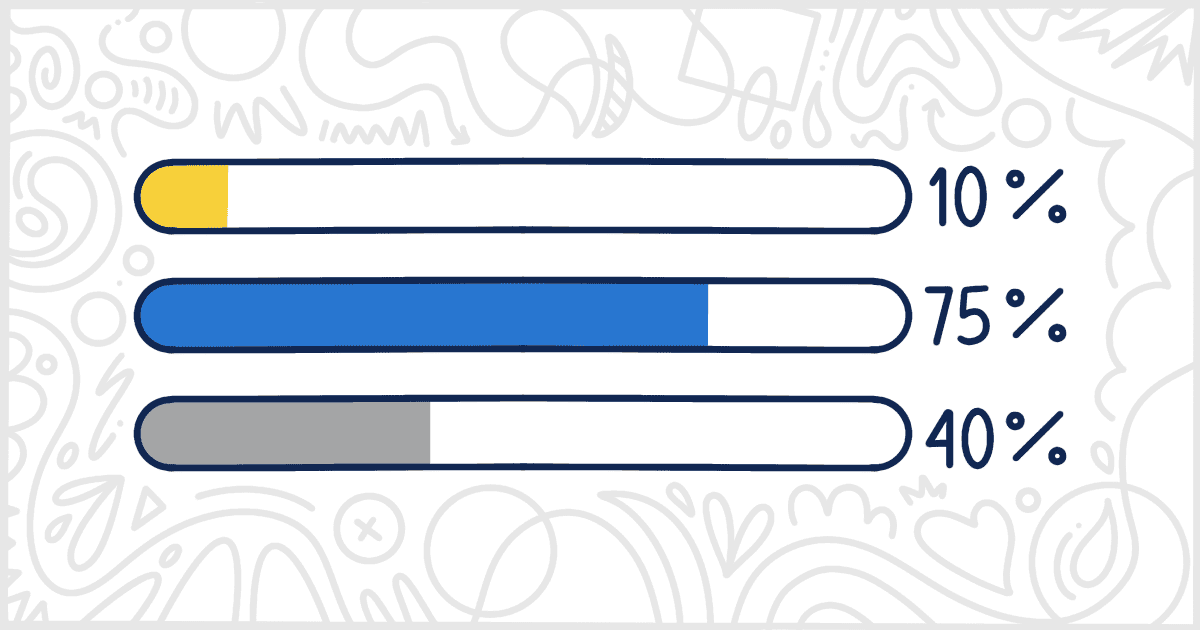
Find a Progress Bar Plugin for WordPress to Show Project Advancement
Last Updated June 27th, 2024
 This post is brought to you by White Label for WordPress. Customize the WordPress admin and make life easier for you and your clients.
This post is brought to you by White Label for WordPress. Customize the WordPress admin and make life easier for you and your clients.
Portfolio sites for technical freelancers started a trend, many years ago, of using progress bars to show their skills. Many free, and open-source, website templates come with this visual feature already baked in. But what if you, or your clients, use WordPress and are looking to add a skill bar of this type to their site? We’ve put together a rundown of the best choices for those looking to find a progress bar plugin for WordPress. These plugins provide various looks, formats, and customization features that will let you get the exact progress bar you want into your site’s content.
Popular Choices for a Progress Bar Plugin for WordPress
Each progress bar plugin for WordPress on our list is available, for free, from WordPress.org. You can download each of these plugins from the plugin repository and manually install them yourself without cost. Or, if you prefer, they can be installed and activated via the Plugin search inside of the WordPress admin.
While all of these progress bar plugins are free, some do come with extra features for a price. We’ve done our best to describe what each plugin has to offer in terms of features. That means we also cover the features found in the pro, or premium versions of each plugin when that’s available.
Let’s get started and help you find the right progress bar plugin for your WordPress site.

Ultimate Blocks
Ultimate Blocks is a versatile WordPress plugin designed to enhance your site’s content with custom Gutenberg blocks. It includes content filters, call-to-action buttons, review boxes, tabbed content, content toggle, countdown timers, progress bar, and more, making it perfect for bloggers, marketers, and developers.
The Progress Bar block stands out for its ability to visually represent progress or statistics in a percentage format. It offers customizable styles, animations, and control over thickness and color settings to perfectly match your site’s aesthetics.
Plugin Details
Ultimate Blocks was initially released in 2018. It is currently on version 3.2.0, with the latest update released on June 27, 2024. The plugin is compatible with WordPress 6.5.4 and is actively used on over 50,000 WordPress sites, with over 1,370,000 downloads. 614 5-star reviews out of 645 indicate positive reflection from the users, highlighting the plugin’s ease of use and the quality of its blocks.
Ultimate Blocks Pro is designed to elevate your content creation with additional features, advanced customization options, and premium support. It offers exclusive blocks and enhanced functionalities, providing even greater flexibility and power for your WordPress site. With the premium version, you’ll have all the tools needed to create engaging and visually stunning content that resonates with your audience.
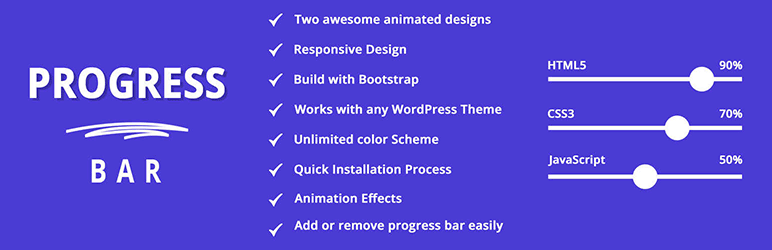
Progress Bar & Skill Bar
Progress Bar is a WordPress plugin that can display one or several progress bars to show skills or any statistic in a percentage format within your site. The plugin presents these bars aesthetically with multiple color schemes of your choosing. There is even support for animations. You may choose from two animated designs but your color choices are unlimited.
Adding and removing the progress bars is effortless thanks to the plugin’s flexibility and user-friendly setup. Installation is quick and Progress Bar works with any WordPress theme. The design is responsive for mobile and is compatible with all browsers. The plugin is HTML5 supported as well and built with the popular Bootstrap CSS framework.
Plugin Details
This plugin was originally released by its creator in December of 2017. It is currently on version 1.5.0 and last had a change on December 27th, 2024. The latest release functions on WordPress 6.7.2. This plugin is presently operating on over 2,000 WordPress sites. It has had over 72,590 downloads. There have not been many assistance requests from users. Reviews for Progress Bar & Skill Bar are very positive. Many of the users who left an evaluation found Progress Bar & Skill Bar to be excellent.
Progress Bar Pro is the paid premium version of the plugin that lets you further customize and show your bars in different formats. It comes in two paid plans: one for half a year on a single site and the other for a lifetime purchase on unlimited websites.
There are 34 design templates to choose from with support for multiple columns. You can choose other layout styles like a chart or half-pie chart as opposed to a boring line. All colors, font sizes, and font families are customizable in these additional formats.
A drag-and-drop builder API is integrated so users can take advantage of draggable box items for easy sorting. Progress Bar Pro also uses shortcodes. You can edit your progress bars using your own CSS for a more customized design. Multiple advanced custom fields are available as well. Finally, Progress Bar Pro customers get high-priority support with their purchases.
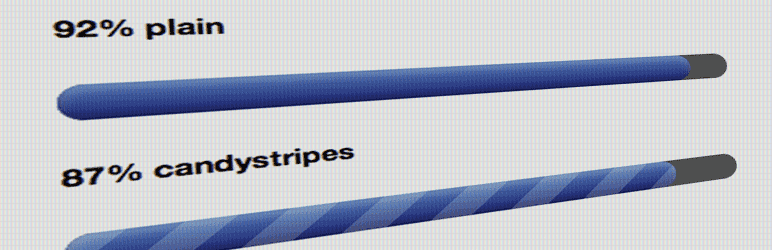
Progress Bar
Progress Bar is a very simple plugin for WordPress that only does one thing. You can use this plugin to create an attractive but minimal CSS3 progress bar for your website.
An important note is that this plugin requires some coding knowledge. In order to customize your progress bar, you will need to utilize CSS and insert a shortcode into your content. You decide how much progress your bar should show and where it should be displayed on your website. The plugin offers features to make a progress bar responsive for mobile and other devices. Support for changing colors and even adding gradients to a progress bar was also added to the plugin in a recent update.
Plugin Details
This piece of software was first released by its creator in February of 2012. It is actively on version 2.2.4 and last saw a revision on May 5th, 2025. The newest update operates on WordPress 6.7.2. This plugin is actively functioning on over 1,000 WordPress websites. It has had over 65,260 downloads. There have not been many help requests from users. Reviews for Progress Bar are very positive. Many of the users who left a piece of feedback found this plugin to be wonderful.

Ultimeter
Ultimeter is a WordPress progress bar plugin that helps you display different meters or progress bars on your website. This plugin uses either a simple shortcode, widget, or block to add progress bars to your site. You may track your progress in the form of percentages or currency units and can specify the goal amount. Plugin users can set the color of the meters as well to match site branding better.
The Ultimeter plugin offers three different meter formats and supports inserting multiple per page. This plugin has several features to make life easier. Duplicating progress bars is simple and it automatically formats your currency values after choosing a specific unit.
Plugin Details
This product was first released by its creator in March of 2018. It is now on version 3.0.7 and last had a revision on January 31st, 2025. The most recent update operates on WordPress 6.7.2 and requires at least PHP 7.0 to work on your server. This plugin is now working on over 1,000 WordPress sites. It has had over 36,750 downloads. There have not been many assistance requests from end-users. Reviews for this plugin are very positive. Many of the users who left an evaluation found Ultimeter to be worthwhile.
Security Issues and Vulnerabilities
There has been one recorded security or vulnerability issue with Ultimeter. The security problem was fixed and here are the details.
| Date | Description | Fixed? |
|---|---|---|
| 2/25/19 | Missing Authorization to Arbitrary Options Update This was a high concern issue that was fixed in version 1.9.3. | Yes |
Ultimeter Pro is the plugin’s paid and premium version. It offers way more designs, flexibility, and features for customizing your site’s meters than the free version.
You may choose from more forms including:
- Radial meter
- Vertical progress bar
- Inline and text-based meters.
There is another unit to choose from un Ultimeter Pro which you can customize with singular and plural forms (ie, boxes, bags, etc.). You may add your own CSS to customize the plugin more to your liking. You may upload your own image as a meter, and color progress labels, goals, and milestones. The plugin even supports infinite progress bars that count up indefinitely.
Ultimeter Pro integrates with third-party WordPress plugins. Together with WooCommerce, site owners can pick a product to track and display its all-time gross sales figures. With GiveWP, you can track fundraising progress. For sites using Gravity Forms, you may track forms to display their total payments and the number of entries.
Finally, promotional features are bundled with the pro plugin. Admins can boost progress by a specified amount to help show offline payments to donation campaigns, for example. To celebrate your achievements, animation can be added to a progress bar once a target or goal is reached.
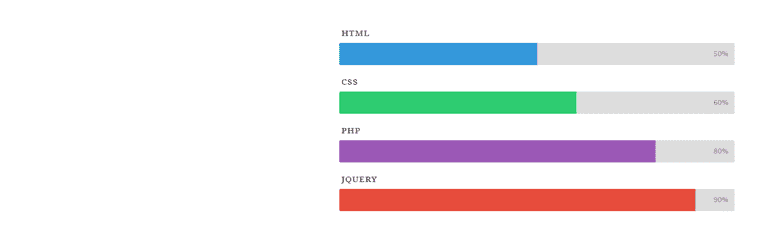
Skill Bar
Skill Bar is a quick and easy plugin that adds animated progress bars to any page on your WordPress website. An important note is that this plugin works solely via shortcodes. You’ll have to add your bars to your pages and posts and customize them entirely in a shortcode’s markup.
You can use and choose from unlimited colors and display unlimited progress bars on any page. The skill bars are fully responsive and adjust to mobile and other devices. Skill Bar is also conveniently supported by all browsers. A live demo is available as well if you would like to check more of its features out and see them in action.
Plugin Details
This product was first published by its developer in July of 2015. It is presently on version 1.9 and last had a revision on May 28th, 2025. The most recent update runs on WordPress 6.8.1. This plugin is actively functioning on over 400 WordPress websites. It has had over 18,210 downloads. There have not been many support requests from customers. Reviews for Skill Bars are very positive. Many of the users who left a review found this plugin to be excellent.
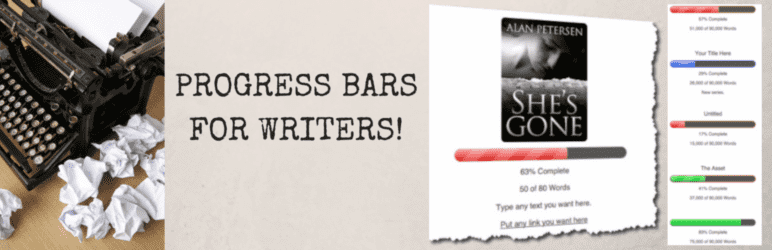
WIP Progress Bar
The WIP Progress Bar is a plugin that is perfect for authors looking to create beautiful progress bars or meters on their websites. These progress bars can be added either via widgets or by generating a shortcode.
The plugin can track word or page count goals you’ve set. It will automatically calculate the progress and show it in a percentage as you go. The progress bar comes customizable with multiple colors, animations, and other options to improve it aesthetically. The writer may also display a hyperlink with their book cover from the media library, and add custom text together with the progress bar.
Plugin Details
This piece of software was first released by its creator in November of 2015. It is currently on version 1.0 and last experienced a change on November 27th, 2024. The latest edition runs on WordPress . This plugin is actively operating on over 400 WordPress sites. It has had over 9,200 downloads. There have not been many assistance requests from customers. Reviews for this plugin are very positive. Many of the customers who left a piece of feedback found Author WIP Progress Bar to be great.
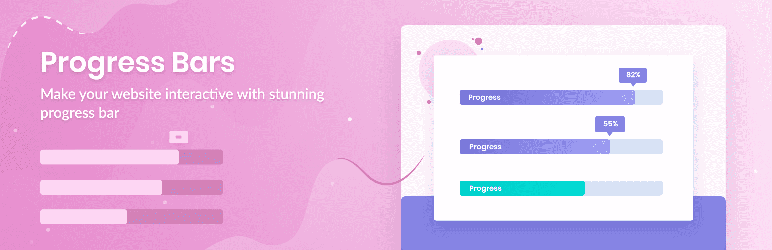
Progress Bars
The last plugin on our list is Progress Bars. This is a plugin that adds a progress bar block to your website. The block allows your page to be more interactive and attractive to your audience. These progress bars may show anything from statistics and data to achievements. They are completely customizable. You can change their content, fonts, and colors to have them fit exactly the way you want them.
The plugin is also very lightweight. It doesn’t use any extra resources and is highly optimized for fast loading and even instant live editing. Seven new layouts were recently added for you to choose from:
- Line
- Line Rainbow
- Circle
- Circle Fill
- Half Circle
- Half Circle Fill
- Box
The alignment may also be fixed, a stripe animation has been added, and advanced and responsive typography options are included. A dedicated support team is also ready to help you and aid you with any concerns.
Plugin Details
This product was initially published by its creator in July of 2020. It is now on version 1.2.7 and last had a change on July 29th, 2024. The latest edition works on WordPress 6.6.2. This plugin is actively working on over 800 WordPress websites. It has had over 11,670 downloads. There have not been many support requests from customers. Users rate this plugin as average.
Find the Best Progress Bar Plugin for WordPress
That’s the end of our look at our recommendations for anyone seeking a progress bar plugin for WordPress. Each choice has its pros and cons but we believe one of these plugins will have enough features to meet the needs of your project.
Remember, especially when buying a premium WordPress plugin, to do your research first. We always suggest trying the free version before making a buying decision. Typically, if you are unhappy with the free version then the paid version isn’t going to make you feel any better.
Finally, before we wrap up, make sure the plugin you choose has been thoroughly tested and well-reviewed by the WordPress community. You can always swap out your choice with another progress bar plugin in the future but that can be a pain. It’s better to be confident with your choice first as opposed to going back and making a change later.
Looking for More Ways to Improve WordPress?
Are you a WordPress developer working on client sites? Or are you a member of a team that handles a lot of WordPress projects? You might be interested to learn more about our White Label plugin for WordPress.
White Label lets you customize and change the admin experience for your clients. You can use the plugin to rebrand the WordPress login screen, admin colors, dashboard, and more. Our plugin lets you hide menus, rename menu text, prevent plugins from displaying, and even change plugin text.
Check out the complete feature list to see all that White Label can do to improve how your clients use WordPress.

