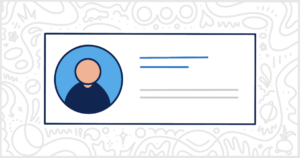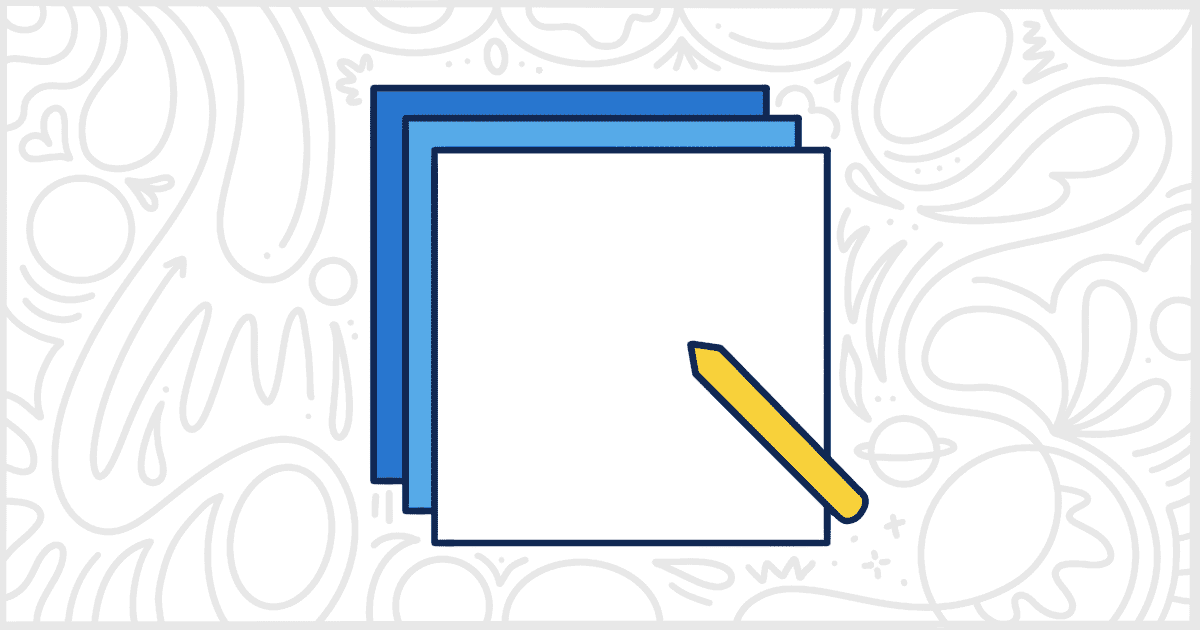
Use a WordPress Bulk Edit Plugin to Quickly Change Content
Last Updated September 25, 2023
 This post is brought to you by White Label for WordPress. Customize the WordPress admin and make life easier for you and your clients.
This post is brought to you by White Label for WordPress. Customize the WordPress admin and make life easier for you and your clients.
Do you or your clients need to quickly change a lot of content on a WordPress site? Changing post titles, taxonomies, and other common pieces of content can be quite a chore with a basic WordPress installation. The interface of the admin isn’t built for bulk editing at all. There are “quick edit” options that can make life easier but it’s not ideal. Thankfully, the developer community has put together a bunch of WordPress bulk edit plugins you can use.
We have compiled a list of the most popular bulk edit plugins out there for you to use on your sites. These plugins cover all sorts of content types so, regardless of your need, you should be able to find the right tool for your situation. Let’s get started.
Popular WordPress Bulk Edit Plugins
Each of the WordPress bulk edit plugins featured here today is available from WordPress.org. You can download the plugin files manually from the site for absolutely free. Simply upload them to your admin to get started. For less technical folks, you can also install and activate these plugins directly from the WordPress admin as well.
We have summarized each of the features and capabilities of these plugins. They all offer unique ways to bulk edit posts, pages, taxonomies, and even user profiles. Our goal is to give you enough information to investigate a plugin further for your current project.
Oh, and for plugins with premium versions, we have detailed what you get with your purchase as well. While all plugins here are free many of them do offer pro editions with more features. It’s important to know what you do and do not get in the free versions before starting.

BEAR
BEAR is the first WordPress bulk editor plugin we are featuring here today. This plugin acts as a bulk editor and products manager for WooCommerce on your WordPress site. It provides an easy and flexible way to control the products you have by giving you the power to edit fields like attributes, categories, tags, custom taxonomies, and meta fields for several items all at once.
You can do bulk operations with the variations of variable products and filter product fields for further bulk editing. It also keeps the history of any edits done so you can roll back any changes if needed. There are options to add meta fields to your data as well to make things easier to manage.
BEAR includes a price calculator, bonded editing, and prices can change relatively. Data is instantly saved using AJAX and you can automatically attach taxonomies. For quick loading, there are profiles for filter combinations and columns.
Plugin Details
This plugin was initially published by its creator in May of 2018. It is currently on version 1.1.5 and last experienced a change on February 9th, 2026. The newest update functions on WordPress 6.9.1 and requires at least PHP 7.4 to operate on your server. This plugin is presently functioning on over 30,000 WordPress websites. It has had over 693,890 downloads. There have been 3 support requests with a 100% response rate. BEAR – Bulk Editor and Products Manager Professional for WooCommerce by Pluginus.Net is well supported by its owner. Reviews for BEAR – Bulk Editor and Products Manager Professional for WooCommerce by Pluginus.Net are very positive. Many of the end-users who left a piece of feedback found this plugin to be great.
BEAR Premium is the pro version of the plugin. In the free version, there is quite an extensive but limited list of product fields that you may bulk edit. A few examples are the thumbnail, title, description, product status, regular price, sale price, and much more. However, in the plugin’s premium version, you have the power and possibility to manipulate all possible product fields that are available. These include more advanced and comprehensive attributes like catalog visibility, sold individually, cross-sells, reviews allowed, product URL, author, average rating, and date published.

Bulk Remove Posts from Category
Bulk Remove Posts from Category is a WordPress bulk edit plugin that, as its name says, helps you in removing categories from posts. In general, bulk post editing gives you the ability to apply different actions to not one, but several posts all at once, so that you don’t have to do it manually. This saves a lot of time and gets things done more efficiently. The problem is, the default bulk editor only lets you add categories to posts and not remove them, which is why this plugin was created. This works with default post types, WooCommerce products, and any other custom post type, as well as supports multiple taxonomies per post.
Plugin Details
This piece of software was initially released by its owner in March of 2019. It is currently on version 3.4 and last saw an update on November 21st, 2024. The newest update operates on WordPress 6.7.4. This plugin is actively operating on over 10,000 WordPress sites. It has had over 111,650 downloads. There have not been many assistance requests from customers. Reviews for this plugin are very positive. Many of the end-users who left an evaluation found this plugin to be great.

WordPress Media Library Helper
WordPress Media Library Helper is a bulk edit plugin made for those who have an extensive number of images that need details updated quickly. Those details typically include alt tags, captions, and descriptions. This plugin gives you the power to edit and delete elements of your images in bulk in no time at all directly from your media library page.
You can search for any specific keyword that is assigned to your images or search for blank or empty ALT tags, captions, and descriptions. This lets you identify images that need to be updated quickly. Your images can be sorted by these details for faster organization. This editing process will improve your site’s SEO score by making sure images have the proper metadata.
Plugin Details
This piece of software was initially released by its creator in January of 2021. It is now on version 1.3.2 and last had a change on December 3rd, 2025. The newest release works on WordPress 6.8.3 and requires at least PHP 5.6.39 to function on your server. This plugin is currently functioning on over 10,000 WordPress websites. It has had over 148,090 downloads. There have not been many help requests from customers. Reviews for Media Library Helper — Bulk edit image ALT, caption & description are very positive. Many of the end-users who left a piece of feedback found this plugin to be useful.

WOLF
WOLF functions as a WordPress posts bulk editor and manager. It works with not only posts but also pages and custom post types data. You may bulk edit details like fields, taxonomies, and meta fields, as well as filter them and export selected data with your partners.
The plugin contains a history of bulk and solo operations so you can roll back any decisions. There’s even a built-in calculator for decimal meta fields. Taxonomies related to the posts can be automatically attached for those working with tags and categories. There are profiles for any set of columns and filter combinations for quick loading.
The plugin features the instant saving of entered data by AJAX and is WPML compatible as well. It is important to note that the plugin does not work correctly with WooCommerce products. You’ll need to use this developer’s plugin, BEAR, which we featured above for WooCommerce.
Plugin Details
This piece of software was first released by its owner in September of 2019. It is now on version 1.0.8.7 and last experienced an update on February 9th, 2026. The latest update works on WordPress 6.9.1 and requires at least PHP 7.2 to work on your server. This plugin is presently running on over 4,000 WordPress websites. It has had over 66,440 downloads. There have not been many assistance requests from end-users. Reviews for WOLF – WordPress Posts Bulk Editor and Manager Professional are very positive. Many of the customers who left a review found WOLF – WordPress Posts Bulk Editor and Manager Professional to be wonderful.
WOLF Premium is the paid version of the plugin that extends the capabilities of what is readily available for free. In the free version, you can edit certain basic fields in bulk such as the thumbnail, title, content, password, post status, and date published. However, in WOLF Premium, you have the ability to edit all possible fields that are available. This includes more advanced fields like comment status, ping status, posts custom taxonomies, posts metadata, menu order, post parent, and more. With premium, you also can bulk delete if you need to.
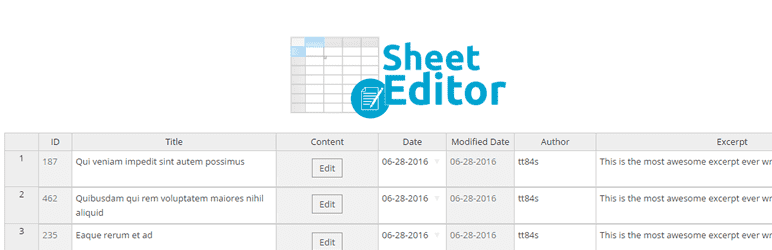
Bulk Edit Categories and Tags is a plugin that, as the title says, gives you the ability to view and edit all categories and tags within your WordPress blog at once. These can be viewed conveniently on a single page. You can view the category information automatically without the need to import or export. Categories and tags may be created, copied from one to the other, and core fields can be edited. Core fields include the category name, slug description, count, and parent category. You may search by keywords to make things easier and the table shows categories in a hierarchy for easier reading.
Plugin Details
This product was initially released by its developer in April of 2019. It is currently on version 1.7.23 and last underwent a revision on January 17th, 2026. The newest release functions on WordPress 6.9.1. This plugin is actively functioning on over 4,000 WordPress websites. It has had over 185,690 downloads. There have not been many help requests from end-users. Reviews for Bulk Edit Categories and Tags – Create Thousands Quickly on the Editor are very positive. Many of the users who left a piece of feedback found this plugin to be excellent.
Bulk Edit Categories and Tags Premium the is paid version of the plugin that comes with more features and editable details. You can edit all taxonomies in the table, including product attributes, event categories, portfolio, and all custom taxonomies. All custom fields are also editable in bulk like product images and descriptions.
The sheet automatically will detect custom fields that may have been added by another plugin. You can move and convert terms between taxonomies, as well as copy and duplicate your terms. All taxonomies can be edited in Excel for convenience and you can merge your terms together.
You may also make advanced searches, using multiple fields and conditions, to help find exactly what you are looking for. You can also find product categories that are missing descriptions and images so you can update them.
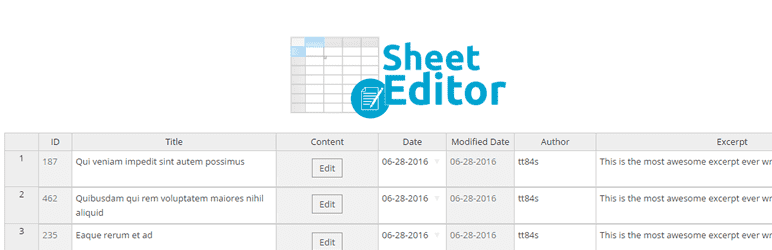
Bulk Edit and Create User Profiles
Bulk Edit and Create User Profiles is the next WordPress bulk editor plugin on our list. It allows you to view all user fields, as well as edit and create user profiles easily and all at once. You may view all your users within a table similar to a spreadsheet, making it easier for you to edit them.
Your users can be sorted by details like their name, email, and any profile field, and all care fields are editable in the user profiles. Included core fields supported include email, username, password, role, description, and more.
Some limitations that come with this version include not being able to edit users who aren’t given subscriber roles. You also are unable to edit custom fields, WooCommerce billing and shipping fields, or BuddyPress custom fields.
Plugin Details
This piece of software was initially published by its developer in April of 2018. It is actively on version 1.5.43 and last had a change on January 17th, 2026. The most recent release runs on WordPress 6.9.1. This plugin is presently running on over 1,000 WordPress websites. It has had over 84,730 downloads. There have not been many support requests from end-users. Reviews for Bulk Edit and Create User Profiles – WP Sheet Editor are very positive. Many of the users who left an evaluation found this plugin to be excellent.
Bulk Edit and Create User Profiles Premium is the paid iteration of the plugin that extends the abilities further than the free version. In premium, you can bulk edit BuddyPress profiles and see all your WooCommerce store customers listed in a table. You may edit details like their shipping and billing information, as well as search for them on the database by things like their address, information, or phone number.
In general, you will have an advanced search for users overall and can find them by email, role, sign-up date, or custom fields, and use multiple criteria to make it easier. You can edit users of any role, and edit administrators, editors, and authors also. Custom fields are editable, and if other fields were added by other plugins, you’ll be able to edit them too.

Bulk Orders Editing Lite For WooCommerce
Bulk Orders Editing Lite for WooCommerce helps you manage and edit your WooCommerce store orders in bulk. The design is user-friendly and makes things more convenient by allowing you to filter all your order fields. The plugin also comes with an advanced form to edit all your order fields at once.
There is a calculator especially useful for decimal values and you may put a custom formula for your pricing fields. The date picker included also comes in handy for choosing date fields, and you may set your colors and labels for your columns with the column manager. New orders can be created, duplicated, and several orders can be deleted in a single action. If any actions need to be undone or redone, a history log is around for you to check on and revert any changes.
Plugin Details
This piece of software was first released by its creator in February of 2021. It is presently on version 3.0.5 and last saw a change on January 6th, 2026. The most recent update functions on WordPress 6.9.1 and requires at least PHP 8.0.3 to run on your server. This plugin is actively working on over 300 WordPress websites. It has had over 15,960 downloads. There have not been many support requests from end-users. Reviews for OBULKiT – Bulk Edit WooCommerce Orders are very positive. Many of the end-users who left a review found this plugin to be great.
WooCommerce Bulk Orders Editing Pro is the paid version of the plugin with extra features on top of what is already offered in its free release. It comes in three plans with prices varying on how many sites it is used on and if it is lifetime or annually renewed.
Features include being able to search orders through details like date, amount of items, total, billing or shipping information, email company, and VAT exemption. Important information can be bulk edited like shipping and billing information or order status. Billing addresses may be copied to shipping addresses for all orders as well with a single click. Inline editing is included which makes it so much easier to directly edit values and fields without opening each order.
Find the Best WordPress Bulk Edit Plugin
That brings us to the end of our look at the WordPress bulk edit plugins that are the most popular right now. Hopefully, at this point, you’ve spotted one or two plugins that will help you with your pressing content editing tasks.
One of the neat parts about the WordPress developer community is how they solve their problems with plugins. Whether you need to edit posts, users, or tags, there is a solution from the community out there for you.
As a quick tip, before we go, make sure you do extra research before choosing a premium plugin. Our recommendation is you thoroughly evaluate the free version before making a purchase. Free plugins are generally a good indicator of quality to be found in a paid upgrade.
Looking for More Ways to Improve WordPress?
Are you trying to find a WordPress bulk edit plugin for one of your client sites? As a WordPress developer, you might find our White Label WordPress plugin useful for client projects as well.
White Label was developed to give you the ability to customize and rebrand the WordPress admin experience for clients. Change the login page design, recolor the admin, replace logos, modify menus, and much, much more.
Check out the complete list of features that White Label has to offer. Our plugin is under constant development and receives regular updates with new features. The plugin is designed to make WordPress easier for your clients to use and easier for you to support.