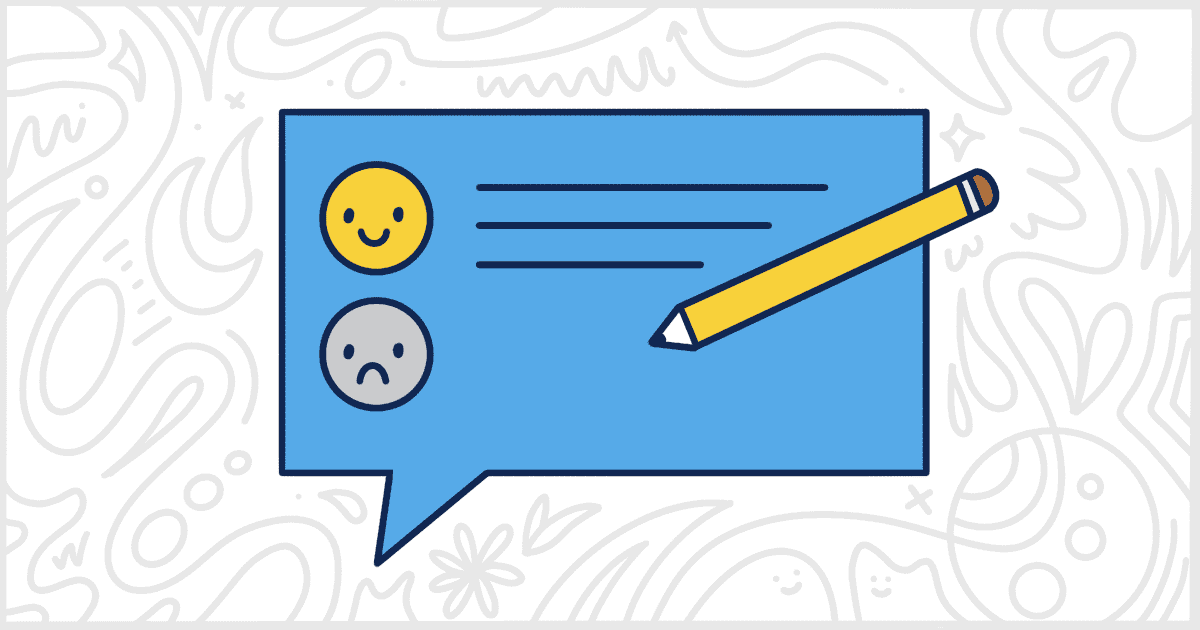
Use a WordPress Feedback Plugin to Hear from Readers
Last Updated November 27, 2023
 This post is brought to you by White Label for WordPress. Customize the WordPress admin and make life easier for you and your clients.
This post is brought to you by White Label for WordPress. Customize the WordPress admin and make life easier for you and your clients.
A WordPress feedback plugin is a tool that allows website owners to gather feedback from their visitors. It provides a simple and effective way for users to share their opinions, suggestions, and concerns about the website’s content, design, or functionality.
A feedback plugin typically includes features such as customizable feedback forms, email notifications, and reporting tools. It can also integrate with other tools such as CRM software, email marketing platforms, and help desk software.
One of the key benefits of using a WordPress feedback plugin is that it helps to improve the user experience. By gathering feedback from users, website owners can identify areas for improvement and make changes to enhance the website’s usability and functionality. It also helps to build a strong relationship with users by showing that their opinions are valued and taken into consideration.
Overall, a WordPress feedback plugin is a useful tool for website owners who want to gather feedback from their users and improve their website’s user experience. It provides a simple and effective way to gather feedback and make informed decisions about website improvements.
Let’s take a look at some of the best WordPress feedback plugin choices the community has developed.
Popular WordPress Feedback Plugins
Each of the WordPress feedback plugin choices in this post is available from WordPress.org. You can download them and then upload the plugin file manually to your installation. Or, for a quicker path, they can be installed and activated from within the WordPress admin as well.
We have done our best to summarize each plugin’s capabilities and features. Our hope is to give you a few quality choices to pick from by the end. Please note, that while these plugins are free, many do require using a third-party service that might require some kind of fee.
Userback
Userback gives you a simple means to get customer feedback on your WordPress site. It allows you to collect and manage feedback from other sites and applications with the use of videos and screenshots. You get notified right away once a new entry is created, and you can streamline everything by connecting the plugin to project management programs like Jira, Slack, and Basecamp among others.
You can invite your team to Userback projects so you may collaborate efficiently. There are ways to even invite your own clients to see feedback on projects of theirs. This process gives you high-quality visual feedback without the need for huge email chains and wasted time chasing clients for approval on revisions. All website feedback gets managed in a single place online, making old ways like printed paper with red pens and scribbling obsolete.
Plugin Details
This plugin was originally released by its owner in February of 2020. It is presently on version 1.0.17 and last had a revision on December 24th, 2025. The most recent update operates on WordPress 6.9.1 and requires at least PHP 7.4 to run on your server. This plugin is currently functioning on over 2,000 WordPress sites. It has had over 38,080 downloads. There have not been many help requests from end-users. WordPress users are positive and think highly of this piece of software.
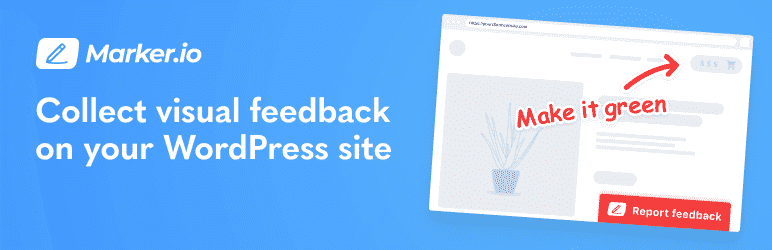
Marker.io
Marker.io is a WordPress feedback plugin that makes it easier for teams to collect visual feedback from their colleagues directly on your site. Feedback with Marker.io conveniently comes in the form of screenshots and technical metadata straight into your chosen project management tool.
Clients and workmates may submit their feedback entries and reports on-site. The feedback widget automatically captures a screenshot that someone can annotate to further their point. With two-way sync integration implemented, you may chat or notify your clients about any status changes easily. You can customize your widget and form to match the aesthetics of your brand and synchronize fields from your favorite tools.
This plugin is responsive so it adjusts to any device it is on. Setup is simply by easily inserting with its no-code installation. Any client-side errors are logged and added to issues and commenting is enabled so you can ask questions and chat directly with the client. A feedback portal is also available so your clients may see all the previous feedback.
You may limit the plugin to only WordPress users and enable user email and name to be automatically filled when they report. This plugin has a 15-day free trial with no required credit card but is paid after the trial ends.
Plugin Details
This product was originally published by its developer in June of 2021. It is presently on version 1.2.2 and last underwent a revision on December 18th, 2025. The latest release works on WordPress 6.9.1 and requires at least PHP 5.6 to function on your server. This plugin is now working on over 4,000 WordPress sites. It has had over 250,400 downloads. There have not been many assistance requests from end-users. Reviews for Marker.io – Visual Website Feedback are very positive. Many of the customers who left a piece of feedback found Marker.io – Visual Website Feedback to be great.

Usersnap
Usersnap allows you to collect customer feedback and issues by sending micro surveys with floating widgets. Using the plugin, customers may capture screenshots and add annotations, or even attach screen recordings, directly on your site. All the user details and technical context are put into every response automatically.
Visual feedback through the plugin is very useful for your product’s development. This is especially true for things like collecting feature requests and polls, quality assurance, user acceptance testing, and UX and CX ratings. The in-browser screenshot feature does not require any further plugins. It makes it easy for you to execute cross-browser tests. For JavaScript errors, you can get visual bug reports with recordings. If you are already using a project management tool, you can seamlessly integrate the plugin with it.
Plugin Details
This product was originally released by its creator in November of 2011. It is now on version 4.20 and last had a revision on June 26th, 2024. The most recent update functions on WordPress 6.5.7. This plugin is actively running on over 500 WordPress sites. It has had over 56,480 downloads. There have not been many help requests from end-users. Reviews for Usersnap are very positive. Many of the users who left a piece of feedback found Usersnap to be worthwhile.
Ybug Feedback Widget
Ybug Feedback Widget is a plugin that acts as a visual feedback and bug-tracking tool for your WordPress site. This allows you to collect detailed feedback from not only visitors but also your own team and clients.
When submitting an entry, the plugin automatically attaches a screenshot along with information concerning the browser and console log. You can integrate the plugin with 20+ other bug-tracking tools you have and forward your reports to them. You’ll be notified through email about any new feedback. Any other third-party service can be added by the Zapier or Webhook integration as well for other notifications.
The widget can be customized to your liking, with the ability to change its position, language, inputs, and colors to attune to your branding. The plugin supports all modern browsers and support is provided by the developers if you need help.
Plugin Details
This piece of software was initially released by its owner in April of 2020. It is currently on version 1.2.2 and last experienced a change on February 21st, 2025. The most recent version runs on WordPress 6.7.4 and requires at least PHP 5.3 to function on your server. This plugin is now running on over 200 WordPress websites. It has had over 8,420 downloads. There have not been many assistance requests from end-users. Reviews for Ybug Feedback Widget are very positive. Many of the end-users who left a piece of feedback found this plugin to be worthwhile.
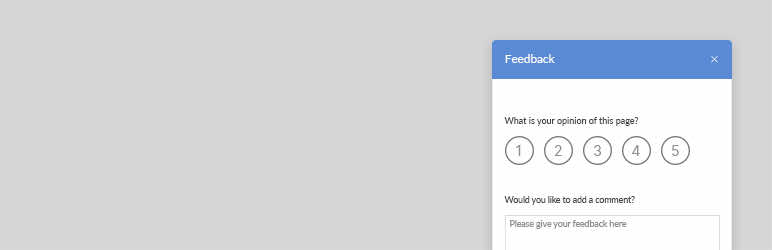
Feedback Modal for Website
Feedback Modal for Website is the last WordPress feedback plugin on our list. This plugin is an efficient tool for collecting feedback about your WordPress site from your customers. It helps by letting your team know what issues currently exist so that you can remedy the problems promptly and overall make your site better.
The plugin has a clean and minimal design, is fully responsive, and has options for easy customization. It is multisite compatible, translation ready, and tested with the latest WordPress version. All submissions are archived with the ability to be exported. You may receive an email notification for any new feedback. Details like devices and pages are visible in the feedback and you may customize your messages with more information.
Plugin Details
This piece of software was initially published by its owner in January of 2020. It is actively on version 1.0.1 and last had an update on April 18th, 2021. The latest version operates on WordPress 5.7.14 and requires at least PHP 5.6 to function on your server. This plugin is now running on over 200 WordPress sites. It has had over 4,660 downloads. There have not been many assistance requests from users. Reviews for Feedback Modal for Website are very positive. Many of the users who left an evaluation found this plugin to be worthwhile.
Find the Best WordPress Feedback Plugin
When trying to find the best WordPress feedback plugin, there are several key features that you should consider:
- Customizable feedback forms: The plugin should allow you to create custom feedback forms that match your website’s design and branding.
- Email notifications: The plugin should send email notifications when feedback is submitted, so you can respond quickly to user feedback.
- Reporting tools: The plugin should provide reporting tools that allow you to analyze feedback data and identify trends.
- Integration with other tools: The plugin should integrate with other tools such as CRM software, email marketing platforms, and help desk software.
- User-friendly interface: The plugin should have a user-friendly interface that makes it easy for users to submit feedback.
- Customization options: The plugin should allow you to customize the feedback form fields and questions to gather the specific feedback you need.
- Moderation tools: The plugin should provide moderation tools that allow you to approve or reject feedback before it’s published on your website.
By considering these key features, you can find a WordPress feedback plugin that meets your needs and helps to improve your website’s user experience.
Looking for More Ways to Improve WordPress?
If you’re in search of a solution for your client’s website, we hope you’ve discovered a helpful plugin for managing feedback. Before you go, we suggest checking out our White Label WordPress plugin.
White Label is tailored for WordPress developers who want to personalize the admin experience for their clients. Our plugin enables you to revamp the WordPress login page, rebrand colors and logos, edit and rename menu items, and much more.
Explore the comprehensive list of features to uncover everything that White Label can do. The plugin streamlines WordPress for your clients and simplifies your support process.

