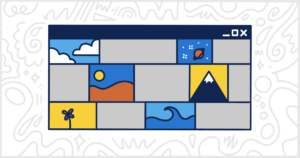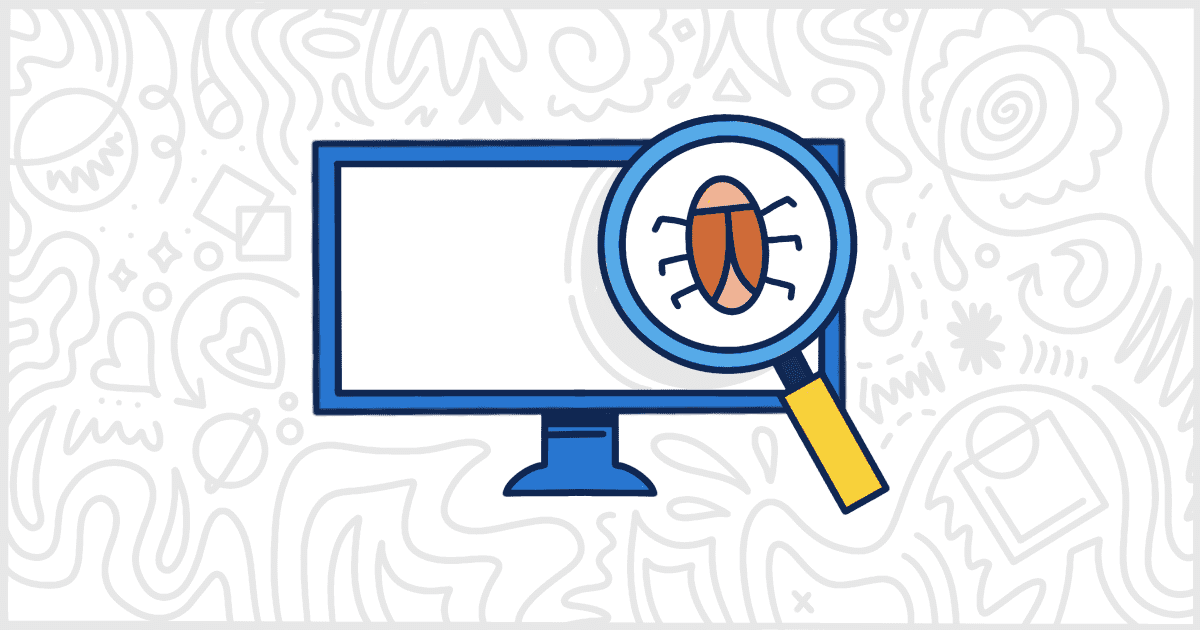
11 WordPress Debugging Plugins to Improve Your Development
Last Updated June 6, 2022
 This post is brought to you by White Label for WordPress. Customize the WordPress admin and make life easier for you and your clients.
This post is brought to you by White Label for WordPress. Customize the WordPress admin and make life easier for you and your clients.
Developing plugins and themes for WordPress can be a tiresome affair. Conflicts with other plugins, poorly coded themes, and problems with core WordPress features. These are just a handful of the issues WordPress developers and agencies run into on a daily basis. Throw in things like WP-Cron on top of that and sources of frustration pile up quickly. Thankfully, there are various WordPress debugging tools available to help make your development process smoother. Today, we will look at some of the most popular plugins to help you debug WordPress.
Popular WordPress Debugging Plugins
This list of plugins to help you debug WordPress isn’t exhaustive but it does include the major players available on WordPress.org right now. All of these plugins are absolutely free to download and install. We’re confident that after reading this list you will find one, or two, plugins that will vastly improve your WordPress development.

WP Crontrol
We mentioned WP-Cron in our introduction so let’s start with a WordPress debugging plugin designed specifically for that. WP Crontrol not only has one of the best plugin names ever but it is incredibly useful in tracking down issues with WordPress. WP-Cron is WordPress’ way of recording and triggering timed events. Normally, these events are very difficult to see as WordPress has no built-in feature to deal with them. That is where WP Crontrol comes in. You can use this plugin to view all existing events, edit, delete, and even add your own. This little plugin has saved us many times and we are sure you’ll find it indispensable as well.
Plugin Details
This piece of software was first published by its developer in January of 2008. It is now on version 1.19.1 and last saw a change on June 3rd, 2025. The latest release works on WordPress 6.8.2 and requires at least PHP 7.4 to function on your server. This plugin is now working on over 300,000 WordPress websites. It has had over 6,292,180 downloads. There have been 4 help requests with a 25% response rate. WP Crontrol has below average support from its developer. Reviews for WP Crontrol are very positive. Many of the users who left an evaluation found WP Crontrol to be great.
Security Issues and Vulnerabilities
There has been one recorded security or vulnerability issue with WP Crontrol. The security problem was fixed and here are the details.
| Date | Description | Fixed? |
|---|---|---|
| 8/21/15 | Reflected Cross-Site Scripting This was a medium concern issue that was fixed in version 1.3. | Yes |
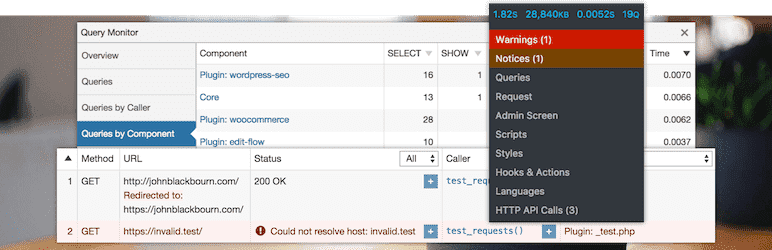
Query Monitor
Query Monitor, from the same developer as WP Crontrol, is another almost necessary WordPress debugging plugin all developers should use. This plugin adds a developer panel to your site, similar to Chrome’s dev tools, which lets you observe PHP errors, database actions, HTTP calls, and much more. There is WordPress-specific information included such as hooks and actions that were run, scripts that were enqueued, and what blocks were loaded. Everything is broken down by plugin, or theme, so you can easily see where issues are coming from. Query Monitor is an absolutely incredible plugin and a must-have for any serious WordPress developer.
Plugin Details
This plugin was originally published by its owner in November of 2013. It is currently on version 3.18.0 and last saw a revision on June 16th, 2025. The latest update runs on WordPress 6.8.2 and requires at least PHP 7.4 to run on your server. This plugin is now functioning on over 200,000 WordPress websites. It has had over 16,403,760 downloads. There have been 10 support requests with a 50% response rate. Query Monitor – The developer tools panel for WordPress has below average support from its developer. Reviews for Query Monitor – The developer tools panel for WordPress are very positive. Many of the users who left an evaluation found this plugin to be excellent.
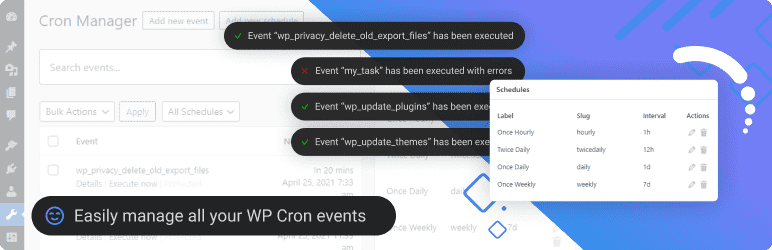
Advanced Cron Manager
Another WP-Con plugin, Advanced Cron Manager is another popular tool for debugging the sometimes hidden scheduled events WordPress uses. This plugin is comparable to WP Crontrol in that it lets you view, search, edit, add, delete, pause, and execute events. The main difference between the free version of Advanced Cron Manager and WP Crontrol probably comes down to your personal preference. Maybe one plugin’s interface is more suited to your work style than the other. We suggest giving both a go so you can decide which one you prefer.
Plugin Details
This piece of software was originally published by its creator in February of 2014. It is presently on version 2.5.10 and last saw an update on July 15th, 2024. The latest release operates on WordPress 6.5.5 and requires at least PHP 5.3 to function on your server. This plugin is actively operating on over 30,000 WordPress sites. It has had over 721,740 downloads. There have not been many support requests from customers. Reviews for Advanced Cron Manager – debug & control are very positive. Many of the end-users who left a review found this plugin to be worthwhile.
Security Issues and Vulnerabilities
There has been one recorded security or vulnerability issue with Advanced Cron Manager. The security problem was fixed and here are the details.
| Date | Description | Fixed? |
|---|---|---|
| 1/4/22 | Subscriber+ Arbitrary Events/Schedules Creation/Deletion This was a medium concern issue that was fixed in version 2.4.2. | Yes |
Premium Version
Advanced Cron Manager PRO, the paid version of the plugin, comes with additional features. There is a logger that tracks information about events including errors and execution times. Statistics about performance are available as well so you can monitor how events perform. On that topic, you can use Advanced Cron Manager PRO to reschedule events if you are worried they are causing server strain or hindering resources.
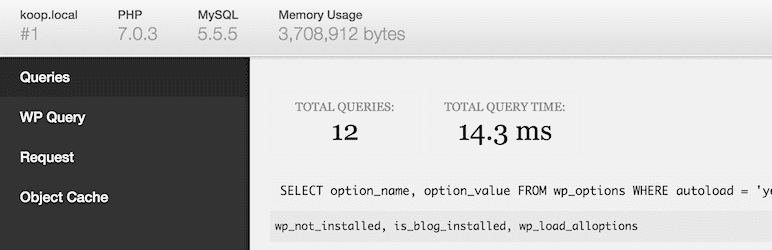
Debug Bar
Debug Bar is a nice little plugin for your everyday WordPress developer. It inserts a menu inside the WordPress admin bar to show information about queries, caching, and much more. What really sets this plugin apart is that it supports a ton of different little add-ons. We aren’t going to cover all of these add-ons in this post but the list of options covers all common WordPress features: post types, shortcodes, WP-CRON, language files, actions, filters, etc. You can find these add-ons quite easily in the WordPress plugin repository. If you are looking for an all-purpose WordPress debugging tool that you can expand based on your needs then give Debug Bar some consideration.
Plugin Details
This piece of software was first released by its owner in November of 2010. It is presently on version 1.1.7 and last experienced a change on July 11th, 2025. The most recent version runs on WordPress 6.9. This plugin is now operating on over 20,000 WordPress websites. It has had over 1,859,540 downloads. There have not been many assistance requests from users. Reviews for this plugin are very positive. Many of the customers who left a review found Debug Bar to be wonderful.
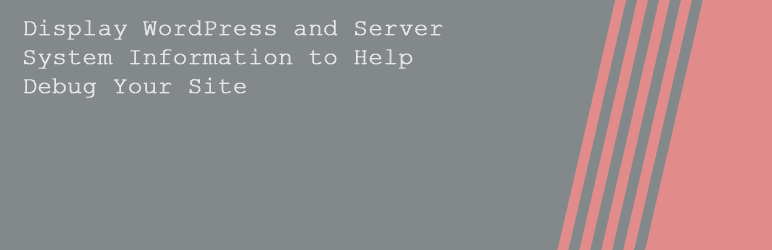
Debug Info
Debug Info has a simple goal: give you the basic information you need about your current WordPress setup. The plugin will tell you what version of WordPress is running, the active theme (with details), and a list of active plugins. This information is the same kind of data you find on public WordPress plugin detector sites but this is for your own personal environment. In addition to WordPress details, Debug Info shows you your installed versions of PHP, MySQL, and Apache. Some of this information is available in the WordPress Site Health Status area of the admin but that interface is far clunkier than this.
Plugin Details
This product was originally released by its creator in February of 2014. It is currently on version 1.3.10 and last had a change on March 29th, 2023. The most recent edition functions on WordPress 6.1.5. This plugin is actively working on over 6,000 WordPress sites. It has had over 92,150 downloads. There have not been many help requests from end-users. Reviews for this plugin are very positive. Many of the end-users who left an evaluation found Debug Info to be great.
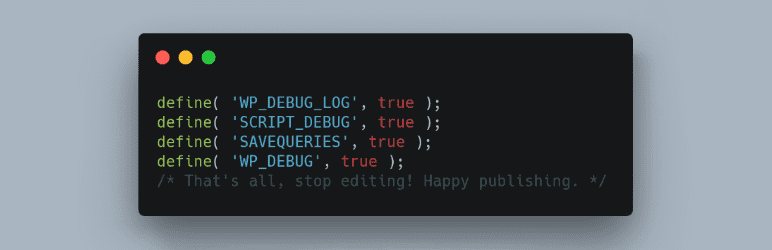
WP Debugging
WP Debugging is another one of the simpler plugins on our list. This plugin’s main feature is to set the debug constants, necessary to get debug information out of WordPress, in your wp-config.php file. Simply installing and activating the plugin is all you need to do. When you decide to deactivate the plugin then the constants set in the wp-config.php file will be removed. Your config settings, prior to activating WP Debugging, are saved and restored when the plugin is disabled. This helps ensure you don’t run into any problems after you no longer need to run WP Debugging on your installation.
Plugin Details
This plugin was initially published by its developer in February of 2019. It is presently on version 2.12.2 and last experienced an update on December 2nd, 2024. The latest release functions on WordPress 6.8.2 and requires at least PHP 5.6 to function on your server. This plugin is now functioning on over 10,000 WordPress websites. It has had over 407,180 downloads. There have not been many help requests from end-users. Reviews for WP Debugging are very positive. Many of the end-users who left a review found this plugin to be great.
Security Issues and Vulnerabilities
There have been 2 recorded security or vulnerability issues with WP Debugging. All of those security problems have been fixed. Here are the details:
| Date | Description | Fixed? |
|---|---|---|
| 1/24/22 | Cross-Site Request Forgery This was a high concern issue that was fixed in version 2.11.7. | Yes |
| 9/27/21 | Unauthenticated Plugin Settings Update This was a medium concern issue that was fixed in version 2.10.2. | Yes |
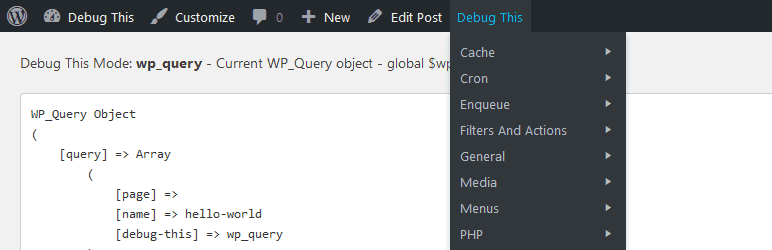
Debug This
Debug This is built specifically for WordPress developers looking to have the most information available at their fingertips. The plugin injects an absolute ton of information into the admin bar via its own menu system. We won’t go over everything in excruciating detail here. Still, the list of information includes: filters, actions, constant and global variables, plugins in use, rewrite rules, the current WP_Query object, shortcodes, enqueued scripts, PHP details, and much more. This plugin also supports WP-Cron data if you are looking for that in your debugging information. Debug This has been around for a long time and you can see why based on its complete set of features.
Plugin Details
This plugin was first published by its developer in December of 2012. It is actively on version 0.6.7 and last experienced a revision on June 4th, 2025. The latest edition works on WordPress 6.8.2 and requires at least PHP 5.6 to work on your server. This plugin is actively working on over 3,000 WordPress sites. It has had over 155,430 downloads. There have not been many support requests from customers. Reviews for Debug This are very positive. Many of the customers who left a review found Debug This to be wonderful.
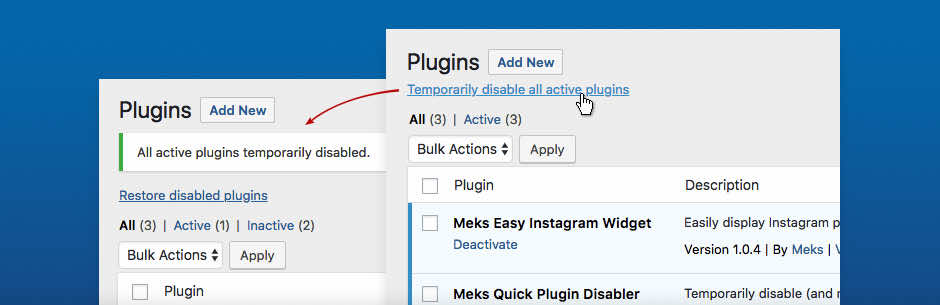
Meks Quick Plugin Disabler
Not every WordPress debugging plugin has to provide information. Sometimes debugging involves eliminating problematic third-party plugins. That’s where Meks Quick Plugin Disabler comes into play. One of the most annoying and time-consuming tasks of any WordPress troubleshooting task is to turn plugins off and on by hand. You can use Meks Quick Plugin Disabler to quickly disable all active plugins with a single click of your mouse. You can also restore those disabled plugins later with another click. This makes the process of narrowing down troublesome plugins much easier and is something every WordPress developer and support staff could use in their day-to-day life.
Plugin Details
This plugin was originally published by its owner in January of 2017. It is now on version 1.0 and last had a revision on July 29th, 2024. The latest release functions on WordPress 6.6.2. This plugin is actively operating on over 2,000 WordPress websites. It has had over 17,190 downloads. There have not been many help requests from users. Reviews for Meks Quick Plugin Disabler are very positive. Many of the users who left a review found Meks Quick Plugin Disabler to be excellent.

Reveal Template
We haven’t really discussed WordPress debugging for themes. Developing custom WordPress themes can be quite a challenge. There are many different files and templates involved and keeping tracking of them can be hard. The Reveal Template plugin looks to improve on this process by showing, in the admin bar, the currently active theme template on any post or page. This is especially useful if you are a developer coming into an existing WordPress site new. This plugin lets you immediately understand how the currently active theme’s templating system it being used so you can more easily track down issues or make changes in the right file.
Plugin Details
This piece of software was originally released by its creator in June of 2009. It is now on version 3.7 and last saw a change on November 15th, 2021. The most recent update functions on WordPress 5.8.10. This plugin is currently working on over 1,000 WordPress sites. It has had over 73,830 downloads. There have not been many assistance requests from end-users. Reviews for this plugin are very positive. Many of the customers who left an evaluation found Reveal Template to be great.
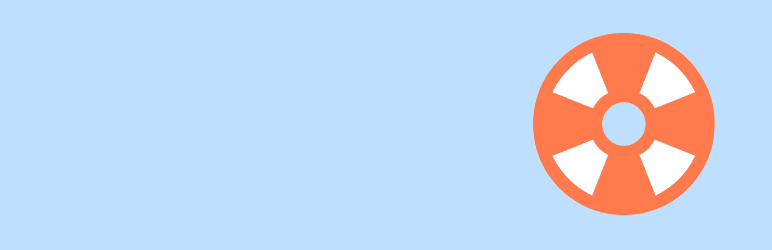
WP Safe Mode
WP Safe Mode is a WordPress plugin built for handling errors and problems without impacting users visiting your site. You can use this plugin to turn on a safe mode, for only yourself, that temporarily disables plugins or changes the active theme. It’s not only for site admins though. WP Safe Mode can also be enabled for an entire site or based on a user’s IP address. It’s flexible enough to help fix problems on your site safely and with as minimal impact as possible on other users. It works with Multisite, which is always a nice touch from a WordPress plugin, and a common installation scenario for WordPress developers and agencies with many clients.
Plugin Details
This piece of software was originally published by its creator in September of 2018. It is currently on version 1.3 and last saw a revision on April 23rd, 2025. The most recent version works on WordPress 6.8.2 and requires at least PHP 5.2.6 to function on your server. This plugin is currently working on over 2,000 WordPress sites. It has had over 22,140 downloads. There have not been many support requests from customers. Reviews for this plugin are very positive. Many of the users who left a piece of feedback found WP Safe Mode to be great.

Simple System Status
Simple System Status, the final WordPress debugging plugin on our list, is focused on simplicity. This plugin adds an item to the admin side menu, and not the admin bar like others, showing you details about your installation. Those details include your current WordPress version, whether or not WP_DEBUG is enabled, your install’s memory limit, details on permalink structure, and other core information. For plugins and themes, Simple System Status will tell you which are active. Server details including PHP, MySQL, and session information are available. One thing that is unique and not available in similar plugins is the inclusion of client details such as operating system and browser information. This can be helpful when clients are logged into the WordPress admin and experiencing issues you are having trouble debugging.
Plugin Details
This plugin was initially released by its owner in March of 2015. It is currently on version 2.2.0 and last had a change on May 7th, 2022. The most recent edition works on WordPress 6.0.9 and requires at least PHP 7.2 to run on your server. This plugin is currently functioning on over 200 WordPress sites. It has had over 94,020 downloads. There have not been many support requests from customers. Reviews for Simple System Status are very positive. Many of the users who left a piece of feedback found Simple System Status to be excellent.
What’s the Best WordPress Debugging Plugin for You?
There you have it. A long list of WordPress debugging plugins you and your team can use to help improve your development process. Many WordPress developers will have used at least one of these tools in their careers, especially on particular difficult client projects. A proper debugging tool speeds up development, cuts down your costs, and makes your clients happy with a smooth and quickly done project.
Speaking of client sites, you might be interested in learning more about our White Label WordPress plugin. You can use White Label to customize and adjust the admin of your WordPress sites. Many users find the WordPress admin confusing and overwhelming. Help cut down on support requests by limiting what your clients can see and do while using the WordPress admin. You can even use White Label to make the WordPress admin match your client’s branding with custom login settings and admin color schemes.