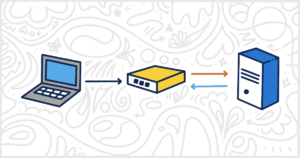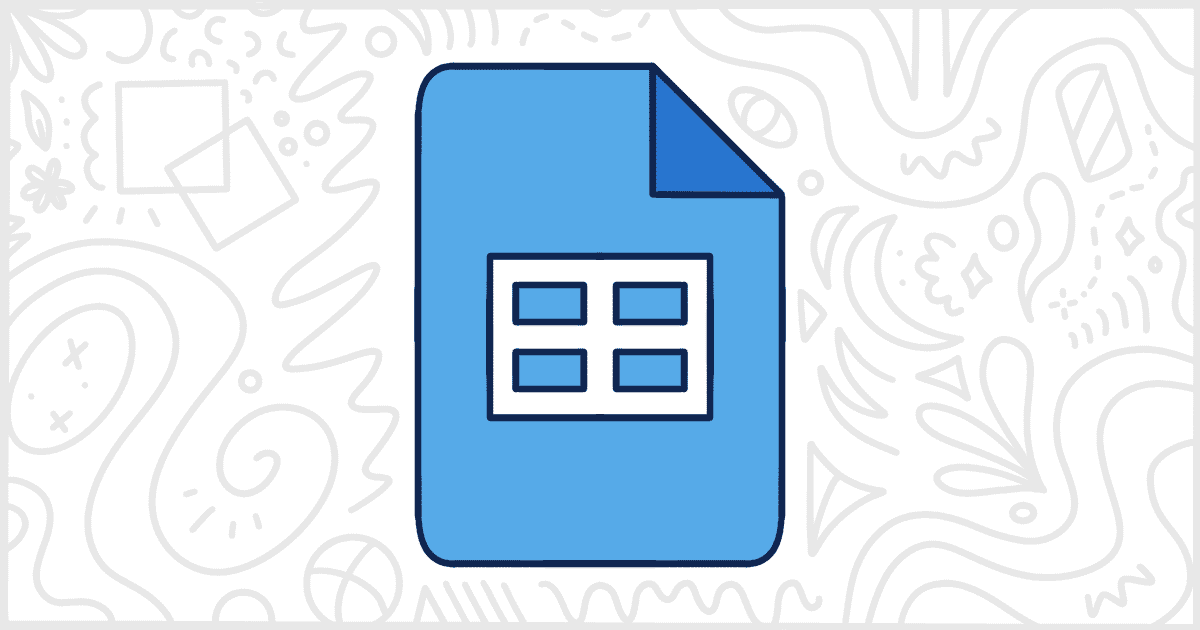
WordPress Google Sheets Plugins to Transfer and Embed Data
Last Updated July 27th, 2023
 This post is brought to you by White Label for WordPress. Customize the WordPress admin and make life easier for you and your clients.
This post is brought to you by White Label for WordPress. Customize the WordPress admin and make life easier for you and your clients.
Google Sheets is one of the most popular and widely used spreadsheet programs. People use it every day for simple tasks and more complex data-centered solutions. It’s not uncommon for clients to use a Google Sheet as a simple database that houses important information and details. Thankfully, there are APIs available that let you put data in and even draw data out of a Google Sheet to be used elsewhere. This means you can use data from a Google Sheet inside of content on a client’s website. Or you can pass data from a website form, for example, back into a client’s Google Sheet. There are tools available to make all of this possible for websites using WordPress. Let’s take a look at a list of the best WordPress Google Sheets plugins out there.
Popular WordPress Google Sheets Plugins
Every WordPress Google Sheets plugin on our list is available to download from the plugin repository at WordPress.org. You can also install and activate them directly inside the WordPress admin if you prefer. While each of these plugins is free, many have additional paid versions you can buy that provide additional features. Others require signing up for a third-party service. We’ve done our best to explain what you can get in the free versions. And, if applicable, we have a short summary of what the premium versions or third-party services provide you as well.

CF7 Google Sheets Connector
Contact Form 7 is one of several form plugins with huge install bases. It’s very likely you are using it already to collect information from your visitors. Seamlessly send the data that users submit via a Contact Form 7 form to Google Sheets with the CF7 Google Sheets Connector plugin. Some of the plugin’s key features include one-click authentication, the ability to add multiple Contact Forms of your site to multiple Google Sheets, quick configuration, and support for multiple WordPress sites.
Plugin Details
This piece of software was initially published by its developer in September of 2016. It is currently on version 5.1.6 and last saw an update on February 10th, 2026. The newest update runs on WordPress 6.9.1 and requires at least PHP 7.4 to function on your server. This plugin is currently functioning on over 40,000 WordPress sites. It has had over 936,290 downloads. There have not been many help requests from users. Reviews for GSheetConnector for CF7 – Connect Contact Form 7 to Google Sheets and Send Form Submissions in Real Time are very positive. Many of the customers who left a piece of feedback found GSheetConnector for CF7 – Connect Contact Form 7 to Google Sheets and Send Form Submissions in Real Time to be wonderful.
The premium version, CF7 Google Sheets Connector Pro, brings more automation and customization features. For example, with the Pro version, you can automate columns within Google sheets. Similarly, you can also customize the header color and use special mail tag fields in headers. The license starts at $29 for 1 site. If you need to use the plugin on multiple sites, you can choose from the following plans – $79 for 3 sites, $99 for 10 sites, and $199 for unlimited sites. You are also provided a 10-day money-back guarantee if you don’t like the plugin.

Google Sheets Integration for Caldera Forms
The Google Sheets Integration for Caldera Forms plugin provides seamless integration between Google Sheets and Caldera Forms. It allows you to capture user information using Caldera Forms on your website and transfer it to Google Sheets without the user leaving the site. The Google Sheets Integration for Caldera Forms plugin is simple to set up and use. Do note that the plugin’s development has been stopped due to Caldera Forms being retired. However, you can keep using the plugin “as is” until October 3, 2022. This is because the plugin uses out-of-band OAuth flow that Google will deprecate by that date.
Plugin Details
This piece of software was originally released by its creator in April of 2017. It is presently on version 2.5 and last had an update on January 16th, 2024. The latest version functions on WordPress 5.9.10. This plugin is presently working on over 1,000 WordPress websites. It has had over 55,070 downloads. There have not been many assistance requests from end-users. Reviews for Google Sheets Integration for Caldera Forms are very positive. Many of the customers who left a review found Google Sheets Integration for Caldera Forms to be useful.

WPForms Google Sheet Connector
WPForms has, over time, become as widely used as other form plugins such as Contact Form 7 and Gravity Forms. Tools to tie WPForms with third-party services are springing up more and more as the install base of WPForms grows. Connect your WordPress-based WPForms and Google Sheets easily with the WPForms Google Sheet Connector plugin. When a user submits information using WPForms, the responses are automatically sent to Google Sheets, thanks to the plugin.
Plugin Details
This plugin was initially released by its developer in December of 2018. It is now on version 4.0.3 and last saw an update on January 17th, 2026. The most recent version functions on WordPress 6.9.1 and requires at least PHP 7.4 to run on your server. This plugin is presently working on over 8,000 WordPress sites. It has had over 155,070 downloads. There have not been many support requests from customers. Reviews for this plugin are very positive. Many of the customers who left a piece of feedback found GSheetConnector For WPForms – WPForms Google Sheets Integration (Real-Time Sync) to be excellent.
You can avail of the plugin’s premium features by purchasing WPForms Google Sheet Connector Pro for $29 for 1 site, $79 for 3 sites, $99 for 10 sites, and $199 for unlimited site licenses. The premium features include an automated click and fetch sheet, the latest WordPress and PHP support, role management capabilities, click-to-sync, sheet sorting, and image/PDF attachment link, to mention a few. With the premium purchase, you are also guaranteed automatic updates and excellent priority support.
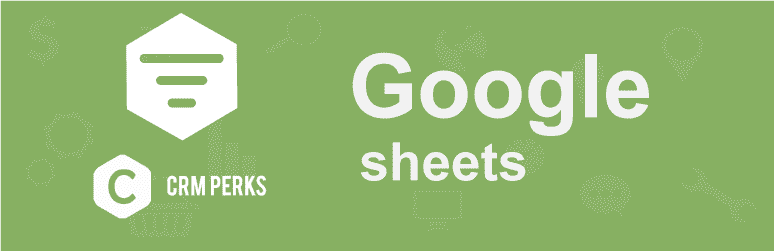
Gravity Forms Google Sheets Connector
Send your Gravity Forms submissions to Google Sheets automatically when a user submits a form on your site with the Gravity Forms Google Sheets Connector plugin. You can choose to send all the Gravity Forms entries or specific ones based on user input with the plugin, which helps simplify your work. For example, based on your requirements, you can program the plugin to send only those form entries to Google Sheets that contain a work email address. You also have the option to send entries to Google Sheets if you desire so manually. All in all, the plugin is one of the best options for transferring data from Gravity Forms to Google Sheets.
Plugin Details
This product was originally published by its owner in August of 2019. It is actively on version 1.2.7 and last had an update on December 15th, 2025. The newest update works on WordPress 6.9.1 and requires at least PHP 5.3 to operate on your server. This plugin is actively operating on over 3,000 WordPress websites. It has had over 69,590 downloads. There have not been many support requests from users. Reviews for Connector for Gravity Forms and Google Sheets are very positive. Many of the customers who left a piece of feedback found Connector for Gravity Forms and Google Sheets to be great.
With the premium version, you get access to features like sending Gravity Forms attachments to Google Sheets, creating unlimited Google Sheets feeds, mapping Gravity Forms phone number fields to Google Sheets, and looking up customers’ email or phone numbers using popular email and phone number lookup services. The premium license is available in three pricing plans; the Personal plan costs $59, the Professional plan costs $119, and the Developer plan costs $199. They provide licenses for 1 site, 5 sites, and 25 sites, respectively. The Professional and the Developer plans also include add-ons.
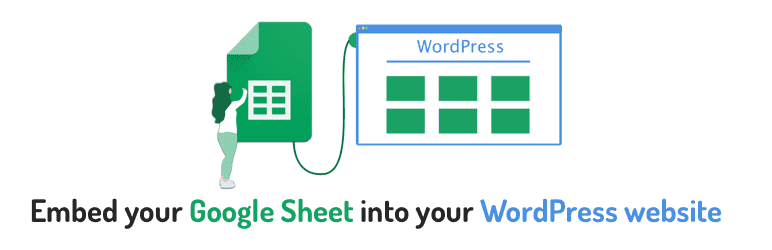
Sheet2Site
Embed your Google Sheets into your WordPress site easily with the Sheet2Site plugin. You can transform your dull static webpage into a lively, dynamic one by adding a timetable, job listings, product inventory, or anything you can think of with the plugin. The plugin comes with pre-defined templates for job boards, e-commerce sites, events, cities, and map views, that make your task much easier. Some of the plugin’s features worth mentioning include MailChimp integration, link tracking, Google Analytics, and custom HTML/JavaScript support. Note: The plugin interacts directly with the Sheet2Site service.
Plugin Details
This piece of software was initially published by its creator in August of 2019. It is currently on version 1.0.18 and last saw an update on June 7th, 2021. The most recent edition operates on WordPress 5.2.23 and requires at least PHP 5.2 to run on your server. This plugin is currently functioning on over 500 WordPress sites. It has had over 11,270 downloads. There have not been many help requests from users. Reviews for this plugin are very positive. Many of the customers who left a review found Sheet2Site to be worthwhile.
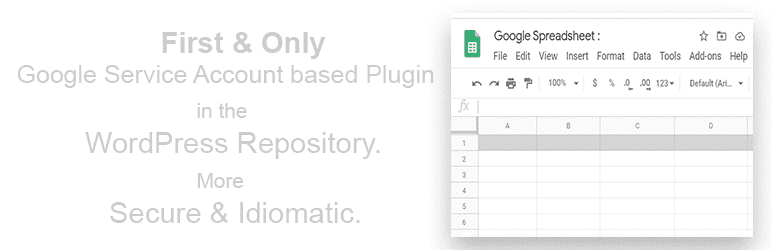
Spreadsheet Integration
Connect your WordPress site events like new user registration, user login, user logout, new post update, and more with Google Sheets easily using the Spreadsheet Integration plugin. The plugin leverages Google API and service account to update your Google Sheets with new website activity automatically. Spreadsheet integration also works with WooCommerce, Contact Form 7, the WordPress Ninja Forms plugin, Formidable, Fluent Forms & WPForm submission events. The best part about the plugin is its high privacy and security. You don’t need to give any third-party services access or permissions.
Plugin Details
This product was initially released by its developer in May of 2020. It is actively on version 3.8.4 and last experienced an update on February 14th, 2026. The latest edition works on WordPress 6.9.1. This plugin is actively running on over 2,000 WordPress sites. It has had over 56,410 downloads. There have not been many help requests from end-users. Reviews for WPGSI: Spreadsheet Integration are very positive. Many of the users who left a review found this plugin to be excellent.
Security Issues and Vulnerabilities
There have been 2 recorded security or vulnerability issues with Spreadsheet Integration. All of those security problems have been fixed. Here are the details:
| Date | Description | Fixed? |
|---|---|---|
| 12/24/21 | Reflected Cross-Site Scripting This was a medium concern issue that was fixed in version 3.5.0. | Yes |
| 12/24/21 | Cross-Site Request Forgery This was a high concern issue that was fixed in version 3.5.0. | Yes |
The plugin’s premium version supports almost all data sources of WooCommerce. You can use it to sync WooCommerce event data to Google Sheets and bulk update WooCommerce products from Google Sheets. You can try the premium version for a free trial for 7 days.
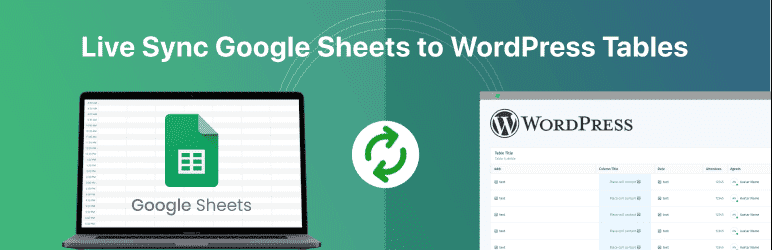
Sheets To WP Table Live Sync
Effortlessly update your Google Sheets data into your WordPress sites in real-time with the Sheets To WP Table Live Sync plugin. Once you have the plugin set up, you won’t have to edit or update tables manually on your sites; the plugin will do it for you. All you need to do is place the shortcode anywhere you want on your website. Sheets To WP Table Live Sync also comes with sorting options, search bars, and swap options that further simplify your task. You also get 24/7 dedicated support, even with the free version, to help solve your queries anytime.
Plugin Details
This piece of software was originally published by its developer in May of 2021. It is now on version 3.22.0 and last experienced an update on February 2nd, 2026. The latest update functions on WordPress 6.9.1 and requires at least PHP 7.2 to function on your server. This plugin is currently functioning on over 4,000 WordPress sites. It has had over 152,810 downloads. There have not been many help requests from end-users. Reviews for FlexTable – Data Table Sync with Google Sheets are very positive. Many of the users who left a piece of feedback found this plugin to be useful.
The premium version, Sheets To WP Table Live Sync Pro, brings more awesome features in addition to the ones available with the free version. For example, you get Elementor widget support, export table option, table/data caching, link support, custom CSS, image support, and tab management, to mention a few. You can purchase the plugin for a yearly or lifetime license. You are also entitled to updates for the license duration. The yearly license plans start at $49.50 for 5 sites and go up to $165 for 1000 sites. Similarly, the lifetime license plans start at $89.55 for 5 sites and go up to $188.79 for 1000 sites.

SheetDB
If you want to transfer data from Google Sheets to your WordPress site, then you can use the SheetDB WordPress plugin. You simply need to use a shortcode to add content from Google Sheets to your website. You can also use optional attributes to copy the content, such as ‘limit’ to determine the number of rows to be returned or ‘sort-order’ to sort the Google Sheet in ascending or descending order. The plugin uses SheetDB.io to fetch data from Google Spreadsheet. Therefore, you must have an account at SheetDB.
Plugin Details
This piece of software was initially released by its owner in November of 2019. It is currently on version 1.3.6 and last underwent a revision on February 19th, 2026. The latest version operates on WordPress 6.9.0 and requires at least PHP 5.4 to work on your server. This plugin is actively running on over 700 WordPress websites. It has had over 20,740 downloads. There have not been many help requests from end-users. Reviews for this plugin are very positive. Many of the customers who left a review found this plugin to be useful.
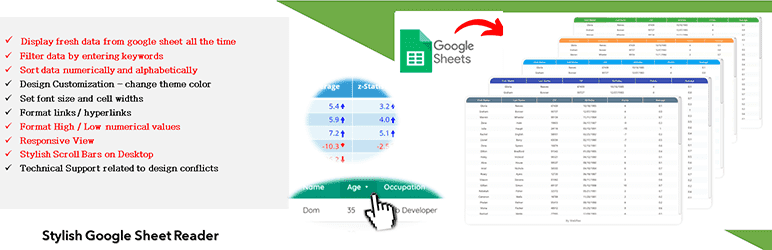
Stylish Google Sheet Reader
The Stylish Google Sheet Reader plugin allows you to embed Google Sheets as responsive data tables into your WordPress sites. You can use the plugin to quickly create automatically updatable data tables from Google Sheets. Simply provide the google sheet link and range of columns to display and let the plugin work its magic. The tables are updated automatically and fetch fresh data from your google sheets whenever someone visits your website. There are tons of customization options available to enable you to match the table with your website’s theme.
Plugin Details
This piece of software was originally published by its developer in July of 2021. It is currently on version 5.3 and last had a revision on December 3rd, 2025. The latest release works on WordPress 6.9.1 and requires at least PHP 5.6 to run on your server. This plugin is actively running on over 200 WordPress websites. It has had over 19,500 downloads. There have not been many assistance requests from end-users. Users score this plugin as average.
You can purchase the plugin’s premium license yearly or lifetime. The yearly plan will cost $34.99 and let you use the plugin on one site. There are two-lifetime license plans with the primary difference in the number of websites on which you can use the plugin. The Pro Lifetime plan costs $99 and gives you a license for one site. On the other hand, the Pro Premium plan costs $169 and gives you a license for 3 websites. Rest all remain the same. The features available with the premium version include the option to add unlimited Google Sheets, display unlimited rows and columns, unlock design customization, and live chat support.
What’s the Best WordPress Google Sheets Plugin for You?
That brings us to the end of our look at the WordPress Google Sheets plugins available today. There is a huge variety of plugins here that work with a number of different services and other plugins. We hope that you can find something that will be useful for a current or future client project you’re working on. One word of note is to always try a free version of a plugin before buying a paid release. We make this recommendation on every one of our plugin rundowns like this. Typically, if you find a free version great (or bad) then your reaction to the premium version will be the same. So do a bit of research before taking the plunge on a purchasing decision.
Before you go, you might be interested in learning more about our White Label WordPress plugin. We built this plugin to help WordPress developers and agencies customize the admin experience for their clients. You can use White Label to create a custom login page that matches your client’s branding. Tweak the admin’s color scheme to match your client’s as well. The plugin lets you rename menus, hide sections of the admin, create custom dashboard elements, and much more. Check out White Label’s full feature list to see everything it can do to help you make WordPress easier for your clients to use.