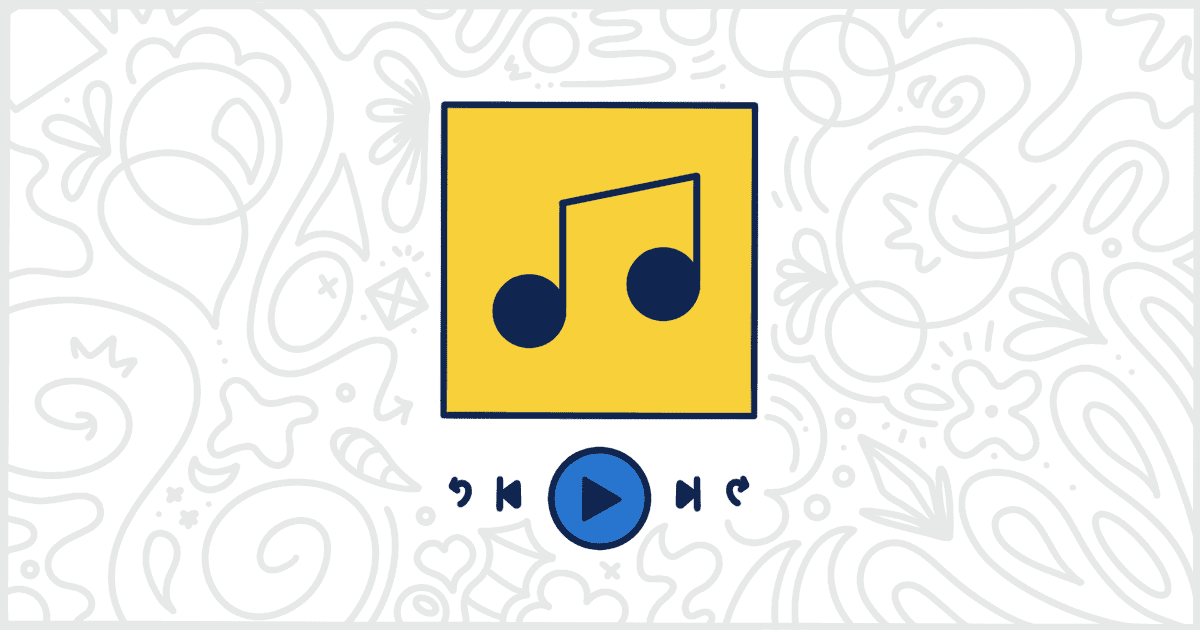
The Best WordPress Music Player Plugins to Embed Audio
Last Updated March 2, 2023
 This post is brought to you by White Label for WordPress. Customize the WordPress admin and make life easier for you and your clients.
This post is brought to you by White Label for WordPress. Customize the WordPress admin and make life easier for you and your clients.
Many people rely on third-party media platforms to host their audio files. Services like Spotify, and even YouTube, are very popular choices. Of course, not everyone wants to rely on another server to host and handle their audio files. Luckily, thanks to the plugin community, there are options for WordPress site owners. We’ve put together a list of plugins that help you add a WordPress music player to your site. These plugins cover embedding audio, offering track lists, purchasing links, and much more.
Popular WordPress Music Player Plugins
These WordPress music player plugins can be downloaded directly from WordPress.org at no cost. You can also install and activate them from inside the WordPress admin. Either method will be fine. We recommend that non-technical users try the admin approach to keep things simple.
Each of these plugins has a premium or paid version as well. These pro offerings typically include additional features that you can’t find in their free counterparts. We have done our best to explain what each version of these plugins has in terms of features. Hopefully, that will help you make the best decision for your situation.

AudioIgniter Music Player
AudioIgniter Music Player is a WordPress music player plugin that allows you to create your own music playlists and put them into the posts, pages, or custom post types of your site. This integrates with WordPress’ standard media upload functionality. So you can make your playlists through it easily and quickly. This plugin can also be used to transmit and stream radio shows as well.
This plugin comes with a lot of features. It has the ability to make and house unlimited playlists with unlimited tracks. Site owners can customize, show, and hide different track details. It is completely compatible with Elementor, Visual Composer, and the Gutenberg Block Editor. The developers have taken the time to heavily test the plugin on the 150 most popular free WordPress themes.
The player may be embedded through a shortcode and displays with a responsive layout and flexible settings customizable per playlist. There is even a custom URL field for “Buy Track” or “Download” that you may add to your songs. You can control the player’s height and width, include a repeat track listing option, and use automatic ID3 Tag extraction.
Plugin Details
This plugin was initially published by its owner in August of 2016. It is presently on version 2.0.2 and last experienced a change on September 16th, 2025. The newest update works on WordPress 6.8.3. This plugin is presently functioning on over 10,000 WordPress sites. It has had over 253,600 downloads. There have been 3 help requests with a 0% response rate. AudioIgniter Music Player has below average support from its developer. Reviews for this plugin are very positive. Many of the customers who left a piece of feedback found AudioIgniter Music Player to be wonderful.
AudioIgniter Music Player Pro is the plugin’s paid premium version. It is available in several varying annual plans or in one single lifetime purchase. Some key features in the upgrade include:
- Bulk upload
- Rearrange tracks
- Skip tracks
- Stop tracks from other players if multiple exist on the same page
You can also adjust the playback rate, lyrics per track, and delay between tracks. Options for non-continuous playback are available. You have the ability to shuffle playlists, fix your player position, and use a shortcode for single tracks. You can customize the look of your player by changing its colors and using a custom block. Streaming service button links may be added. Finally, the player remembers the last played track and position if you wish.

CP Media Player
CP Media Player lets you create and publish an unlimited amount of audio and video players anywhere you would like on your site. The players can be placed on posts, pages, and even directly on template files.
This plugin supports a variety of file types: MP4, OGG, WebM, MP3, OGG, WebM, MP3, M4A, and WAV. WebSRT files for subtitles are also supported. CP Media Players has been tested on the most popular browsers and is responsive for mobile devices. In order for it to adjust accordingly on mobile, however, it is important that you set its width value in percentage. The plugin also comes with limited customization options.
Plugin Details
This product was first released by its owner in December of 2012. It is actively on version 1.2.8 and last experienced a revision on December 30th, 2025. The newest edition runs on WordPress 6.9.1. This plugin is currently running on over 3,000 WordPress websites. It has had over 281,290 downloads. There have not been many support requests from users. Reviews for CP Media Player – Audio Player and Video Player are very positive. Many of the users who left a review found this plugin to be great.
CP Media Player Premium is the paid version of this plugin. There is only one plan that adds extra features on top of what the free version has to offer. Premium gives you the ability to protect your audio files with a watermark which makes this a rare form of WordPress watermark plugin.
Premium expands its potential by giving you the ability to earn by selling your files. Sales reports are a part of that feature and PayPal is the available payment gateway. The plugin also includes integration with the Block Editor (if you have not tried to disable the Gutenberg Editor), Classic WordPress Editor, and Elementor. Finally, the upgraded version unlocks all available player skins to choose from and customize.

Music Player for Elementor
Music Player for Elementor helps you create an audio player for your WordPress site using the popular Elementor page builder. This plugin is perfect for musicians, bands, DJs, or anyone in the industry to help promote their music.
It doesn’t require much configuration. All you need to do is drag the music player widget anywhere on your Elementor page. You may add an unlimited amount of songs to your playlist. Choose a custom cover and background image for your playlist and you are all set. You have the option to set up promo text and album titles with links to external music stores. Or you can add a purchase link for each song.
You may hide album details if you wish and show only the playlist. To help blend in with your site even better, you may customize the aesthetics of your player with the ability to change the color for various details. Those details include the colors when you hover, the background of the controls bar, and a general color applied to the whole design.
Plugin Details
This plugin was originally published by its creator in January of 2021. It is currently on version 2.5 and last underwent an update on December 15th, 2025. The latest edition operates on WordPress 6.9.1 and requires at least PHP 7.0 to run on your server. This plugin is currently working on over 10,000 WordPress websites. It has had over 328,880 downloads. There have not been many assistance requests from users. Reviews for Music Player for Elementor – Audio Player & Podcast Player are very positive. Many of the end-users who left a review found this plugin to be useful.
Music Player for Elementor comes with a paid version with more features and ways to further customize your player. You are provided with unlimited colors and custom fonts. These can be applied to the player title, featured text, tracks, active text color, and purchase icons. You may also control the playback speed and set a gradient background for layout elements.
You have the option to remove the player’s cover, add autoplay on page load, move the controls bar to the bottom, and add individual cover images per song.
To help boost sales and streams, you can link each song to streaming platforms or even insert an “add to cart” option for each song. A new layout style is also included, as well as the ability to import premium player templates.

Music Player for WooCommerce
You have to love WordPress plugins and their very literal names. The Music Player for WooCommerce plugin lets you integrate a music player into your WooCommerce products, Dokan, and WCFM Marketplace.
It supports a variety of formats: OGA, MP3, WAV, and WMA. To customize, there are also multiple skins to choose from for your player. The plugin includes a widget to insert your playlist on your site’s sidebar. There is also support for using the player on content built using Gutenberg and Elementor, BeaverBuilder, and Visual Composer. There is even a module for Divi. For other editors, however, you will need to add your playlist with the use of shortcodes.
This plugin supports M3U and M3U8 playlists and can be used on all popular web browsers and mobile devices.
Plugin Details
This product was originally released by its owner in July of 2016. It is presently on version 1.7.9 and last had a change on February 4th, 2026. The latest edition functions on WordPress 6.9.1. This plugin is currently operating on over 1,000 WordPress sites. It has had over 269,370 downloads. There have not been many help requests from customers. Reviews for Music Player for WooCommerce are very positive. Many of the customers who left an evaluation found this plugin to be useful.
Security Issues and Vulnerabilities
There has been one recorded security or vulnerability issue with Music Player for WooCommerce. The security problem was fixed and here are the details.
| Date | Description | Fixed? |
|---|---|---|
| 6/30/22 | Authenticated (Admin+) Stored Cross-Site Scripting This was a medium concern issue that was fixed in version 1.0.172. | Yes |
Music Player for WooCommerce offers a paid version that comes with extra security and protection for your tracks. Your audio files may be put in secure mode to prevent unauthorized downloading. You can even define the percent of an audio file’s size to be played in this mode.
There is also a checkbox if you wish to include players in all products or even put a player in the cart. You may determine as well which controls to include and if you wish to hide or show the player title. Applying settings to all products is also made easy as you may do so in bulk with the tick of a checkbox.

Music Player for Easy Digital Downloads
Music Player for Easy Digital Downloads is the final WordPress music player plugin on our list. This plugin is designed to insert an audio player into your WordPress site on your Easy Digital Downloads product pages. The player supports several file formats: OGA, MP3, WAV, and WMA. Multiple skins are available as well for customization. The player is responsive for all popular web browsers and mobile devices.
Widgets, blocks, elements, controls, and modules are included as well. This allows the plugin to be used on content built with Gutenberg, Elementor, SiteOrigin, Beaver Builder, Visual Composer, and Divi.
Plugin Details
This piece of software was originally released by its creator in January of 2020. It is now on version 1.4.2 and last experienced an update on February 5th, 2026. The most recent update runs on WordPress 6.9.1. This plugin is actively running on over 200 WordPress sites. It has had over 27,060 downloads. There have not been many help requests from end-users. Reviews for this plugin are very positive. Many of the users who left an evaluation found Music Player for Easy Digital Downloads to be excellent.
Music Player for Easy Digital Downloads includes a paid premium version with added features on top of the offerings of the free plugin. These include qualities that make configuration easier so you can get the exact look you want. The premium plugin also adds extra protection and security to your added tracks. In premium, you can allow audio files to be played in a secure mode so none of them can be downloaded unwarranted or without authorization. You may also choose a certain percentage of the audio file to be played in this mode. Generated audio files can be stored as well in a Google Drive account.
Find the Best WordPress Music Player Plugin
That’s the end of our look at WordPress music player plugins. Again, these all offer a variety of features so take the time and pick the right one for your project. Premium, or pro, versions are on offer for each plugin as well to consider. In those situations, we recommend trying the free version first before you pay to upgrade. A plugin’s free version can tell you a lot about a premium edition. Generally, if you dislike the free plugin you are going to dislike the paid upgrade as well.
Looking for More Ways to Improve WordPress?
Are you a WordPress developer? Or maybe you are on staff at an agency that specializes in WordPress? Before you go, you might want to learn more about our White Label plugin. Our plugin is built with agencies and developers in mind. It has dozens of features to help you customize and rebrand the WordPress admin. You can use White Label to make the admin experience easier, and less confusing for your customers. Or, if you prefer, rebrand the entire admin to match your or your client’s personal branding. Check out White Label’s complete feature list to see all of the ways our plugin can help your business deal with client sites.

