
The Best WordPress Pinterest Plugin Options for Your Site
Last Updated April 15, 2024
 This post is brought to you by White Label for WordPress. Customize the WordPress admin and make life easier for you and your clients.
This post is brought to you by White Label for WordPress. Customize the WordPress admin and make life easier for you and your clients.
A WordPress Pinterest plugin is a tool that allows website owners to integrate Pinterest into their websites. These plugins enable website visitors to share content directly on Pinterest, making it easier for them to save and share information they are interested in.
This is a convenient way for website visitors to promote products they like and share them with their followers on Pinterest. It is especially useful for businesses that want to increase their social media presence and drive more traffic to their website.
These plugins are typically easy to install and use, and they provide a quick and efficient way for website owners to connect with their customers. Let’s take a look at some of the most popular WordPress Pinterest plugins available today.
Popular Choices for a WordPress Pinterest Plugin
Each of the options for a WordPress Pinterest plugin featured in this post is available for free from WordPress.org. Simply visit the plugin’s listing on the site, download the plugin’s file, and upload it to your WordPress installation. As an alternative method, you can install and activate these plugins from inside of the WordPress admin as well if you prefer.
We have summarized each of the plugin’s features and capabilities in this article. For plugins using the freemium business model, the pro versions have been detailed also. This should give you a complete picture of what is possible with each of these plugins.

Weblizar Pin It
Weblizar Pin It is the first WordPress Pinterest plugin we’ll be looking at. It allows you to pin images from your site to Pinterest. You may do so with your blog posts, pages, and images. It is required that you must log in to your Pinterest account so it can be pinned to your boards. The “pin it” button may be enabled or disabled through settings. You may set it so that it only shows when the user hovers over the image. There are settings to customize the button’s size on hover as well. The plugin is multilingual and ready to translate into any language your site may be using.
Plugin Details
This product was originally published by its creator in January of 2015. It is presently on version 4.7 and last underwent a change on December 6th, 2025. The most recent edition works on WordPress 6.9.1. This plugin is presently working on over 10,000 WordPress sites. It has had over 1,175,040 downloads. There have not been many support requests from customers. Reviews for Weblizar Pin It Button On Image Hover And Post are very positive. Many of the end-users who left an evaluation found this plugin to be worthwhile.
Pinterest Feed Pro is the plugin from these developers. It has extra features included to improve its abilities further. These features include being able to show your Pinterest profile as is, choosing stats to display, sharing all your Pinterest pins on site, and choosing pins from one or several boards. These features may be inserted wherever into the site via a shortcode or different widgets. A responsive live preview is available for you to see all your changes and how they look on every device before saving them. The plugin supports multisite, multilingual capabilities, and is compatible with the latest and most popular WordPress themes.

Pinterest for WooCommerce
Pinterest for WooCommerce allows you to put your whole product catalog from WooCommerce on Pinterest for people to discover and browse easily. All you need to do is connect your store to your Pinterest Business Account within the WooCommerce app, and it’s ready to go. Product catalogs may be updated automatically every day. You can track their performance with Pinterest tags. Adding these tags to your site helps measure conversions and help you optimize your ads and campaigns. A Shop Tab is also automatically created when your products are uploaded, enabling customers to shop directly from your profile.
Plugin Details
This piece of software was originally released by its owner in October of 2021. It is now on version 1.4.24 and last had a change on January 27th, 2026. The newest version functions on WordPress 6.9.1 and requires at least PHP 7.4 to work on your server. This plugin is actively operating on over 300,000 WordPress sites. It has had over 9,315,760 downloads. There have not been many assistance requests from end-users. The reviews for this are poor. Consider investigating other products that have better scores.
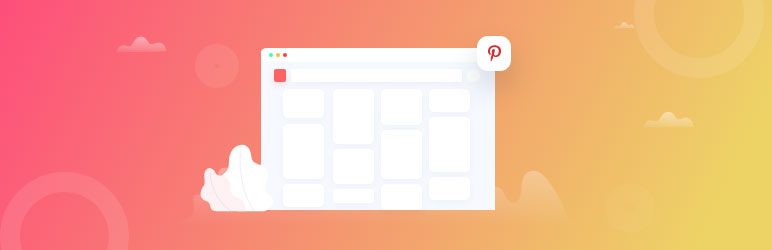
GS Pinterest Portfolio
GS Pinterest Portfolio is a responsive WordPress Pinterest plugin that allows you to display pins on your site. The plugin achieves this with the use of shortcodes and widgets. These tools give you the option to showcase your pins just about anywhere you want.
You can use the plugin to get the most recent pins from any Pinterest user you choose or show pins from a specific board. The number of pins to display can be adjusted and you can choose to show or hide the captions of your pins. Adjust the number of columns used and choose between four different widgets: showcasing a profile, board, or single pin, and adding a Pinterest follow button. The plugin allows custom CSS and is compatible with any WordPress theme and all modern browsers.
Plugin Details
This product was initially published by its creator in September of 2016. It is actively on version 1.9.0 and last experienced an update on September 15th, 2025. The most recent version runs on WordPress 6.8.3 and requires at least PHP 5.6 to function on your server. This plugin is presently working on over 2,000 WordPress websites. It has had over 129,550 downloads. There have not been many assistance requests from customers. Reviews for GS Pinterest Portfolio – Pins Grid, Masonry, User Profile, Popup & Board Widgets are very positive. Many of the users who left a piece of feedback found this plugin to be useful.
GS Pinterest Portfolio Pro is the premium version of the plugin that comes with themes that each have their own unique characteristics. You may choose between five different themes, the first showing just pins, the second displaying the pins with their links, the third with a hover feature, the fourth with a popup feature, and lastly the fifth with everything in grayscale.
The plugin allows you to use your own custom CSS. Your purchase comes with free installation, free updates for a year, and automatic notifications and updates from your dashboard. With GS Pinterest Portfolio Pro, you are also prioritized in email support. The developers are ready to assist you with whatever concerns you may have.

Add Follow Button For Pinterest is a minimal plugin that allows WordPress site owners to grow their followers on their Pinterest account right from their site. This plugin’s only and main function is to add a Pinterest Follow button to any or all of your pages. This button is inserted via a widget. You may customize the widget settings, adjust the size of the Follow Button, as well as change the title of the widget as you like. Multiple follow buttons may also be displayed on your WordPress site. All of them can lead to different Pinterest accounts that you would like to promote or feature.
Plugin Details
This product was initially published by its creator in January of 2015. It is presently on version 1.4.1 and last underwent a change on December 6th, 2025. The newest update runs on WordPress 6.9.1. This plugin is currently functioning on over 400 WordPress websites. It has had over 94,840 downloads. There have not been many support requests from end-users. WordPress users are positive and think highly of this plugin.

Pinterest Conversion Tags is the final WordPress Pinterest plugin on our list. It easily and conveniently allows you to add your Pinterest base code and tag ID to all of your site’s pages. This is all done without the need to touch or mess around with your theme files.
The interface is very simple with only a single field to add your tag ID to. If needed, the plugin also allows you to add your Pinterest meta tag verification code to claim your site with Pinterest. This helps you look at your site strategically, as you are able to track conversions from Pinterest and see where you can improve your marketing, ads, and targeting.
Plugin Details
This product was initially released by its creator in February of 2019. It is actively on version 1.2.6 and last saw an update on January 16th, 2026. The most recent update runs on WordPress 6.9.1 and requires at least PHP 5.6 to function on your server. This plugin is currently functioning on over 1,000 WordPress sites. It has had over 24,580 downloads. There have not been many support requests from users. Users rate this plugin as average.
Pinterest Conversion Tags Premium is the paid version of the plugin that enables you to take your conversion tracking further with the ability to create events. These events can be added to specific pages. This allows you to sort and define conversions by specific actions that customers act upon on your WordPress site. You may record and receive reports on eight different types of activity on your site including page visits, views of category pages, searches made, items added to one’s cart, checkouts or completed transactions, views on a certain video, sign-ups, and lastly any noticed interest in a product or service.
Find the Best WordPress Pinterest Plugin
A WordPress Pinterest plugin is a powerful tool that can help website owners increase their social media presence and drive more traffic to their websites. It is a convenient and efficient way for website visitors to share products they like and promote them to their followers on Pinterest.
When choosing a WordPress Pinterest plugin, there are several key features that you should look for. Here are some of the most important ones:
- Easy to Install and Use: The plugin should be easy to install and use, even for users with limited technical expertise.
- Pin It Button: The plugin should include a Pin It button that allows website visitors to share content directly on Pinterest.
- Customization Options: The plugin should offer customization options, such as the ability to change the appearance of the Pin It button or the message that is shared on Pinterest.
- Analytics and Reporting: The plugin should provide analytics and reporting features, allowing website owners to track the number of products shared on Pinterest and monitor their social media performance.
- Security and Privacy: The plugin should be designed with security and privacy in mind, ensuring that user data is protected and that sharing information on Pinterest is safe and secure.
By choosing a WordPress Pinterest plugin that includes these key features, you can increase your social media presence and drive more traffic to your website. This can help you reach a larger audience and promote your products and content to more potential users.
Looking for More Ways to Improve WordPress?
We hope you were able to find a WordPress Pinterest plugin for your latest website. If you are here for a client’s website, take a minute to learn about our White Label WordPress plugin.
White Label was built to make it easy for web developers to customize the WordPress admin experience for their clients. Build a custom login page and rebrand the admin with custom colors and logos. Edit menus, modify plugins, and much, much more.
Take a look at the full list of White Label features to see all of the ways the plugin can improve your WordPress projects. Make WordPress easier for clients to use and simpler for you to support with our plugin.

