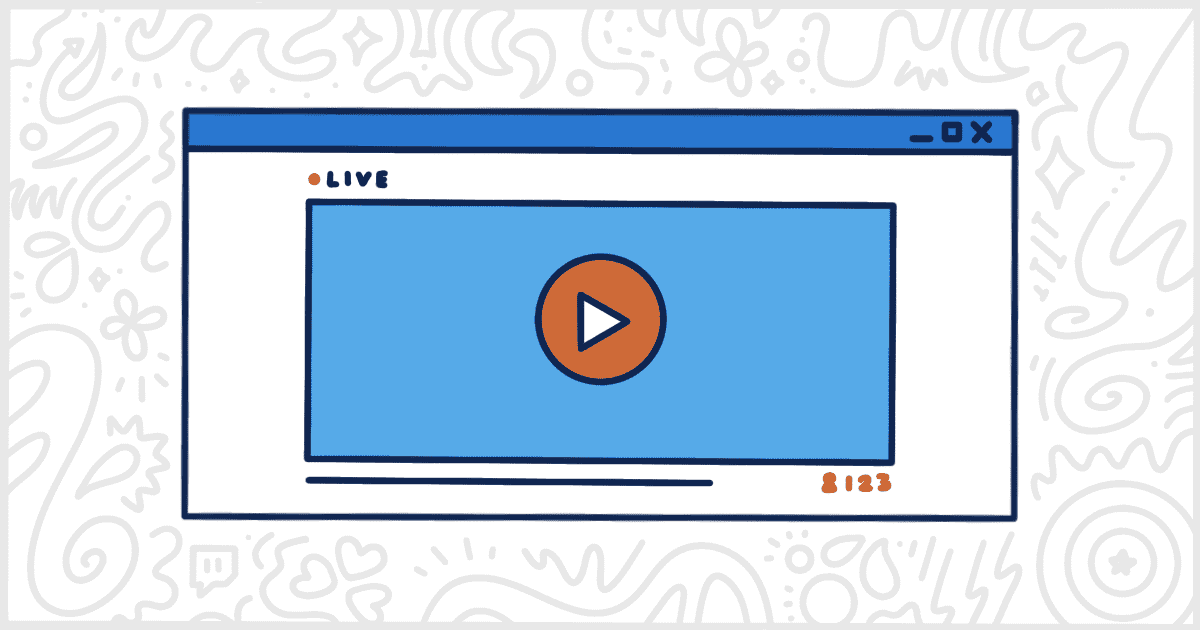
Find the Best WordPress Streaming Plugin for Live Content
Last Updated March 9, 2023
 This post is brought to you by White Label for WordPress. Customize the WordPress admin and make life easier for you and your clients.
This post is brought to you by White Label for WordPress. Customize the WordPress admin and make life easier for you and your clients.
Live-streaming content is all the rage now. Content creators are logging serious hours broadcasting themselves on a variety of platforms. Of course, not everyone wants to have their content beholden to a third party. The advancement in technology means more content producers can host and broadcast audio and video on their own websites. Content management systems like WordPress are making that even easier. Let’s take a look at how you can roll your own streaming solution with WordPress and some plugins. Each WordPress streaming plugin we are about to discuss has different options that might be perfect for you.
A Look at Popular WordPress Streaming Plugin Choices
Every WordPress streaming plugin we are profiling today is available at WordPress.org. You can download them from the plugin repository and install them yourself. Alternatively, for less technical users, these tools can be installed and activated using the Plugins section of the WordPress admin.
These plugins are free to download but might require a third-party service to work. Make sure you read the fine print on each plugin before starting. There might be additional costs to get full functionality out of these streaming plugins for WordPress.

WpStream
WpStream is a WordPress streaming plugin that allows you to stream live videos directly to your site. And, best of all, it’s done without putting stress on your hosting server. Without the need for a third-party solution, live streaming can be possible with this plugin using just a webcam and popular streaming apps. Those apps include OBS Studio, StreamYard, Restream, Streamlabs, Zoom, and more.
Take control of how to utilize your stream on your site and maximize your content. You can choose how your stream is displayed, who gets to view it, and if you want to charge. You can record your streams as well to create a Video On Demand playback of your stream. This gives your audience the opportunity to watch when you aren’t live.
Payments can be set up on a pay-per-view or subscription basis. Password-protected streams can be made possible for private events. Even regular users may go live on your site through the front end by adding a start streaming block, widget, or shortcode to the page. A list may be added as well for viewers to see who is currently live on your site.
Plugin Details
This product was initially released by its owner in December of 2017. It is actively on version 4.11 and last experienced a change on February 17th, 2026. The latest update operates on WordPress 6.8.3 and requires at least PHP 7.1 to function on your server. This plugin is actively working on over 4,000 WordPress websites. It has had over 413,510 downloads. There have not been many help requests from end-users. Reviews for WpStream – Live Streaming, Video on Demand, Pay Per View are very positive. Many of the end-users who left a review found this plugin to be wonderful.
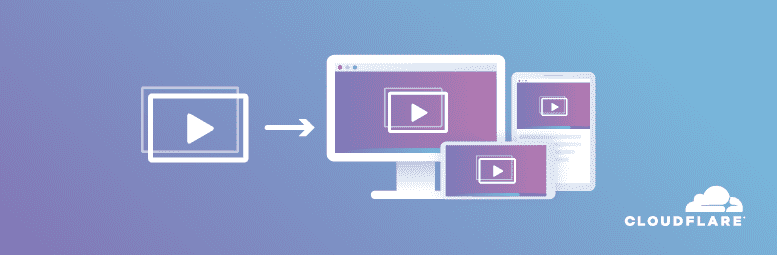
Cloudflare Stream Video
Cloudflare Stream Video allows you to easily add and stream videos natively on your WordPress site without the need for technical or video expertise. You can do so without ads or recommended videos. You’ll even have the option to put pricing by the minute or costs based on engagement and views. There are multiple playback options and your videos may be distributed through unique URLs or an embedded code. The bitrate of your streams and videos is adaptive and storage is provided to keep your videos. There is workflow integration with webhooks and REST API support as well.
Plugin Details
This product was originally released by its owner in May of 2019. It is now on version 1.0.5 and last saw a change on February 7th, 2022. The latest edition runs on WordPress 5.6.16 and requires at least PHP 5.6 to run on your server. This plugin is currently functioning on over 300 WordPress sites. It has had over 12,970 downloads. There have not been many help requests from users. Users score this plugin as average.

S3Bubble Media Streaming
S3Bubble Media Streaming is a WordPress streaming plugin designed to give you a platform and way to upload and sell your audio and video content. It handles ways to optimize your media and includes features like:
- Audio waveform player
- Different video resolutions
- Captions and subtitles
- Bitrate switcher
- Picture-in-picture support
- Advertising integration
- AMP support
This plugin lets you stream live or show VOD, SVOD, PPV, and TVOD videos as well. It has Elementor Pro Integration and offers support for Amazon Web Services, Youtube, and Vimeo. It’s even compatible with Chromecast and Apple Airplay. An important note however is that this plugin is free to download but not entirely free to use. A free trial is available for you to test out its features.
Plugin Details
This product was originally published by its developer in August of 2016. It is actively on version 8.0 and last underwent a revision on June 30th, 2021. The most recent edition works on WordPress 5.7.12 and requires at least PHP 5.6 to work on your server. This plugin is now working on over 100 WordPress sites. It has had over 25,160 downloads. There have not been many help requests from customers. WordPress users are positive and think highly of this product.

WPRadio
The final WordPress streaming plugin we want to discuss is solely for audio. WPRadio is a free plugin that uses the caster.fm API to put an entire radio streaming platform on your WordPress site. It also includes a management interface for the server, listeners, widgets, and podcasts.
Using the app dashboard, you may view the real-time broadcast status of multiple channels and current listener stats. You can see the details of your listeners to learn more about your audience. The details show how long users listen and the device they’re using. There are moderation tools that allow site owners to drop users from listening if they wish.
Your podcasts record automatically and you have the ability to rename, listen to, and delete them. The plugin’s widgets and players offer customization options as well. Site owners can generate shortcodes to embed the player around your site.
Plugin Details
This plugin was first published by its developer in January of 2021. It is now on version 1.0.5 and last saw a change on August 4th, 2025. The newest update operates on WordPress 6.8.3 and requires at least PHP 5.4 to run on your server. This plugin is actively operating on over 200 WordPress websites. It has had over 12,080 downloads. There have not been many support requests from users. Reviews for WPRadio – WordPress Radio Streaming Plugin are very positive. Many of the customers who left an evaluation found this plugin to be useful.
Find the Best WordPress Streaming Plugin
That’s the end of your look. We hope, by the end of this post, you’ve found a WordPress streaming plugin that seems right for you.
Please keep in mind our original warning: some of these plugins use third-party hosting for your WordPress document management and whatnot. You’ll want to make sure you understand exactly what you’ll need to pay to use those services. This is just the literal price you’ll need to pay in order to avoid using platforms like YouTube or Twitch.
In the end, self-hosting your streaming content can lead to more engagement on your site. That makes it a great way to direct users to other areas of your website while they are actively there watching or listening to your streaming content.
Looking for More Ways to Improve WordPress?
Are you a WordPress developer building sites for clients? Maybe you work for an agency with a lot of WordPress projects? Check out our White Label WordPress plugin before you go.
Our plugin was developed with you in mind. It has dozens of features to help you rebrand and customize the WordPress admin experience. Change the login page, adjust the admin color palette, and swap out logos to match your client’s branding. Customize menus, add dashboard elements, and tweak plugin details to make things less confusing for your clients.
Take a look at White Label’s full feature list to see all of the ways it can help you improve your WordPress-related client projects.

