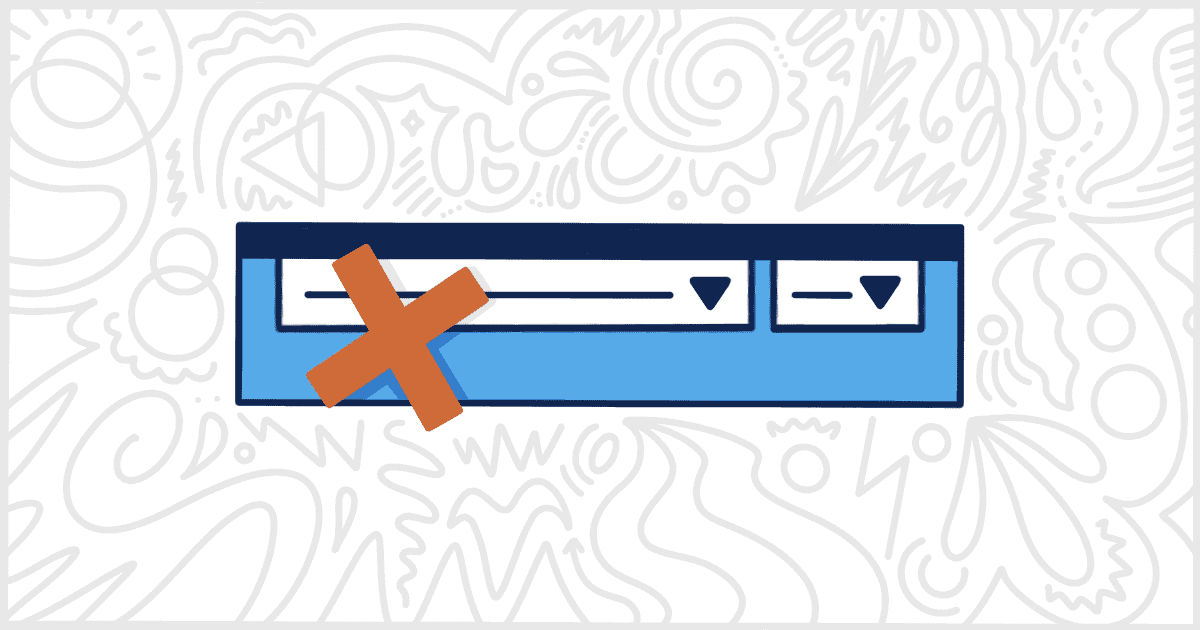White Label Pro is the premium version of our free WordPress white label plugin. It has many features not available in the free edition. One such feature is the ability to remove the WordPress screen options button from the admin interface.
In the WordPress admin, the screen options button often contains checkboxes that allow a user to hide or display certain elements on whatever page they are viewing. For example, the Posts page has a screen options button that lets you toggle off and on the various columns such as author, categories, etc.
In the WordPress admin, the screen options button is located in the upper-right hand corner, sometimes next to a help button. Our plugin, White Label Pro, also has a feature to deal with removing the WordPress help button as well.
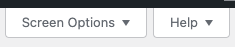
Many WordPress developers and agencies prefer that their clients don’t have the ability to turn off on-screen elements. They can prevent their clients from doing so by removing the screen options button. Our plugin offers a one-click solution that you can use to accomplish this task.
To start, you will need to purchase, install and activate White Label Pro. We have documentation on the site with instructions on how to install White Label Pro if you need help after purchase. When that is done it’s time to head over to the White Label Pro settings. There you will find a Miscellaneous tab that contains controls for removing features, like the screen options button, from WordPress.
Hide the WordPress Screen Options Button
On the Miscellaneous tab, scroll to find the Remove Features section. This section gives you a handful of options for removing specific features from the WordPress admin. For now, we’re focused on the screen options button. You’ll find a checkbox for the Screen Options Button amongst the other list of features:
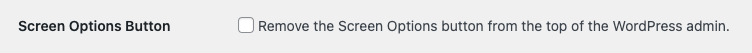
Next, check the box and then save your settings. That’s all you have to do. Now, the next time one of your users accesses the WordPress admin, the screen options button won’t appear. This is a great way to control exactly what your clients can and can’t do to the admin.
Looking for More Ways to Modify the WordPress Admin?
Our plugin, White Label, is full of features that let you customize the WordPress admin experience. You can use it to remove features, change menus, adjust color schemes, and modify the WordPress login screen. White Label can even help you hide certain plugins from your users or change their details. You can learn more about everything White Label can do by reading our documentation.