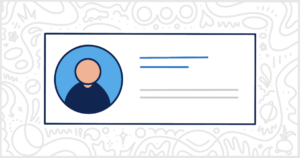WordPress Salesforce Plugins to Collect and Send CRM Data
Last Updated November 7, 2022
 This post is brought to you by White Label for WordPress. Customize the WordPress admin and make life easier for you and your clients.
This post is brought to you by White Label for WordPress. Customize the WordPress admin and make life easier for you and your clients.
Salesforce is used for a variety of things, but some of the most popular uses include customer relationship management (CRM), sales management, and marketing automation. It is important because it helps businesses keep track of their customers and prospects, manage their sales pipeline, and automate their marketing efforts. For WordPress developers, many of your clients will be using Salesforce as a key piece of software in their day-to-day business activities. Being able to connect their WordPress-powered website directly to Salesforce can be a quite common client request. Thankfully, the WordPress plugin ecosystem has provided multiple solutions. Let’s take a look at some of the best WordPress Salesforce plugins that you can use to help your clients connect these two pieces of software.
Popular WordPress Salesforce Plugins
All of the WordPress Salesforce plugins on our list today are available for free at WordPress.org. You can download them from the plugin repository or install and activate them directly inside of the WordPress admin. We’ve explained the features of each plugin to give you an idea of what each is capable of. Occasionally, the developers of these plugins provide paid versions with additional capabilities. In that case, we’ve done our best to summarize what the premium editions offer that their free counterparts do not.

Brilliant Web-to-Lead for Salesforce
Seamlessly integrate your WordPress, and Salesforce CRM accounts with the Brilliant Web-to-Lead for Salesforce plugin. When a user enters their information in a contact form on your WordPress site, it is sent directly to your Salesforce CRM, enhancing lead management. You can then easily follow up on your leads and increase your business prospects. There are tons of configuration options available that enable you to tune the plugin as per your need. For instance, you can filter the email message content sent to the users. Similarly, you can change the API URL that the plugin posts the data to. Once the configurations are done, you can use a simple shortcode to insert the form into your website.
Plugin Details
This piece of software was first published by its owner in April of 2010. It is presently on version 2.7.3.9 and last underwent a change on February 24th, 2022. The latest version functions on WordPress 5.9.12 and requires at least PHP 7.4 to function on your server. This plugin is actively functioning on over 2,000 WordPress websites. It has had over 137,320 downloads. There have not been many support requests from users. Reviews for Brilliant Web-to-Lead for Salesforce are very positive. Many of the end-users who left a piece of feedback found Brilliant Web-to-Lead for Salesforce to be wonderful.
Integration for Contact Form 7 and Salesforce
Seamlessly send data submitted to Contact Form 7, Contact Form Entries Plugin, and many other contact forms to Salesforce using the Integration for Contact Form 7 and Salesforce plugin. Don’t you love it when a WordPress plugin has such an obvious name? You must connect, set up, and map the required Salesforce fields for this plugin to work. You can then configure the data to be transferred automatically or manually. The plugin also provides a detailed WordPress activity log of all the form submissions, whether sent or not, for enhanced visibility.
Plugin Details
This piece of software was first released by its developer in October of 2018. It is actively on version 1.4.8 and last saw a change on January 20th, 2026. The latest version operates on WordPress 6.9 and requires at least PHP 5.3 to function on your server. This plugin is presently operating on over 2,000 WordPress sites. It has had over 76,290 downloads. There have not been many help requests from users. Reviews for this plugin are very positive. Many of the users who left a review found this plugin to be wonderful.
The plugin’s premium version provides additional benefits like Salesforce custom fields, custom objects, Google Analytics, phone number verification, attachment upload, and geolocation of a visitor. The premium version is available for purchase for $89 for one site, $159 for 5 sites, and $299 for 25 sites. You also get buyer protection in the form of a 100% refund if you are unsatisfied with the product.
WP Gravity Forms Salesforce
The WP Gravity Forms Salesforce plugin allows automatic sending of form submissions from Gravity Forms to Salesforce CRM when anyone submits a form on your site. Alternatively, you can also manually send gravity form submissions to Salesforce. Moreover, you can also choose to send all the entries or specific entries based on your needs. For example, you can send only those entries which contain a mobile number. The plugin also provides detailed submission logs for better control, management, and visibility.
Plugin Details
This product was initially published by its creator in November of 2018. It is currently on version 1.5.2 and last saw an update on December 15th, 2025. The newest release works on WordPress 6.9 and requires at least PHP 5.3 to run on your server. This plugin is actively working on over 1,000 WordPress sites. It has had over 86,180 downloads. There have not been many help requests from customers. Reviews for WP Gravity Forms Salesforce are very positive. Many of the customers who left an evaluation found this plugin to be useful.
The premium version is available for purchase for $89, $159, and $299 for a single site, 5 sites, and 25 sites usage, respectively. You get additional features like attachment upload, geolocation tracking, phone number and email lookup, object assigning, and 20+ premium add-ons, with the premium feature. You can also get your money refunded completely if you are not happy with the plugin.
Object Sync for Salesforce
With Object Sync for Salesforce, you can assign Salesforce objects that will be created, updated, or deleted when the data in WordPress is saved for any supported WordPress content types. Similarly, WordPress objects can be created, updated, or deleted when the data in Salesforce is saved. You simply need to choose the fields for WordPress and Salesforce that need to be mapped to each other for the sync to happen. The plugin also comes with developer hooks that enable other plugins to modify what data the plugin is working with or what happens upon specific events.
Plugin Details
This product was originally published by its creator in May of 2017. It is actively on version 2.2.13 and last had an update on December 12th, 2025. The latest update functions on WordPress 6.9 and requires at least PHP 7.2 to run on your server. This plugin is presently running on over 500 WordPress sites. It has had over 44,170 downloads. There have not been many assistance requests from users. Reviews for Object Sync for Salesforce are very positive. Many of the end-users who left an evaluation found this plugin to be worthwhile.
Integration for WooCommerce and Salesforce
Connect your Salesforce account with your WooCommerce store to automatically sync data between the two with the Integration for WooCommerce and Salesforce plugin. Simply select the Salesforce CRM Object, then map the WooCommerce data you wish to sync. For example, you can sync customer contact numbers to improve lead generation and sales. The plugin provides detailed CRM logs that further help with data management and allows you to resend an entry to Salesforce easily. Moreover, the error reporting feature sends an email containing the error details to the specified email address, which further helps store and data management.
Plugin Details
This plugin was originally published by its developer in February of 2018. It is actively on version 1.7.8 and last saw a change on December 15th, 2025. The most recent release functions on WordPress 6.9 and requires at least PHP 5.3 to run on your server. This plugin is actively working on over 200 WordPress sites. It has had over 19,200 downloads. There have not been many support requests from users. Reviews for this plugin are very positive. Many of the end-users who left a review found Integration for WooCommerce and Salesforce to be useful.
The premium version provides additional features like product synchronization from Woocommerce to Salesforce and from salesforce to Woocommerce, sending WooCommerce orders in bulk to Salesforce, tracking Google Analytics parameters, geolocation of customers, and contact look-up using popular email and phone lookup services. You can purchase the premium license for a single site for $119, 5 sites for $199, and 25 sites for $299. You will receive a 100% refund if you are unsatisfied with the premium version.
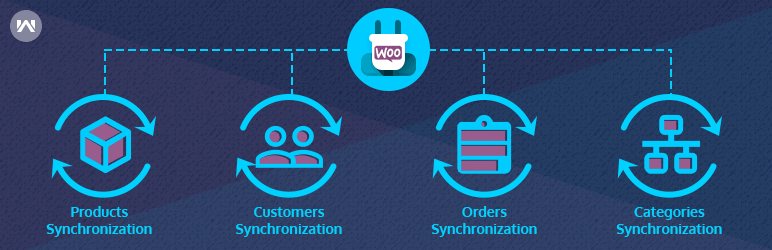
WordPress WooCommerce Salesforce Connector
Integrate and auto-sync your WooCommerce store and Salesforce CRM with the WordPress WooCommerce Salesforce Connector plugin. The plugin provides real-time and bi-directional sync between the two platforms, enhancing your lead generation, lead management, inventory optimization, and customer care services. Some of the plugin’s noteworthy features include bulk data processing, the option to sync WooCommerce users as business or person accounts in Salesforce, and adding and resetting the previous mapping. You can also manually sync the data and choose the data you wish to sync between the two platforms.
Plugin Details
This plugin was first released by its creator in June of 2017. It is actively on version 4.1 and last underwent a change on November 14th, 2024. The most recent version operates on WordPress 6.7.2 and requires at least PHP 7.4 to operate on your server. This plugin is actively running on over 40 WordPress sites. It has had over 6,880 downloads. There have not been many support requests from customers. Reviews for WordPress WooCommerce Salesforce Connector are very positive. Many of the users who left an evaluation found WordPress WooCommerce Salesforce Connector to be great.

WordForce Lead
Enable real-time synchronization between your WooCommerce store and Salesforce CRM with the WordForce Lead plugin. The plugin automatically sends user form submissions made on your WordPress site to the SalesForce contact object, where the form is integrated into the plugin itself. Just use a simple shortcode to insert the form on your website, then click on the ‘Click to Sync’ button, and let the plugin work its magic.
Plugin Details
This piece of software was first released by its creator in August of 2021. It is actively on version 2.1.0 and last underwent a change on May 8th, 2023. The most recent release works on WordPress 6.2.8 and requires at least PHP 7.4.3 to work on your server. It has had over 1,500 downloads. There have not been many help requests from end-users. Reviews for WordForce Lead are very positive. Many of the users who left a review found WordForce Lead to be useful.
What’s the Best WordPress Salesforce Plugin for You?
That’s the end of our look at some of the best WordPress Salesforce plugins out there. As you can see, these work in a variety of ways to get data from WordPress into Salesforce. There are solutions directly tied to a number of third-party form plugins and WooCommerce as well. Surely, one of these plugins will be a fit for whatever client request you are handling for your latest project. We recommend showing caution with premium plugins. Make sure the free version is of high quality before purchasing an upgrade. Free plugins can tell you a lot about how a paid release will behave. It’s best to educate yourself thoroughly and test out any plugin before making a purchase.
Take some time before you go to check out our White Label WordPress plugin. You can use our plugin to customize and rebrand the WordPress admin experience for your clients. The plugin has features to change the WordPress login page, change text and replace logos in the admin, and much more. White Label lets you rename menu items, hide menus entirely, and even create custom dashboard content. You can check out the full list of features here on our site to find out exactly how White Label can help make your clients more comfortable and at home with WordPress.