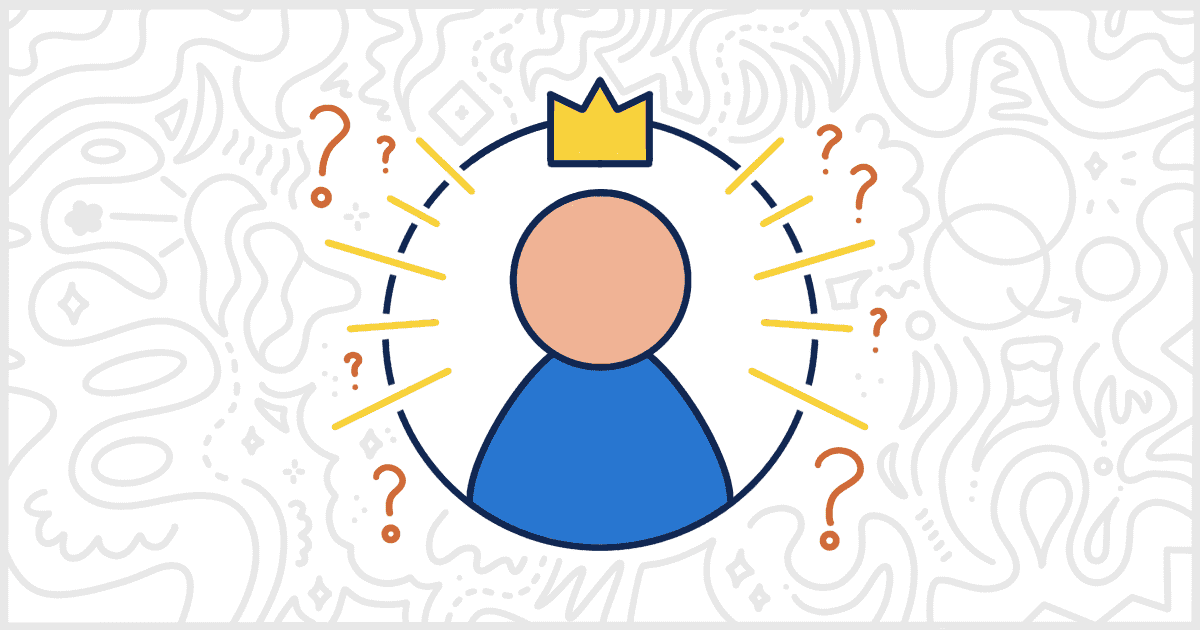The General settings tab in White Label will be present you with a list of all administrators on your WordPress site. In most cases, you’ll select yourself as a White Label Administrator. White Label Administrators are the site maintainers, developers, and those who need unrestricted and exclusive access to all of a site’s settings.
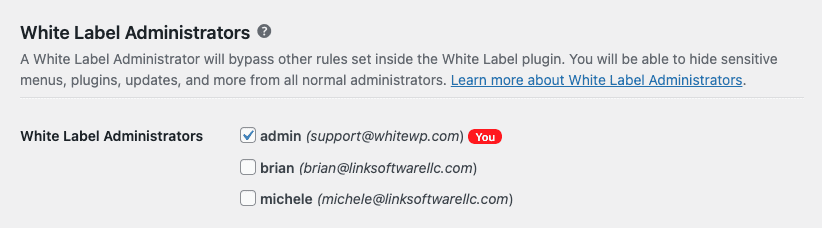
What Changes for White Label Administrators?
Users marked as White Label Administrators will have certain White Label settings ignored while they are accessing the WordPress admin. In particular, changes to menus, plugins, themes, and third-party plugins are ignored when a user marked as a White Label Administrator is accessing the admin.
To help make this clearer, features that are ignored by White Label Administrators are denoted inside White Label’s settings with the following note:
“These settings are ignored by White Label Administrators.”
Of course, there are White Label settings that apply to all admin users, including White Label Administrators. These are typically cosmetic in nature: login, dashboard, visual tweaks, etc.
Super Admins (WordPress Multisite only)
If you are using WordPress with a multisite network, then you’ll need to know that Super Admins (Administrators who control the whole network) will bypass all White Label rules by default. Super Admins will also not show up in the White Label Administrators settings because they will always have full access.
You can read more about White Label & WordPress Multisite Compatibility in our Documentation.