The White Label WordPress plugin offers users the chance to change the footer in WordPress. It’s possible you’ve never noticed but WordPress automatically inserts text at the bottom of every admin screen. By default, this text is a simple thank you message linked to WordPress.org. Of course, if you are trying to white label WordPress, this message will have to be changed.
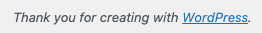
You can change the footer in WordPress using our plugin. This feature comes with the free version of White Label as well as the premium White Label Pro version.
Install and then activate White Label to get started. We have documentation showing you how to install White Label or install White Label Pro if you need help. Once that’s done, it’s time to open up White Label’s settings. Navigate to the Admin tab. This tab has all the plugin’s options for making visual changes to the WordPress admin, including the footer.
Change Footer Text
On the Visual Tweaks screen, scroll to the Footer section. This is where you will find the text editor that lets you write your own WordPress footer text.
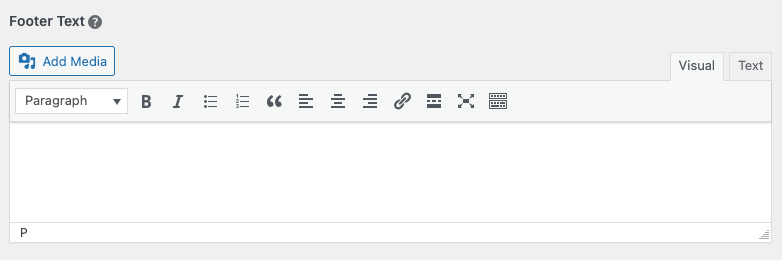
When you have your text ready, it’s time to save your settings. Immediately, your new WordPress footer will appear throughout the admin. For example, using the same text in our screenshot above results in a new footer in WordPress that looks like this:
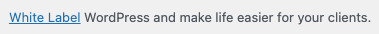
We recommend you keep this pretty simple. Some basic text, and a link or two, are your best solution. More complicated HTML, images, or other out-of-the-ordinary content might not format very well in the WordPress admin.
Other WordPress Admin Options
White Label offers dozens of other features to help you modify the WordPress admin experience. You learn more about everything our plugin has to offer by viewing our documentation.
