White Label Pro, the premium version of our white label WordPress plugin, lets you modify third-party plugins. This is in addition to various additional features, not found in the free version, to help you modify the base WordPress admin. Gravity Forms is one of the third-party plugins supported by White Label Pro. In this article, we’ll be showing you how to use White Label Pro to hide Gravity Forms settings inside the WordPress admin.
Gravity Forms has its own section in the interface of White Label Pro. Find the section named Settings to find the features talked about in this post. Those specific features let you hide settings panels and external links.
Hide Gravity Forms Settings Panels
The Settings screen in Gravity Forms is composed of a series of panels. White Label Pro lets you designate which panels you want to hide from your users.

Check the box next to each panel you would like to hide, save your settings, and you’re done. Immediately, any panel you chose will be hidden from your other admin users.
Hide Links in Gravity Forms Settings Panels
Lastly, White Label Pro lets you make one more change to panels in Gravity Forms settings. Occasionally, those panels will contain external links to the Gravity Forms developer’s site. You can hide those by checking the box next to Hide Links.
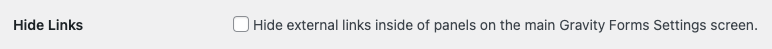
More Ways to White Label WordPress
White Label has tons of ways to help you modify the WordPress admin experience. In addition to extra Gravity Forms features, White Label lets you tweak pieces of WordPress Core. Rename menu items, change the WordPress admin color scheme, re-design the login screen, and more. There are dozens and dozens of features to learn about. More than we can cover here briefly. If you are eager to learn more, the best way is to visit out our documentation.
