Our premium plugin, White Label Pro, offers various WordPress customization tools for themes. Among these is the ability to remove the WordPress install theme button. This feature ensures that users are not randomly installing and using WordPress themes. That makes this particularly popular among developers or agencies who wish to maintain full control over client websites. By removing the WordPress install theme button, you prevent clients from inadvertently altering the website’s appearance.
Removing the WordPress Install Theme Button
To use this feature, you first need to purchase and install White Label Pro on your WordPress site. Should you need further guidance, we provide comprehensive documentation on how to install White Label Pro.
Once the plugin is installed, go to White Label Pro’s settings and look for the Themes tab. Here, you’ll find various options for theme customization. Scroll down to the Remove Features section and locate the checkbox for the Install Button. It will look like this:
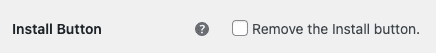
To remove the install theme button, simply check the box and click Save Settings. The change is immediate, and the install theme button will no longer be visible to admin users.
Additional WordPress Theme Customization Features
Beyond removing the delete theme button, White Label Pro offers several other theme-related features. You can rename themes, change theme screenshots, and even remove themes entirely from the admin view. The plugin also allows you to manage other action buttons, such as customize, preview, and activate. To learn more about the features of White Label Pro, refer to our WordPress themes documentation.