
7 WordPress Email Log Plugins to Track Outgoing Email Problems
Last Updated October 17, 2022
 This post is brought to you by White Label for WordPress. Customize the WordPress admin and make life easier for you and your clients.
This post is brought to you by White Label for WordPress. Customize the WordPress admin and make life easier for you and your clients.
Any WordPress developer can tell you that tracking down whether or not WordPress sent an email is a common task. The email system built into WordPress is unreliable, at best, and often requires a connection to a third-party service to work on a regular basis. Unfortunately, most clients don’t understand that or get confused when emails they think should be going out aren’t making it to their recipients. Most large-scale WordPress sites, especially WooCommerce ones sending regular email notifications, need a logging solution to track outgoing emails. We’ve put together this list of WordPress email log plugins you can use on your projects to better track outgoing emails sent that WordPress tries to send.
Popular WordPress Email Log Plugins
The WordPress email log plugins on our list today are all available, for free, from WordPress.org. You can also install and activate them inside of the WordPress admin. These plugins all contain logging features of some kind. A few of them also help with deliverability itself but, for our purposes, that’s just a welcome bonus. You might already have a third-party delivery service you prefer. These plugins are all free to download and use. A few have pair, or premium, upgrades available. In those cases, we’ve done our best to explain exactly what you get with your purchase.

Post SMTP
Post SMTP is the easiest and most complete SMTP solution for your WordPress website. The plugin seamlessly assists in delivering emails generated by your WordPress site. The endless list of features includes logging and resending all emails, seeing the exact cause of failed emails, SASL support, security support, app password, commercial-grade connectivity tester to diagnose server issues, and support for OAuth 2.0 of popular email service providers. What’s best is that the fire and forget delivery of emails continue even if you change the password.
Plugin Details
This plugin was first published by its developer in October of 2017. It is actively on version 3.8.0 and last had an update on January 20th, 2026. The most recent edition operates on WordPress 6.9.1 and requires at least PHP 7.0 to run on your server. This plugin is actively functioning on over 300,000 WordPress sites. It has had over 18,556,720 downloads. There have been 33 support requests with a 82% response rate. Post SMTP – Complete Email Deliverability and SMTP Solution with Email Logs, Alerts, Backup SMTP & Mobile App is well supported by its creator. Reviews for Post SMTP – Complete Email Deliverability and SMTP Solution with Email Logs, Alerts, Backup SMTP & Mobile App are very positive. Many of the customers who left a piece of feedback found this plugin to be wonderful.
Security Issues and Vulnerabilities
There have been 2 recorded security or vulnerability issues with Post SMTP. All of those security problems have been fixed. Here are the details:
| Date | Description | Fixed? |
|---|---|---|
| 9/5/22 | Authenticated (Administrator+) Blind Server-Side Request Forgery This was a medium concern issue that was fixed in version 2.1.6. | Yes |
| 8/18/22 | Authenticated (Admin+) Stored Cross-Site Scripting This was a medium concern issue that was fixed in version 2.1.3. | Yes |

Email Log
Get complete visibility over the emails sent from your WordPress site with the Email Log plugin. The plugin enables you to log and view all the emails sent over your website. This can prove helpful in debugging email-related issues or auditing purposes. Email Log provides an easy-to-use read and edit list of outgoing emails. It’s a simple way to monitor and track everything your WordPress installation is doing when it comes to sending notifications. This plugin also works with WordPress Multisite, which is often rare in the plugin space.
Plugin Details
This product was first released by its owner in October of 2009. It is currently on version 2.62 and last had an update on December 3rd, 2025. The latest edition operates on WordPress 6.9.1 and requires at least PHP 5.6 to function on your server. This plugin is now operating on over 80,000 WordPress sites. It has had over 1,007,110 downloads. There have not been many help requests from customers. Reviews for Email Log are very positive. Many of the users who left an evaluation found this plugin to be useful.
Security Issues and Vulnerabilities
There have been 3 recorded security or vulnerability issues with Email Log. All of those security problems have been fixed. Here are the details:
| Date | Description | Fixed? |
|---|---|---|
| 11/8/21 | Reflected Cross-Site Scripting This was a medium concern issue that was fixed in version 2.4.7. | Yes |
| 10/18/21 | Admin+ SQL Injection This was a high concern issue that was fixed in version 2.4.6. | Yes |
| 11/11/17 | Stored Cross-Site Scripting This was a medium concern issue that was fixed in version 2.2.2. | Yes |
There are tons of premium add-ons for the plugin that expand its functionalities. There are a total of five premium add-ons available for purchase. They are more fields, resend emails, forward emails, auto-delete logs, and export logs. You can purchase them as per your needs. For example, you can resend the entire email directly from the email log with the resend email add-on. Similarly, with the Auto Delete Logs add-on, you can automatically delete logs based on a schedule. The add-ons start at $19 per year for a single site license. The pricing goes up to $49 per year for unlimited site usage.
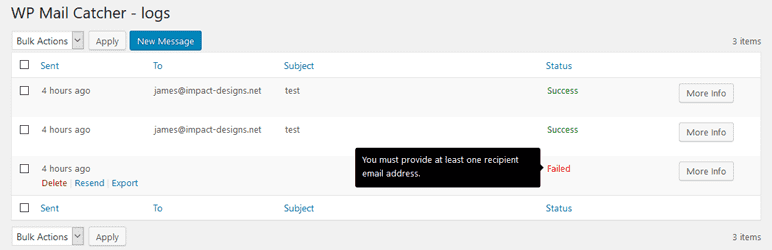
WP Mail Catcher
Never lose your emails by logging them using the WP Mail Catcher plugin. The plugin requires minimal setup and lets you instantly back up your email messages to your DB. Using the plugin, you can also send emails out directly from the WordPress interface. If the email fails to send, you can resend it with just a single click. You also have a debug mode that lets you see exactly which file and code line was responsible for sending the email, along with any errors encountered. The icing on the cake is the notifications feature that sends an alert whenever there is a problem sending an email.
Plugin Details
This piece of software was originally published by its developer in December of 2017. It is actively on version 2.1.11 and last underwent an update on July 13th, 2025. The latest edition runs on WordPress 6.8.3 and requires at least PHP 7.4 to work on your server. This plugin is now running on over 20,000 WordPress websites. It has had over 250,460 downloads. There have not been many help requests from users. Reviews for Mail logging – WP Mail Catcher are very positive. Many of the end-users who left a review found this plugin to be worthwhile.
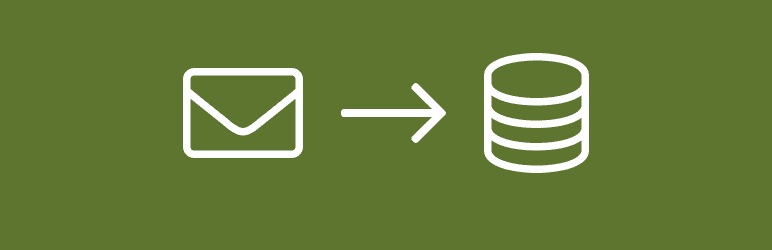
Log Emails
The Log Emails plugin enables you to create and maintain a detailed log of your emails to the WordPress database. The logs are automatically deleted too after a defined period, but you can disable this option by tweaking a setting. This is one of the simplest WordPress email log plugins on our list today. But, oftentimes, simple is the best. Give this one a shot if you want a quick and simple solution to monitor email notifications from WordPress.
Plugin Details
This piece of software was first published by its creator in August of 2014. It is currently on version 1.5.0 and last had a change on December 14th, 2025. The latest release operates on WordPress 6.9.1 and requires at least PHP 7.4 to work on your server. This plugin is presently running on over 6,000 WordPress sites. It has had over 54,660 downloads. There have not been many assistance requests from end-users. Reviews for this plugin are very positive. Many of the end-users who left a piece of feedback found Log Emails to be excellent.
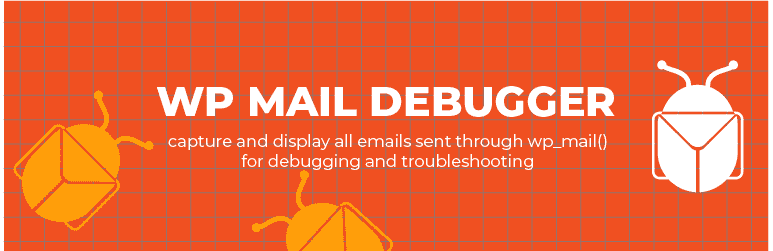
WP Mail Debugger
WP Mail Debugger plugin lets you capture and display all the emails sent through wp_mail() for debugging and troubleshooting purposes. This is all handled through a simple WordPress admin interface. In addition, this plugin is one of the rare WordPress solutions that have a tie-in desktop application. This desktop app is available exclusively for the Mac OS X operating system. You can use the app to track and monitor email logs from multiple WordPress installations in one location. This is a great solution for developers and agencies working with many clients.
Plugin Details
This plugin was initially released by its developer in January of 2020. It is presently on version 1.1 and last experienced a revision on July 22nd, 2024. The latest update works on WordPress 6.6.4 and requires at least PHP 7.2.0 to run on your server. This plugin is now working on over 300 WordPress websites. It has had over 8,940 downloads. There have not been many support requests from users. Reviews for this plugin are very positive. Many of the users who left a piece of feedback found WP Mail Debugger to be worthwhile.
MailArchiver
Mail Archiver lets you automatically archive all emails sent from your site to multiple locations. For example, the emails can be archived to local or network storage, Imap servers like Gmail, external storage services like Elasticsearch, external alerting services like Slack, and system loggers. MailArchiver also supports an extensive set of WP-CLI commands to help you manage archives, toggle on/off main settings, and view available archiver types.
Plugin Details
This piece of software was initially released by its owner in December of 2019. It is presently on version 4.4.0 and last experienced a revision on January 14th, 2026. The newest update operates on WordPress 6.9.1 and requires at least PHP 8.1 to operate on your server. This plugin is now working on over 100 WordPress websites. It has had over 10,830 downloads. There have not been many assistance requests from users. Reviews for MailArchiver are very positive. Many of the end-users who left a piece of feedback found MailArchiver to be great.
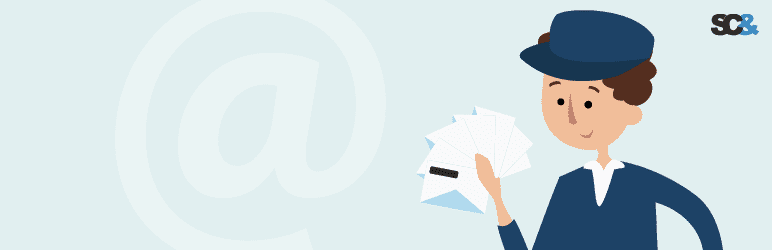
MultiMailer
Intercept an email sent by the wp_mail() function and duplicate it as often as needed with the MultiMailer plugin. Next, based on your preferences, you can send the email to multiple recipients, add the information about the emails sent to log, and even replace the recipients if needed. The plugin allows you to set the following options – the name, email address, recipients, SMTP or PHP mail() function, SSL/TLS encryption, and much more. This is a great plugin, new to the scene, that offers a lot of great WordPress email log functionality.
Plugin Details
This piece of software was originally published by its owner in February of 2017. It is currently on version 1.0.3 and last saw a revision on October 18th, 2024. The most recent release runs on WordPress 6.6.4. This plugin is now working on over 20 WordPress websites. It has had over 7,260 downloads. There have not been many assistance requests from end-users. Reviews for MultiMailer are very positive. Many of the customers who left a piece of feedback found this plugin to be excellent.
What’s the Best WordPress Email Log Plugin for You?
That’s the end of our look at the best WordPress email log plugins out there. As we mentioned, these are all free to try and use so give a few of them a try. Ultimately, no matter what you pick, you should find a good solution for tracking down outgoing WordPress emails. We recommend, if you are interested in a plugin with paid versions or add-ons, to thoroughly test the free version first. Typically, if you find a free version of a plugin unsatisfactory then the paid version will be equally dissatisfying.
Before you go, as a WordPress developer or agency, you might want to take a look at our White Label WordPress plugin. You can use our plugin to customize and rebrand the WordPress admin experience for your clients. Our plugin lets you customize the WordPress login page, change colors and logos throughout the admin, and much more. The goal is to create an admin environment that makes your clients less confused and less likely to get into something they shouldn’t. White Label lets you hide and rename menus, hide or change plugin text, and even create custom dashboard elements. Check out the full feature list to see everything White Label can offer your client projects.

