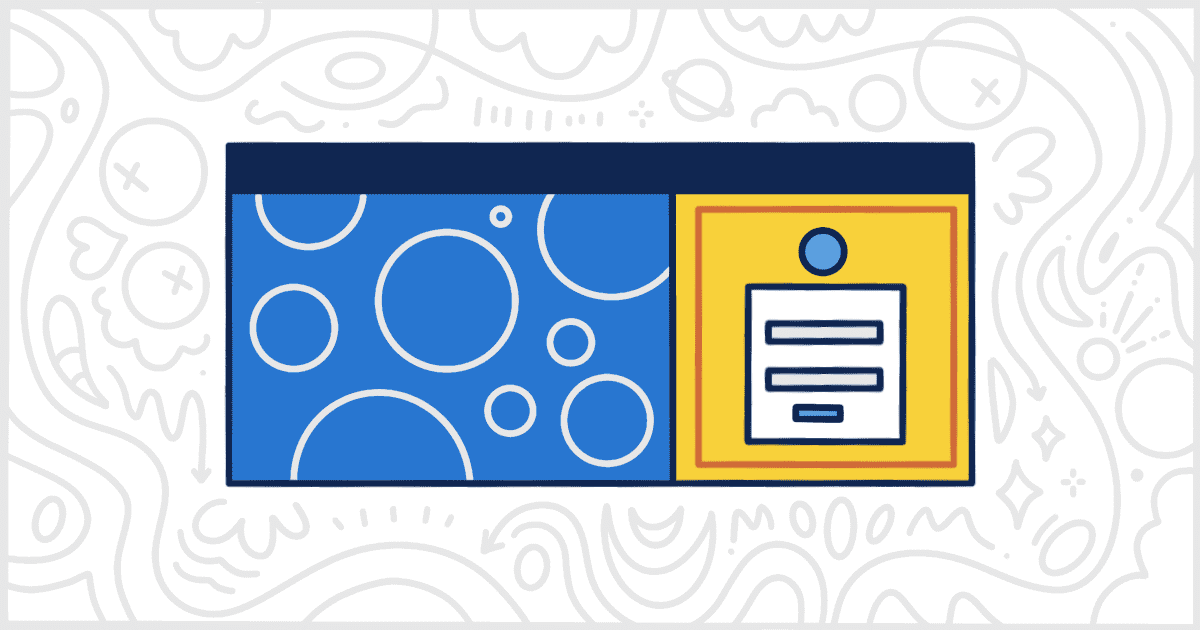You can align your WordPress login template using our White Label plugin very quickly. Both White Label and White Label Pro support this simple feature.
To get started, install and activate either version of our plugin. When that is done, you’ll want to head to the Login tab of the plugin’s settings. Look for the Template section and you’ll find the Alignment feature. It will look like this:
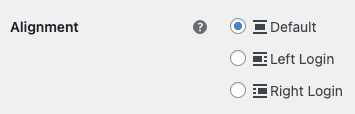
Choose the alignment you want and click the Save Settings button. That’s all you have to do. Now, your login page template will be aligned based on your choice.
Here are some example screenshots that also include some of our other popular features, like changing the WordPress login background and modifying WordPress login page colors:


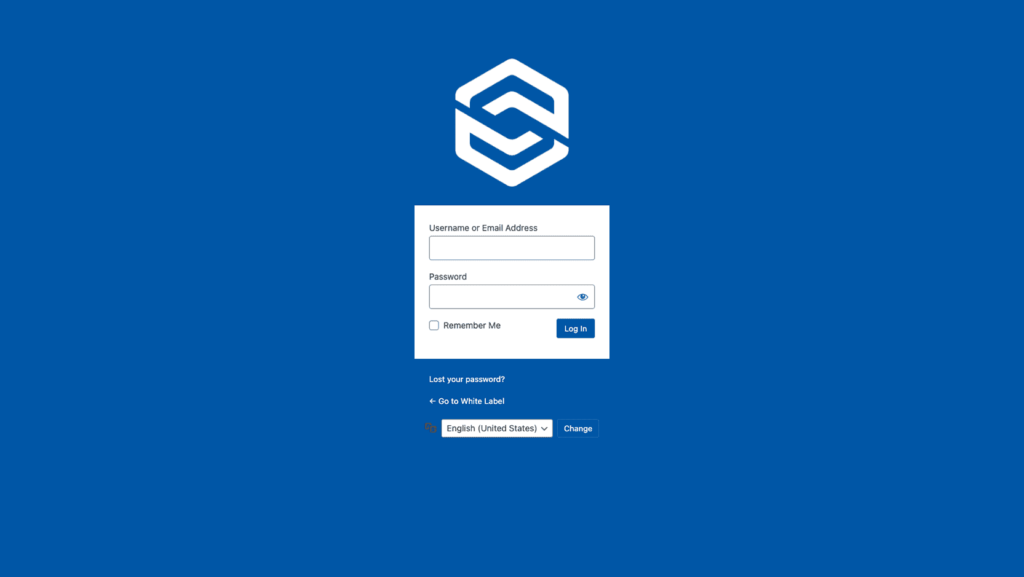
These alignment options, coupled with other features in White Label, give you total control over the visual design of a WordPress login. This is a great way to customize and brand your websites to match the look and feel of your client’s company.
Other WordPress Login Options
White Label allows you to do much more than just align WordPress login screens. You can add your own custom logo, swap colors, and tweak the business name and URL settings. Learn more by reading our WordPress login documentation.