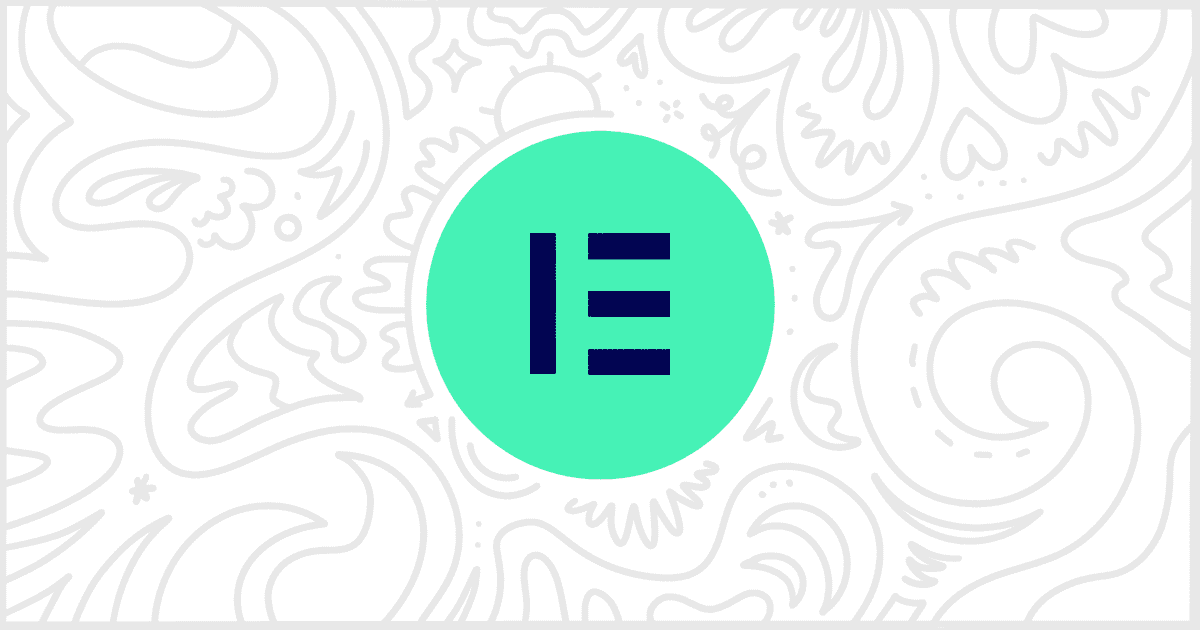The White Label plugin for WordPress comes with specific features for Elementor. The world’s largest page builder plugin, Elementor is an ideal plugin to white label on client websites. Our users prefer to remove Elementor branding, colors, and text from their client sites. This helps improve the end-user’s experience and make support easier. One of those features is to hide Elementor post state text from the WordPress admin. Today, we’ll show you how to do that with a click of a button.
Install and Activate White Label
You’ll need to install and activate the White Label plugin on your site to get started. This feature is available in the free version of the plugin. The premium version, White Label Pro, has the ability to hide Elementor post state text as well. But, for now, the free version is enough.
We have guides here to help you install White Label or install White Label Pro if you need them. Otherwise, get the plugin up and running on your site, and you are ready for the next step.
What is Elementor Post State Text?
Post state text is a WordPress term to describe what’s written after your page titles in the admin. For example, many third-party plugins like Elementor or WooCommerce attach this text to show you the content is related to their software. Here’s what Elementor Post State Text typically looks like:
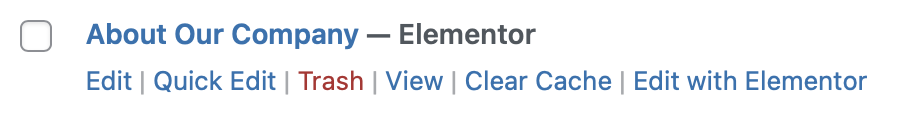
The “— Elementor” is the post state text we are referring to. On WordPress, these are typically simple pieces of text that say “Draft” for example. As you can tell, it’s a highly branded piece of text in the case of Elementor.
Hide Elementor Post State Text
Let’s go through how to turn that piece of text off. Go into White Label’s settings and find the Plugins tab. Scroll down to the section with Elementor settings. You’re going to want to find the area for Text features. This is where you will find the setting for Hide Post State Text that looks like this:
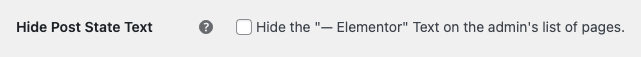
All you need to do is mark the checkbox. Press the Save Settings button and you are done. The Elementor post state text will immediately stop being displayed in the WordPress admin. There’s nothing left for you to do or worry about.
More White Label Elementor Features
That’s now all our plugin can do. We offer additional Elementor features like changing logos, colors, and menu items inside the Elementor editor. You can read our complete guide on how to white label Elementor to learn even more. Or, if you are interested in individual features, please review our Elementor documentation.