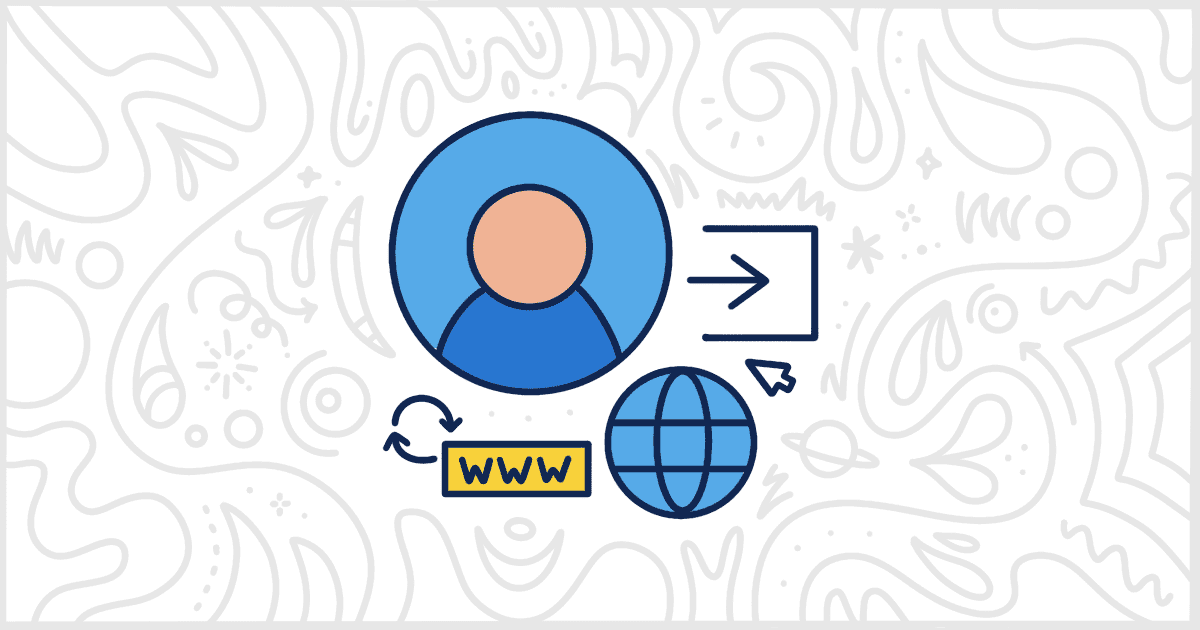White Label Pro, the premium version of our plugin to white label WordPress, has a feature that lets you change the WordPress login URL. You can replace the default URL, wp-login.php, with a URL of your own choosing. In addition, you can use this feature to redirect people who visit the default URL to any other page on your site. Let’s go through how simple it is for White Label Pro users to get this feature up and running.
To begin, you will have to purchase, install, and activate White Label Pro. We have documentation available if you need help learning how to install White Label Pro. When you have finished installation, go to the Login section of White Label Pro’s settings to find the login URL fields.
The Login URL features in White Label Pro are only available for standard WordPress installations at this time.
Create a New WordPress Login URL
On the Login tab, find the URL section. There will be two fields: Login URL and Redirect URL. They should appear like this:
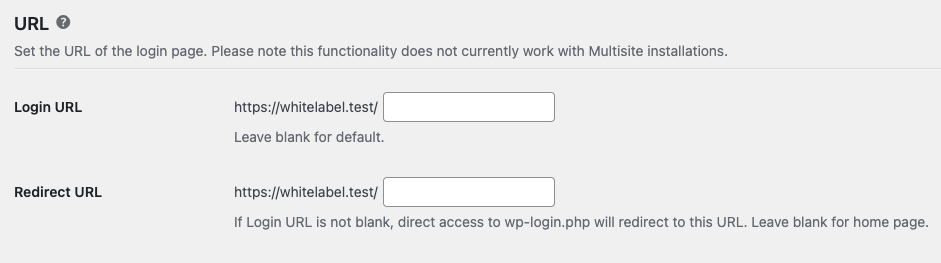
The Login URL field is what you want your new login address to be. If you leave it blank, nothing will change and the standard wp-login.php will be used. When you have entered in your new Login URL, press the Save Settings button and your new URL will be the active login address for your site.
The Redirect URL field defines where users are sent when they try an access the old login URL. If you leave this blank, they will redirect to your site’s main URL.
Returning to the Default Login URL
You can revert to the original WordPress login URL by clearing out the Login URL field and saving your settings. This should instantly bring back the default login URL for your site. If this fails, you might need to reset the site’s permalinks under the Permalinks area of the WordPress Settings screen.
Activating and Deactivating White Label Pro
When you activate White Label Pro, the login URL change will automatically become activate again if the Login URL field is not empty. The same applies for the Redirect URL. When deactivating White Label Pro, your site will revert to the default login URL automatically.
More Ways to Customize the WordPress Login
White Label lets you change the WordPress login experience in many ways. You can customize the appearance of the login form, add logos, remove links, and much more. Check out our documentation to learn more about the various login features in the White Label WordPress plugin.